Search N5 Net Software Repository:
Search Files
Sponsor:
Browse:
- Audio & Multimedia (1596)
- Business (4238)
- Communications (1248)
- Desktop (184)
- Development (603)
- Education (172)
- Games & Entertainment (707)
- Graphic Apps (685)
- Home & Hobby (107)
- Network & Internet (572)
- Security & Privacy (532)
- Servers (65)
- System Utilities (11201)
- Web Development (285)
Areas Of Interest
Authors Area
Are you a software author? Take a look at our Author Resource Center where you will find marketing tools, software specifically created for promoting your software and a ton of other helpful resources.
Macgo Free iPhone Explorer for Mac 1.5.0
System Utilities :: System Maintenance
Macgo Free iPhone Explorer for Mac is a free iOS file explore software, it is designed to access, explore and manage your iOS file system. With the freeware, you can easily add and delete all types of file saved on your iOS devices. Moreover, it allows you to copy all types of files between your Mac and iOS devices, it is also an easy and safe software to operate with. Features Overview 1.Free access, explore and manage iOS devices iPhone Explorer for Mac is a free and safe iPhone browser software which can give you a full command of file system on iPhone, iPad and iPod touch. It helps to easily access and manage multiple iOS files. No matter it is an iPhone 5s, iPad mini or iPod touch5, they are all instantly accessible with this freeware. 2.Enable to manage your files in iOS devices The iPhone Explorer gives you the power to add or delete whatever files you need to modify, so you can make your own decisions about how to manage a file or a video as the way you want it to be. 3.Easy and safe to operate With its cleaner interface, the iPhone Explorer is easy to handle for everyone; besides, the software knows better than you to identify what really matters for your devices and makes sure important files stay without being incorrectly deleted by you or other Explorers. In other words, your files are completely safe with it. What is new in version 1.5.0? 1. Solved the messy codes when download or upload some files. 2.Upgrade the reminder interface major for no jailbreak users. 3. Add the directory of download and upload.
Specifications:
Version: 1.5.0 |
Download
|
Similar Products:
APEAKSOFT IPHONE ERASER FOR MAC 1.0.30
System Utilities :: System Maintenance
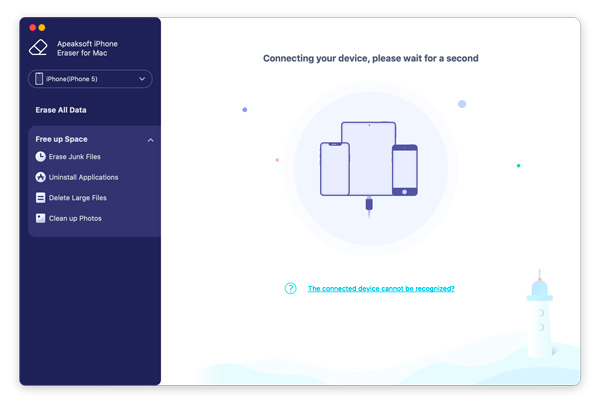 If your iOS devices memory is full and you want to clean up for more free space, Apeaksoft iPhone Eraser for Mac is your best choice. It could help you delete junk files and large files, uninstall applications, manage your photos. If you want to erase all the data in your device, you could use the Erase All Data function to wipe all the data permanently.
If your iOS devices memory is full and you want to clean up for more free space, Apeaksoft iPhone Eraser for Mac is your best choice. It could help you delete junk files and large files, uninstall applications, manage your photos. If you want to erase all the data in your device, you could use the Erase All Data function to wipe all the data permanently.
MAC | Shareware
Read More
System Utilities :: System Maintenance
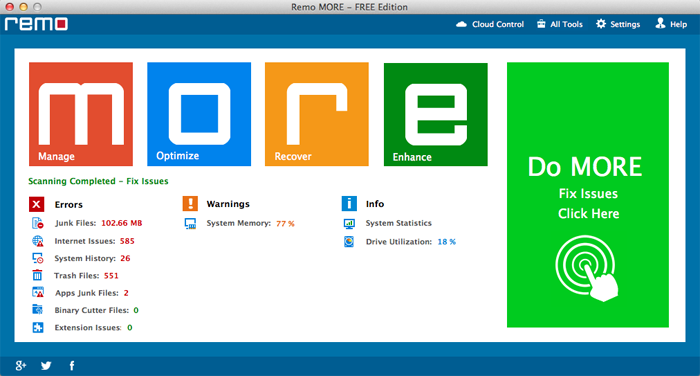 Remo MORE for Mac provides you an automated and all in one Mac application with Privacy Cleaner, Memory Optimizer, Duplicates Remover, File Manager, File Protector, File Compressor, File Recovery, File Eraser, Power Manager and Drive Defrag capabilities. By utilizing cloud control panel of this tool you can manage your Mac machine remotely. Download and use the app now!
Remo MORE for Mac provides you an automated and all in one Mac application with Privacy Cleaner, Memory Optimizer, Duplicates Remover, File Manager, File Protector, File Compressor, File Recovery, File Eraser, Power Manager and Drive Defrag capabilities. By utilizing cloud control panel of this tool you can manage your Mac machine remotely. Download and use the app now!
MAC | Freeware
Read More
ANYMP4 IOS CLEANER FOR MAC 1.0.30
System Utilities :: System Maintenance
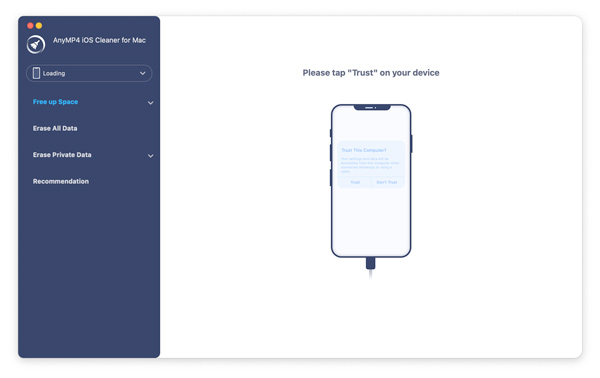 Find your iPhone/iPad/iPod Touch runs slower than before and want to find a way to clean it? Then this AnyMP4 iOS Cleaner for Mac could be a great option for you. It is a simple and professional software that can help you clean junk files, free up more space to speed up your device, uninstall applications, delete large files, etc.
Find your iPhone/iPad/iPod Touch runs slower than before and want to find a way to clean it? Then this AnyMP4 iOS Cleaner for Mac could be a great option for you. It is a simple and professional software that can help you clean junk files, free up more space to speed up your device, uninstall applications, delete large files, etc.
MAC | Shareware
Read More
System Utilities :: System Maintenance
 Whether you want to boost your Mac for great performance or want to keep your system going super-smooth for longer time, Disk Clean Pro is a complete package for you. Most importantly, it safely & securely cleans your Mac so that no important data gets at risk. Apart from cleaning capabilities and optimizing system's memory, Disk Clean Pro also comes with great abilities to remove duplicate files and photos that unnecessary clutters the system.
Whether you want to boost your Mac for great performance or want to keep your system going super-smooth for longer time, Disk Clean Pro is a complete package for you. Most importantly, it safely & securely cleans your Mac so that no important data gets at risk. Apart from cleaning capabilities and optimizing system's memory, Disk Clean Pro also comes with great abilities to remove duplicate files and photos that unnecessary clutters the system.
MAC | Shareware
Read More




