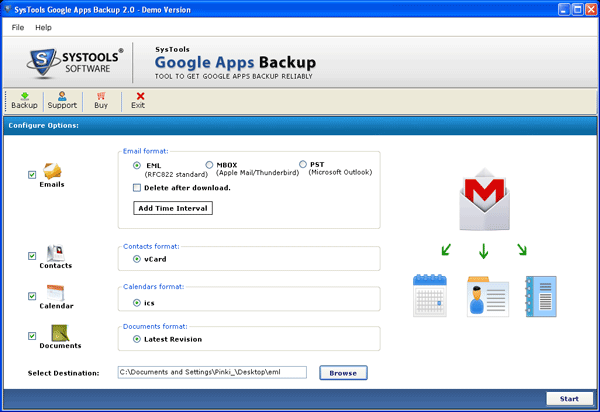Search N5 Net Software Repository:
Search Files
Sponsor:
Browse:
- Audio & Multimedia (1556)
- Business (4358)
- Communications (1285)
- Desktop (195)
- Development (649)
- Education (258)
- Games & Entertainment (725)
- Graphic Apps (721)
- Home & Hobby (108)
- Network & Internet (599)
- Security & Privacy (559)
- Servers (69)
- System Utilities (13292)
- Web Development (303)
Areas Of Interest
Authors Area
Are you a software author? Take a look at our Author Resource Center where you will find marketing tools, software specifically created for promoting your software and a ton of other helpful resources.
Google Apps Backup Software 3.1
System Utilities :: Backup & Restore
How to create backup of Google Apps data? Grab Google Apps backup software is the best solution for those users who want to create backup of Google Apps data. Through this application, user can simple create Google Apps backup (emails, calendar, contacts and drive) & save/extract all Google data to a local drive. Our software has powerful features like Add Date Interval and Delete after backup option that facilitates you to take back up of Google apps data. Our software runs smoothly all Windows platforms including Windows 8. Try demo version that you can take backup of 25 items per folder from Google Apps user account and if you want to complete backup of Google Apps data then purchase full version Google Apps Backup Software which is available at $49.
Specifications:
Version: 3.1 |
Download
|
Similar Products:
System Utilities :: Backup & Restore
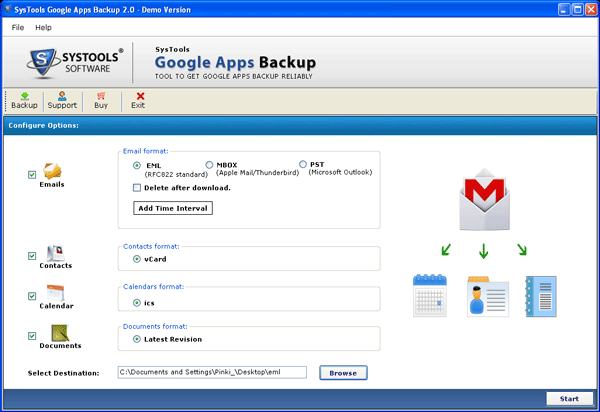 How to backup Google Apps email in Outlook PST format? Here is a Google Apps backup solution that provides a few steps to back up Google Apps mail as follows:1. Download & Install Google Apps backup software, 2. Open software and Click on Backup, 3. select & fill credential account, 4. Select configuration options, 5. After following these steps, Click on Start Backup button to start the backup process.
How to backup Google Apps email in Outlook PST format? Here is a Google Apps backup solution that provides a few steps to back up Google Apps mail as follows:1. Download & Install Google Apps backup software, 2. Open software and Click on Backup, 3. select & fill credential account, 4. Select configuration options, 5. After following these steps, Click on Start Backup button to start the backup process.
Windows | Shareware
Read More
CLOUDMIGRATION G SUITE BACKUP TOOL 21.4
System Utilities :: Backup & Restore
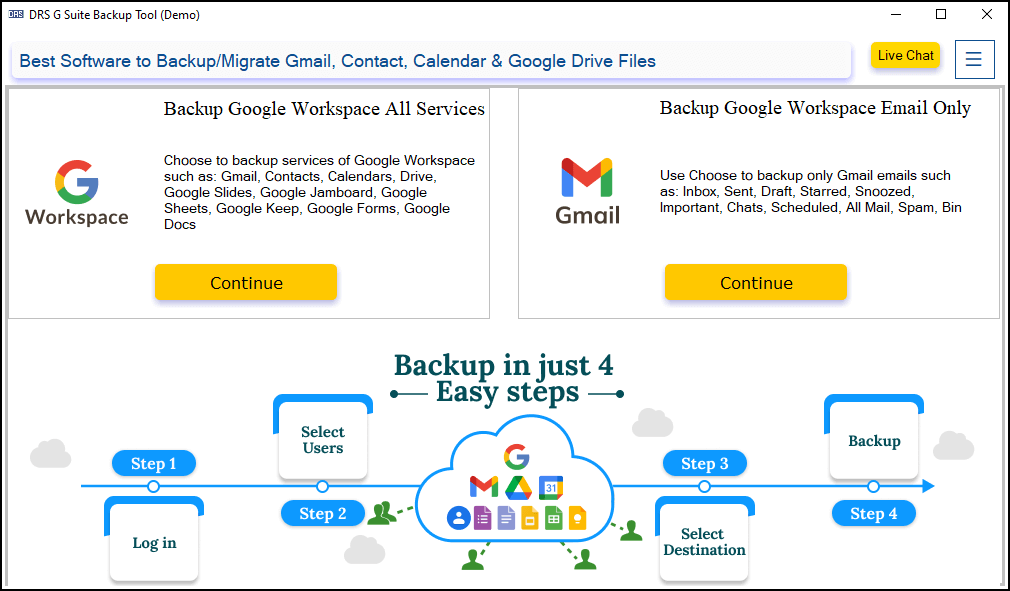 CloudMigration G Suite Backup Tool for taking backup of an entire G Suite account. With this help, you can migrate the G suite to PST, EML, PDF, etc. It has many advanced features. It is compatible with all windows versions. You can split the resultant PST files generated by this tool. In addition, this tool is capable of saving your Google Calendars, Contacts, Drive, Hangouts chats, and Gmail emails. This is a complete backup solution.
CloudMigration G Suite Backup Tool for taking backup of an entire G Suite account. With this help, you can migrate the G suite to PST, EML, PDF, etc. It has many advanced features. It is compatible with all windows versions. You can split the resultant PST files generated by this tool. In addition, this tool is capable of saving your Google Calendars, Contacts, Drive, Hangouts chats, and Gmail emails. This is a complete backup solution.
Windows | Shareware
Read More