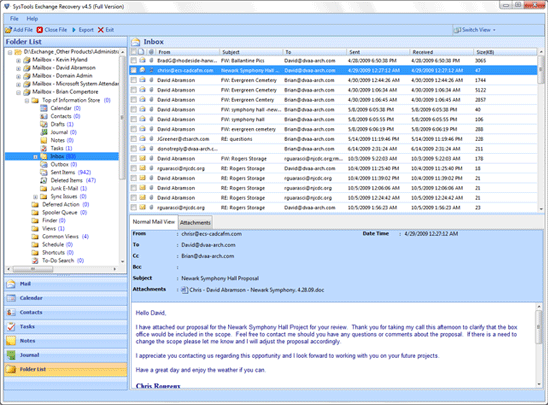Search N5 Net Software Repository:
Search Files
Sponsor:
Browse:
- Audio & Multimedia (1556)
- Business (4358)
- Communications (1285)
- Desktop (195)
- Development (649)
- Education (258)
- Games & Entertainment (725)
- Graphic Apps (721)
- Home & Hobby (108)
- Network & Internet (599)
- Security & Privacy (559)
- Servers (69)
- System Utilities (13292)
- Web Development (303)
Areas Of Interest
Authors Area
Are you a software author? Take a look at our Author Resource Center where you will find marketing tools, software specifically created for promoting your software and a ton of other helpful resources.
Copy Exchange Mailbox to another Server 4.5
System Utilities :: File & Disk Management
By using Exchange mailbox recovery tool it could have become easy task for its users to Copy Exchange mailbox to another server database without any interruptions. Application can copy single or multiple mailbox databases into another Exchange server. It first recovers those EDB file which are damaged or corrupted by server errors then convert them into new Exchange server database. It can convert EDB file into other client platforms such as PST, EML or MSG etc very easily. It supports Exchange versions (5.0 to 2013) and runs on Windows (95 to 2008) etc. At the end program generates report for resultant mailbox data into CSV file format. Its demo version is available at free of cost and will allow user to copy only 25 items from per folder mailbox. Full version of the tool will copy all items to another Exchange server which costs only $299.
Specifications:
Version: 4.5 |
Download
|
Similar Products:
System Utilities :: File & Disk Management
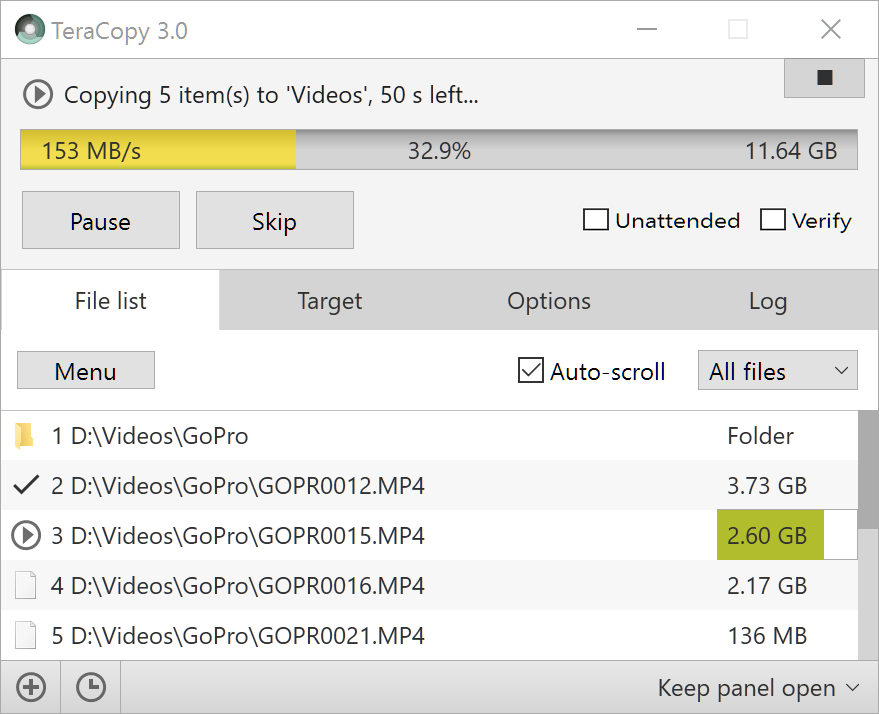 TeraCopy is a free utility designed to copy files faster and more secure. It can verify copied files to ensure they are identical. TeraCopy also skips bad files during copy, not terminating the entire transfer. Seamless integration with Windows Explorer allows you to keep working with files as usual. Create and verify checksum files in MD5, SHA, RIPEMD and other formats.
TeraCopy is a free utility designed to copy files faster and more secure. It can verify copied files to ensure they are identical. TeraCopy also skips bad files during copy, not terminating the entire transfer. Seamless integration with Windows Explorer allows you to keep working with files as usual. Create and verify checksum files in MD5, SHA, RIPEMD and other formats.
Windows | Freeware
Read More
DVDFAB DVD COPY AND DVD RIPPER 10.0.9.2
Audio & Multimedia :: Video Tools
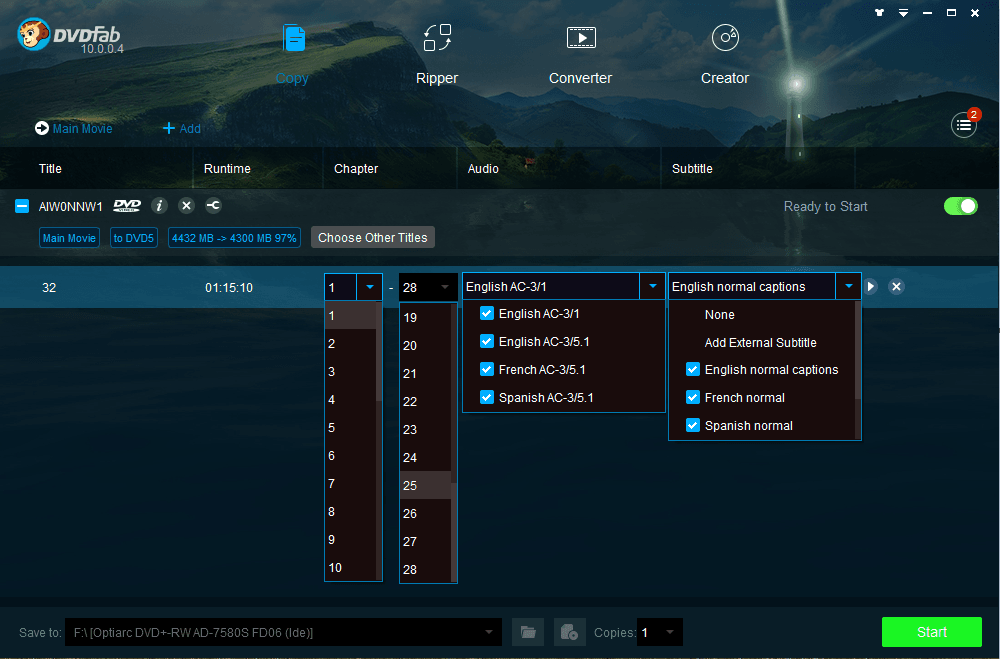 DVDFab DVD Copy and DVD Ripper is a perfect combination of DVD Copy and DVD Ripper, takes care of all your DVD needs on DVD copy and ripping. This DVD package can remove all DVD protections, to copy and backup your DVD movie on a blank DVD disc or to the hard drive on your PC; and to rip and convert DVD to various video/audio formats for playback on your portable devices, and other digital equipments. Really a powerful and amazing package!
DVDFab DVD Copy and DVD Ripper is a perfect combination of DVD Copy and DVD Ripper, takes care of all your DVD needs on DVD copy and ripping. This DVD package can remove all DVD protections, to copy and backup your DVD movie on a blank DVD disc or to the hard drive on your PC; and to rip and convert DVD to various video/audio formats for playback on your portable devices, and other digital equipments. Really a powerful and amazing package!
Windows | Shareware
Read More
Audio & Multimedia :: Video Tools
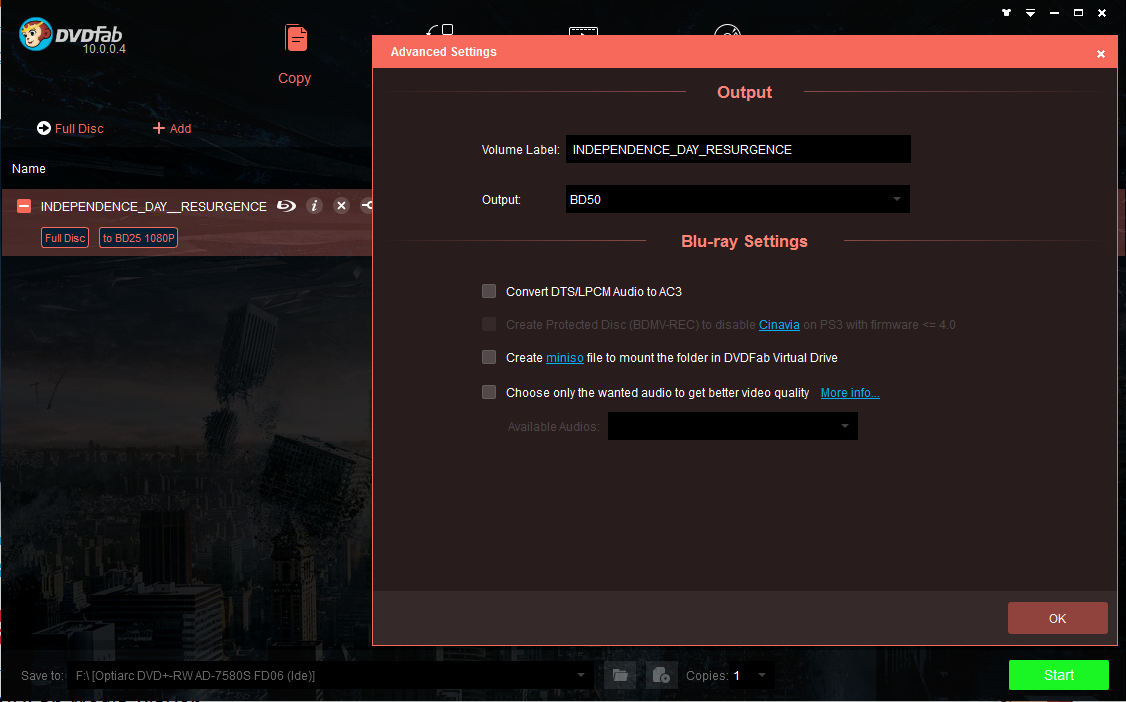 DVDFab HD Decrypter is part of DVDFab DVD Copy and DVDFab Blu-ray Copy, and is always free. It can remove all the DVD protections (CSS, RC, RCE, APS, UOPs and Sony ARccOS) and part of Blu-ray protections (AACS, BD+, RC, UOPS and BD-Live) and copy DVD/Blu-ray to hard drive. You are free to edit with so many settings and finally make a special and perfect copy. More than that, you will be happy with its quick speed and wonderful effect.
DVDFab HD Decrypter is part of DVDFab DVD Copy and DVDFab Blu-ray Copy, and is always free. It can remove all the DVD protections (CSS, RC, RCE, APS, UOPs and Sony ARccOS) and part of Blu-ray protections (AACS, BD+, RC, UOPS and BD-Live) and copy DVD/Blu-ray to hard drive. You are free to edit with so many settings and finally make a special and perfect copy. More than that, you will be happy with its quick speed and wonderful effect.
Windows | Freeware
Read More
CYBERPOWER AUDIO EDITING LAB 9.7.3
Audio & Multimedia :: Multimedia Creation Tools
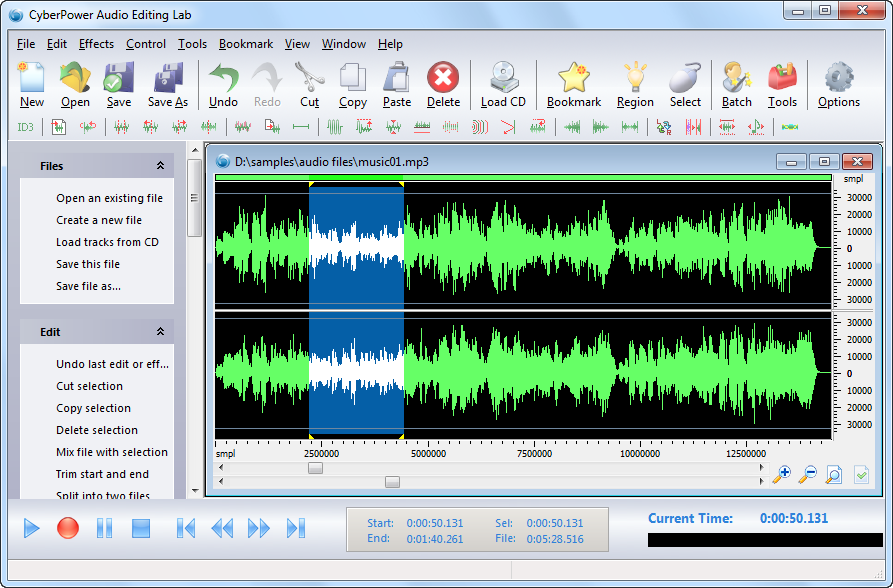 CyberPower Audio Editing Lab is a full featured audio editor that meets all your demands of recording and editing audio. You can record sound from any source like microphone, internet streaming, cassette tape, vinyl record, etc. and then edit the recording to get unique music.
CyberPower Audio Editing Lab is a full featured audio editor that meets all your demands of recording and editing audio. You can record sound from any source like microphone, internet streaming, cassette tape, vinyl record, etc. and then edit the recording to get unique music.
Windows | Shareware
Read More