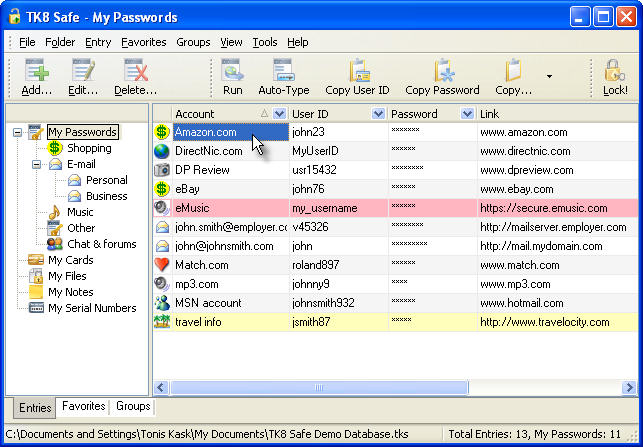Search N5 Net Software Repository:
Search Files
Sponsor:
Browse:
- Audio & Multimedia (1570)
- Business (4232)
- Communications (1254)
- Desktop (183)
- Development (597)
- Education (166)
- Games & Entertainment (706)
- Graphic Apps (681)
- Home & Hobby (106)
- Network & Internet (571)
- Security & Privacy (526)
- Servers (65)
- System Utilities (11354)
- Web Development (285)
Areas Of Interest
Authors Area
Are you a software author? Take a look at our Author Resource Center where you will find marketing tools, software specifically created for promoting your software and a ton of other helpful resources.
TK8 Safe 3.2
TK8 Safe is the password manager with features that covers all aspects of storing and using sensitive information. You can keep all user names, passwords, secret notes and serial numbers in one secured database file. The file is encrypted and not available to anyone else. TK8 Safe password manager not only stores your information, but helps you to use it. A fast and easy-to-use interface allows you to find information quickly. You can also use folders in your files to group the information. Searching, sorting and finding passwords has never been easier. Log in to password protected web pages automatically! Just select "Autofill" from the menu or press a hot key when you are at the login prompt. The program will locate the required entry automatically and fills the login prompt for you. If needed, you can also launch web pages related with password entries and use classic Copy and Paste commands. The password file can be locked if you leave the room, so the information remains always protected. Even if you forget to lock the file, the program will do this automatically after unused for some time. Advanced users have many options and additional features like multi-user support, additional information panels and automatic password backups. By using hot keys you can call different TK8 Safe commands whatever other program is active, built in password generator is useful for creating new secure passwords, etc. If you like, you can use the program in the system tray mode. In this way no room is taken away from your taskbar. And you can still access all the features easily by clicking on the tray icon. The program is also portable, which means you can run it directly from any removable media like USB memory discs. So you can carry the entire program and your passwords in your pocket; knowing only you can access the information.
Specifications:
Version: 3.2 |
Download
|
Similar Products:
Security & Privacy :: Encryption Tools
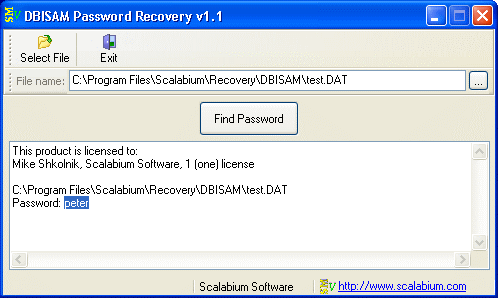 This tool allow to find the lost password for DBISAM tables (dat-files).
An application don't use any external libraries (no BDE, no ODBC, no ADO etc) and you may run this tool on any computer without any additional setup/install.
The password revelation is very-very fast because no data loaded, no brute force or dictionary iterations.
DBISAM v1.x/2.x/3.x supported.
This tool allow to find the lost password for DBISAM tables (dat-files).
An application don't use any external libraries (no BDE, no ODBC, no ADO etc) and you may run this tool on any computer without any additional setup/install.
The password revelation is very-very fast because no data loaded, no brute force or dictionary iterations.
DBISAM v1.x/2.x/3.x supported.
Windows | Shareware
Read More
Security & Privacy :: Encryption Tools
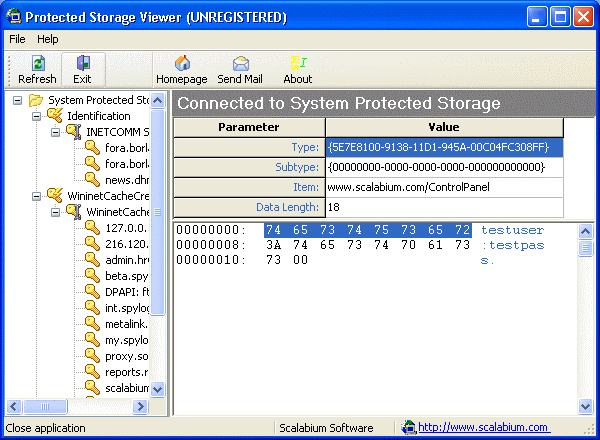 PSView can read/open the values from protected storages in Windows. If you lost your password to some online resource, you may recover this information from saved cache
This application don't use any external libraries and you may run this tool on computer without any additional setup/install.
You may see the extracted information for any provider - Internet Explorer, Outlook Express, MSN Explorer etc for current logged user
PSView can read/open the values from protected storages in Windows. If you lost your password to some online resource, you may recover this information from saved cache
This application don't use any external libraries and you may run this tool on computer without any additional setup/install.
You may see the extracted information for any provider - Internet Explorer, Outlook Express, MSN Explorer etc for current logged user
Windows | Shareware
Read More
Security & Privacy :: Password Managers
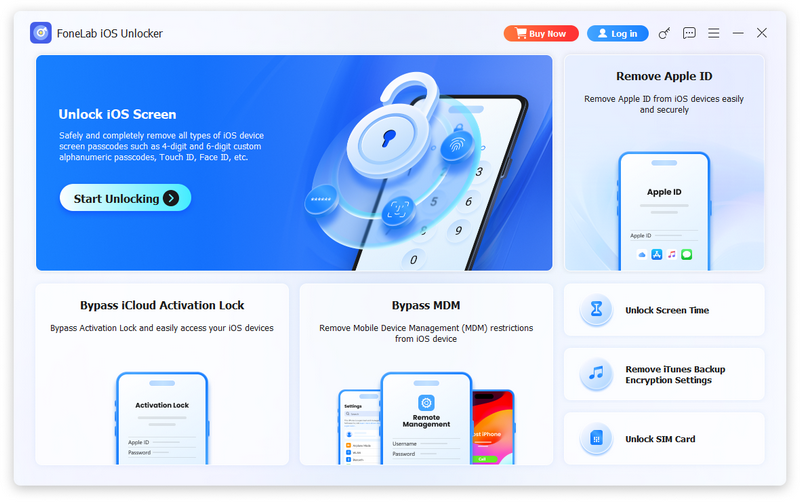 FoneLab iOS Unlocker enables you to easily get lock-screen passwords, Apple ID, MDM lock, iTunes backup passwords away from your iOS devices. Then you can regain the control of your iPhone/iPad/ iPod touch. You can view the photos, listen to the music, watch videos on your iOS devices without problems.
FoneLab iOS Unlocker enables you to easily get lock-screen passwords, Apple ID, MDM lock, iTunes backup passwords away from your iOS devices. Then you can regain the control of your iPhone/iPad/ iPod touch. You can view the photos, listen to the music, watch videos on your iOS devices without problems.
Windows | Shareware
Read More
ALLMYNOTES ORGANIZER DELUXE EDITION 4.16
Business :: PIMS & Calendars
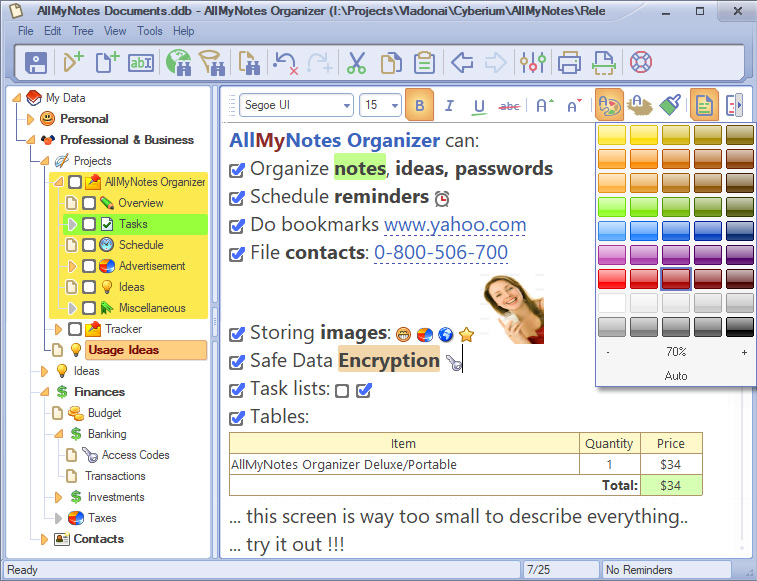 AllMyNotes Organizer Deluxe - the secure solution for safeguarding your most valuable data assets. Your digital life deserves protection - treat it like gold. With AllMyNotes Organizer Deluxe, each piece of your confidential ideas is safely protected in a single file on your PC Better than third-party platforms that require recurring charges AllMyNotes Organizer Deluxe is a one-time purchase - no subscriptions, ever! Purchase once, keep forever.
AllMyNotes Organizer Deluxe - the secure solution for safeguarding your most valuable data assets. Your digital life deserves protection - treat it like gold. With AllMyNotes Organizer Deluxe, each piece of your confidential ideas is safely protected in a single file on your PC Better than third-party platforms that require recurring charges AllMyNotes Organizer Deluxe is a one-time purchase - no subscriptions, ever! Purchase once, keep forever.
Windows | Shareware
Read More