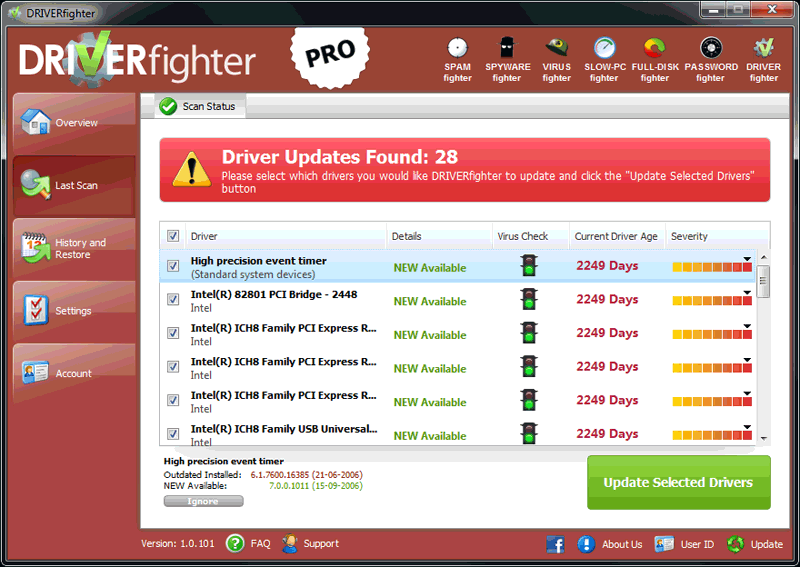Search N5 Net Software Repository:
Search Files
Sponsor:
Browse:
- Audio & Multimedia (1596)
- Business (4238)
- Communications (1258)
- Desktop (183)
- Development (602)
- Education (171)
- Games & Entertainment (702)
- Graphic Apps (686)
- Home & Hobby (107)
- Network & Internet (571)
- Security & Privacy (532)
- Servers (65)
- System Utilities (11196)
- Web Development (284)
Areas Of Interest
Authors Area
Are you a software author? Take a look at our Author Resource Center where you will find marketing tools, software specifically created for promoting your software and a ton of other helpful resources.
DRIVERfighter 1.2.19
System Utilities :: System Maintenance
What are drivers and why do you need to update them? Drivers are software instructions that your hardware devices (display, sound, camera, printer, etc...) use to communicate with your PC. Hardware device manufacturers often release driver updates that will improve performance, stability, fix bugs, and add new features which in turns lead to the same overall benefits to your PC. Why do I need software to update my drivers? Manufacturers continually release driver updates and DRIVERfighter is the safe and easy way to make sure your system is always updated by identifying outdated drivers, locating safe and malware-free downloads, then installing them without any complications. DRIVERfighter will: - Increase system stability - Improve system performance - Save you time See how many outdated drivers you have and how much time you can save by downloading a free scan.
Specifications:
Version: 1.2.19 |
Download
|
Similar Products:
Development :: Components & Libraries
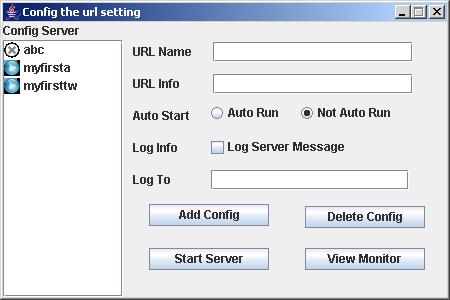 Pure Java Type 4 Cobol JDBC(1.2, 2.0, 3.0, 4.0, 4.1, 4.2, 4.3) driver packages for Cobol data, which includes FB (fixed block) file, VB (variable block) file, FB sequential file, VB sequential file, FB relative file, IBM mainframe line sequential file, PC line sequential file, OpenCobol VB file, Fujitsu NetCOBOL VB file, MicroFocus VB sequential file, MicroFocus VB relative file, AcuCobol Vision data file, and so on.
Pure Java Type 4 Cobol JDBC(1.2, 2.0, 3.0, 4.0, 4.1, 4.2, 4.3) driver packages for Cobol data, which includes FB (fixed block) file, VB (variable block) file, FB sequential file, VB sequential file, FB relative file, IBM mainframe line sequential file, PC line sequential file, OpenCobol VB file, Fujitsu NetCOBOL VB file, MicroFocus VB sequential file, MicroFocus VB relative file, AcuCobol Vision data file, and so on.
Windows MAC Linux | Shareware
Read More
System Utilities :: Other
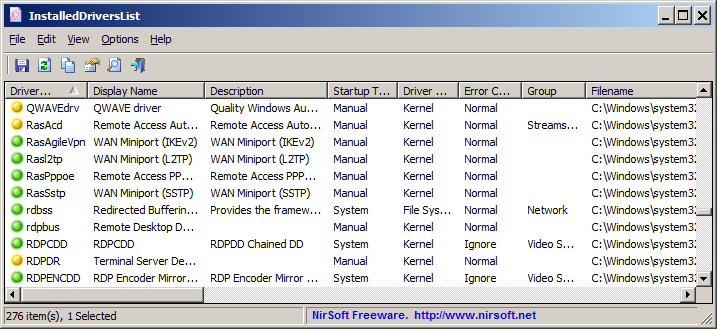 InstalledDriversList is a simple tool for Windows that lists all device drivers that are currently installed on your system. For every device driver, the following information is displayed: Driver Name, Display Name, Description, Startup Type, Driver type, Driver Group, Filename, File Size, Modified/Created Time of the driver file, and version information of the driver file.
InstalledDriversList is a simple tool for Windows that lists all device drivers that are currently installed on your system. For every device driver, the following information is displayed: Driver Name, Display Name, Description, Startup Type, Driver type, Driver Group, Filename, File Size, Modified/Created Time of the driver file, and version information of the driver file.
Windows | Freeware
Read More
System Utilities :: Other
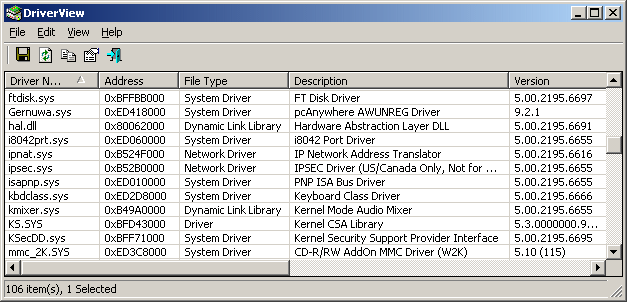 DriverView utility displays the list of all device drivers currently loaded on your system. For each driver in the list, additional useful information is displayed: load address of the driver, description, version, product name, company that created the driver, and more.
DriverView utility displays the list of all device drivers currently loaded on your system. For each driver in the list, additional useful information is displayed: load address of the driver, description, version, product name, company that created the driver, and more.
Windows | Freeware
Read More
System Utilities :: Backup & Restore
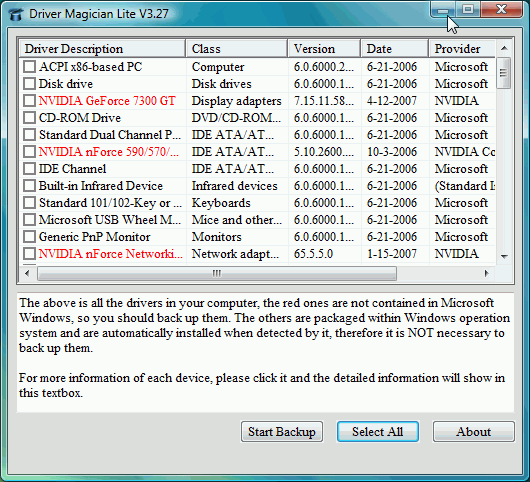 Driver Magician Lite identifies all the hardware in the system, extracts their associated drivers from the hard disk and backs them up to a location of your choice. Then when you format and reinstall/upgrade your operating system, you can restore all the "saved" drivers just as if you had the original driver diskettes in your hands.
Driver Magician Lite identifies all the hardware in the system, extracts their associated drivers from the hard disk and backs them up to a location of your choice. Then when you format and reinstall/upgrade your operating system, you can restore all the "saved" drivers just as if you had the original driver diskettes in your hands.
Windows | Freeware
Read More