Search N5 Net Software Repository:
Search Files
Sponsor:
Browse:
- Audio & Multimedia (1596)
- Business (4238)
- Communications (1258)
- Desktop (183)
- Development (602)
- Education (171)
- Games & Entertainment (702)
- Graphic Apps (686)
- Home & Hobby (107)
- Network & Internet (571)
- Security & Privacy (532)
- Servers (65)
- System Utilities (11196)
- Web Development (284)
Areas Of Interest
Authors Area
Are you a software author? Take a look at our Author Resource Center where you will find marketing tools, software specifically created for promoting your software and a ton of other helpful resources.
Free Microsoft Project Viewer 3.1.4
Business :: Project Management
Free MOOS Project Viewer is a free online Microsoft Project viewer that can open any MS Project file type (.mpp, .mpt, .mpx, .xml) for any Microsoft Project version (2000, 2003, 2007, 2010). It is running on any Java enabled platform including Windows, Mac OS X and Linux and it is the perfect solution for project stakeholders to view the project details in a dynamic way. No need to work with printed materials or static reports in different formats (html, pdf, excel, etc.). Using Free MOOS Project Viewer you get the possibility to see project details that no other report can give you. You can zoom in/out, collapse/expand, show/hide, resize, etc. Hence you get a free tool to view any Microsoft Project file even online directly from any browser. Why do you need a MS Project viewer? If you receive a file generated with MS Project and you don't have Microsoft Project and you only need to view it then you need a Microsoft Project viewer. This will help you save money. There are many viewers on the market: some freeware like this one and some commercial but only some of them are really good. Free MOOS Project Viewer has the best MS Project viewer value that is free. What do you get by using Free MOOS Project Viewer? * Open any and all Microsoft Project files (mpp, mpt, xml) and MS Project versions (2000, 2003, 2007, 2010) * No need to have MS Project installed on your computer * Easy to use interface (easier that with Microsoft Project) * Wide Gantt chart timescale range (from minutes to years) * Show/hide, arrange and resize columns * Show colors on task bars in Gantt chart * Running on multiple platforms (Windows, Mac OS X, Linux) * 24 hours support
Specifications:
Version: 3.1.4 |
Download
|
Similar Products:
QUICK PROCESS AND INSTRUMENT. DIAGRAM 1.0.0.0
Business :: Project Management
 Create Engineering Process and instrumentation diagrams as well as Process flow diagrams. The software allows users to quickly draft engineering diagrams through the specifically designed symbol palettes for different equipment processes and instruments. The software is beneficial and practical for day to day use for professional process design engineers in any industry as well as engineering students for any project
Create Engineering Process and instrumentation diagrams as well as Process flow diagrams. The software allows users to quickly draft engineering diagrams through the specifically designed symbol palettes for different equipment processes and instruments. The software is beneficial and practical for day to day use for professional process design engineers in any industry as well as engineering students for any project
Windows | Shareware
Read More
Business :: Project Management
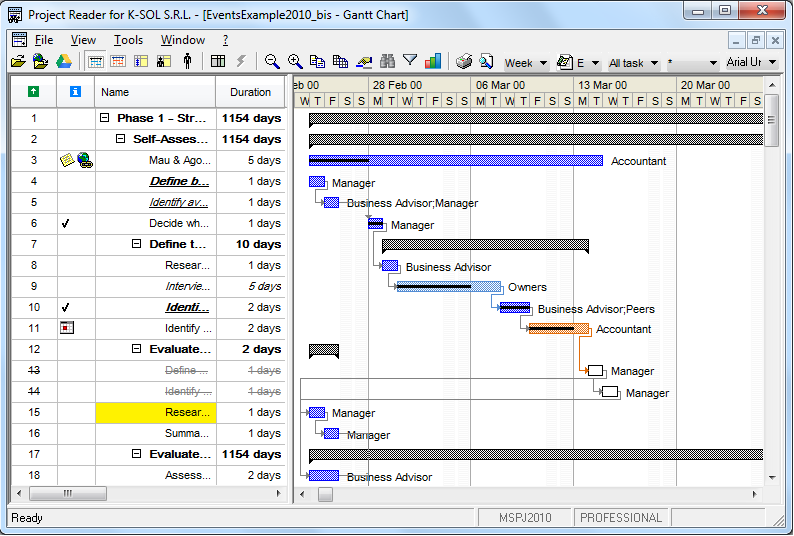 Project Reader is a Viewer for Microsoft Project. Project Reader is a desktop application that lets you open, print and export Microsoft Project MPP/MPT files , Microsoft Project XML files or Microsoft Project Server without requiring MS Project. Project Reader is a cost-effective solution for all your employees to instantly access all Microsoft Project plans, stored in your company computers.
Project Reader is a Viewer for Microsoft Project. Project Reader is a desktop application that lets you open, print and export Microsoft Project MPP/MPT files , Microsoft Project XML files or Microsoft Project Server without requiring MS Project. Project Reader is a cost-effective solution for all your employees to instantly access all Microsoft Project plans, stored in your company computers.
Windows | Shareware
Read More
Business :: Project Management
 Break is designed to help you work more effectively by recording your work times and reminding you when you have been working for too long. Work can be divided into a virtually unlimited number of different categories, with maximum work capping for each category. It maintains a running total to show you how long you are on your computer, and what you do most on it, including time not working and time away.
Break is designed to help you work more effectively by recording your work times and reminding you when you have been working for too long. Work can be divided into a virtually unlimited number of different categories, with maximum work capping for each category. It maintains a running total to show you how long you are on your computer, and what you do most on it, including time not working and time away.
Windows | Shareware
Read More
Business :: Project Management
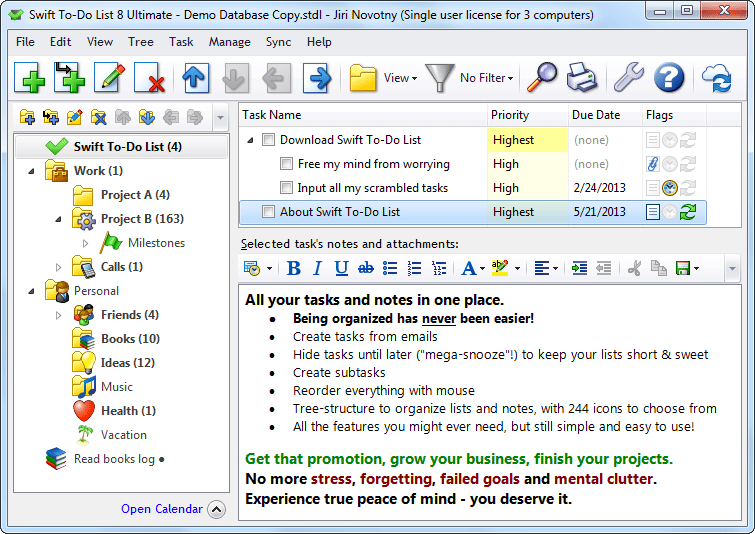 Number one to-do list software for Windows suitable for personal and business use. All your tasks and notes in one place. Powerful yet simple and easy to use. Features include: To-do list tree with icons, recurrent tasks, reminders, task archive, runs from USB thumbdrive, attachments, great export & printing, email tasks, undo/redo, clipboard support, database encryption, reorder tasks using mouse, view modes and filters, customize everything.
Number one to-do list software for Windows suitable for personal and business use. All your tasks and notes in one place. Powerful yet simple and easy to use. Features include: To-do list tree with icons, recurrent tasks, reminders, task archive, runs from USB thumbdrive, attachments, great export & printing, email tasks, undo/redo, clipboard support, database encryption, reorder tasks using mouse, view modes and filters, customize everything.
Windows | Shareware
Read More




