Search N5 Net Software Repository:
Search Files
Sponsor:
Browse:
- Audio & Multimedia (1593)
- Business (4242)
- Communications (1265)
- Desktop (183)
- Development (600)
- Education (168)
- Games & Entertainment (710)
- Graphic Apps (681)
- Home & Hobby (106)
- Network & Internet (571)
- Security & Privacy (526)
- Servers (65)
- System Utilities (11664)
- Web Development (285)
Areas Of Interest
Authors Area
Are you a software author? Take a look at our Author Resource Center where you will find marketing tools, software specifically created for promoting your software and a ton of other helpful resources.
PhotoInstrument 7.7
PhotoInstrument is an easy to learn tool for editing and retouching digital photos. The powerful raster graphics editor in PhotoInstruments quickly and easily allows you to adjust and process digital photos. PhotoInstruments rich tools and effects offer adjustments and photo retouching tools that are usually found only in expensive retouching software. Now with just a few clicks in PhotoInstrument anyone can solve most digital photo problems. So easy to use that anyone can apply these changes. Included with PhotoInstrument is a short video tutorial that will teach you how to use PhotoInstrument in just minutes. PhotoInstrument supports more than thirty image formats including PNG, JPG, BMP, TIF, PCX, TGA, EXR, ICO and Adobe Photoshop PSD. Support Photoshop-compatible plugins. Many useful plugins are already included in the installation file. PhotoInsturments user-friendly interface, supports these languages: Arabic, Armenian, Azerbaijani, English, Bulgarian, Czech, Danish, Dutch, Farsi, French, Georgian, German, Greek, Hebrew, Hungarian, Italian, Indonesian, Korean, Kurdish, Malay, Polish, Portuguese, Russian, Serbian, Slovak, Spanish, Simplified Chinese, Traditional Chinese, Turkish, Ukrainian, Vietnamese Here are some of the tools featured in PhotoInstrument: ˇ Liquify ˇ Clone ˇ Smudge ˇ Skin Cleaner ˇ Glamour Skin ˇ Dodge / Burn ˇ Batch Resizing ˇ Brush ˇ Blur ˇ Sharpen ˇ Colorize ˇ Rotate / Scale ˇ Red Eye Removal ˇ Brightness-Contrast ˇ Adjust Color Levels ˇ Glow ˇ Healing Brush ˇ Denoise ˇ Crop ˇ Object Removal ˇ Layers
Specifications:
Version: 7.7 |
Download
|
Similar Products:
RETAIL INVENTORY TRACKING BARCODE MAKER 8.5
Business :: Inventory & Barcoding
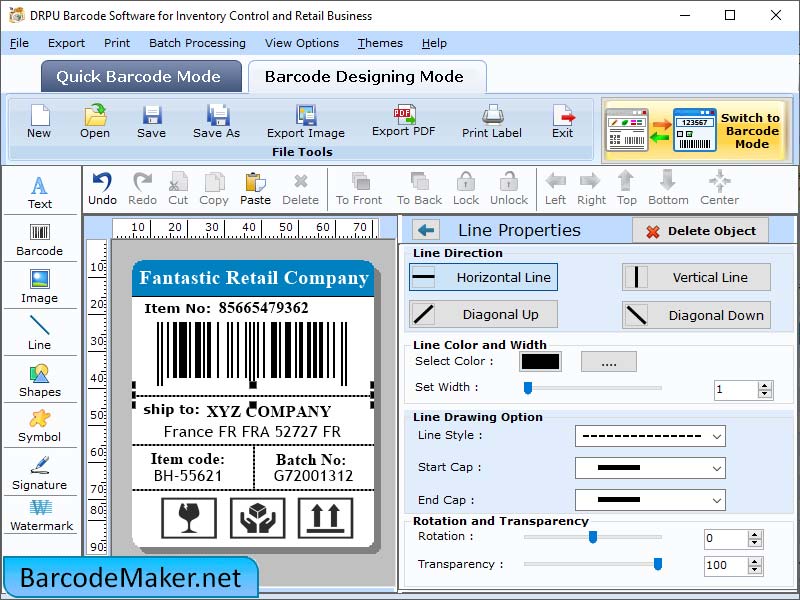 Barcode maker software for retail business and inventory control produces an option to support large amounts of products and records. Expert barcode maker software for inventory control and retail business provides an opportunity to keep inventory and retail barcode labels in a variety of patterns setting by using linear and 2D barcode font standard. Retail business and inventory tracking barcode maker software is uncomplicated to operate.
Barcode maker software for retail business and inventory control produces an option to support large amounts of products and records. Expert barcode maker software for inventory control and retail business provides an opportunity to keep inventory and retail barcode labels in a variety of patterns setting by using linear and 2D barcode font standard. Retail business and inventory tracking barcode maker software is uncomplicated to operate.
Windows | Shareware
Read More
BARCODES GENERATOR FOR MEDICAL EQUIPMENT 8.3.0.1
Business :: Inventory & Barcoding
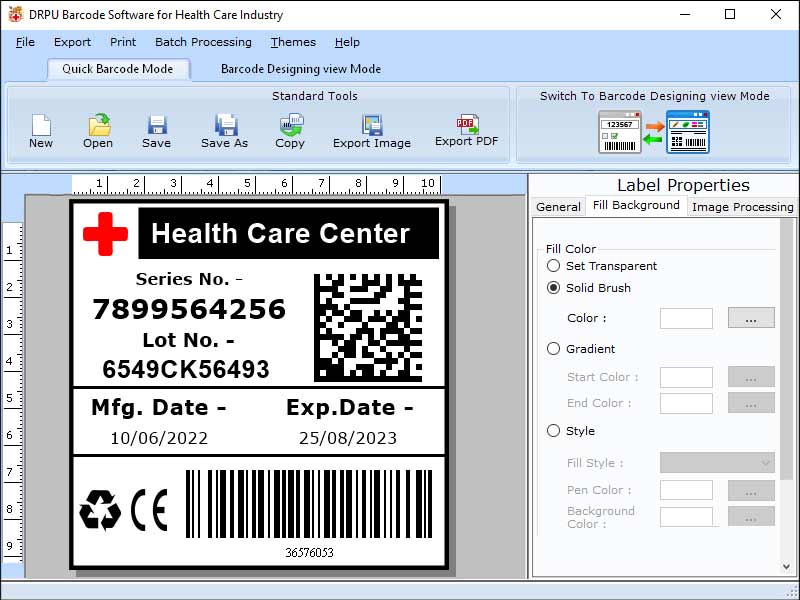 Barcode label designing and printing software provides user multiple printing setting that enables them to generate readable and printable barcode labels, tags, stickers and coupons through all general printers and scanners. Reliable and advance label creator program allow you to produce high quality labels for various healthcare industry to enhance the efficiency of your work in most effective and affordable manner in less span of time.
Barcode label designing and printing software provides user multiple printing setting that enables them to generate readable and printable barcode labels, tags, stickers and coupons through all general printers and scanners. Reliable and advance label creator program allow you to produce high quality labels for various healthcare industry to enhance the efficiency of your work in most effective and affordable manner in less span of time.
Windows | Shareware
Read More
ASHAMPOO OFFICE 9 2024.8.29.1106
Business :: Office Suites & Tools
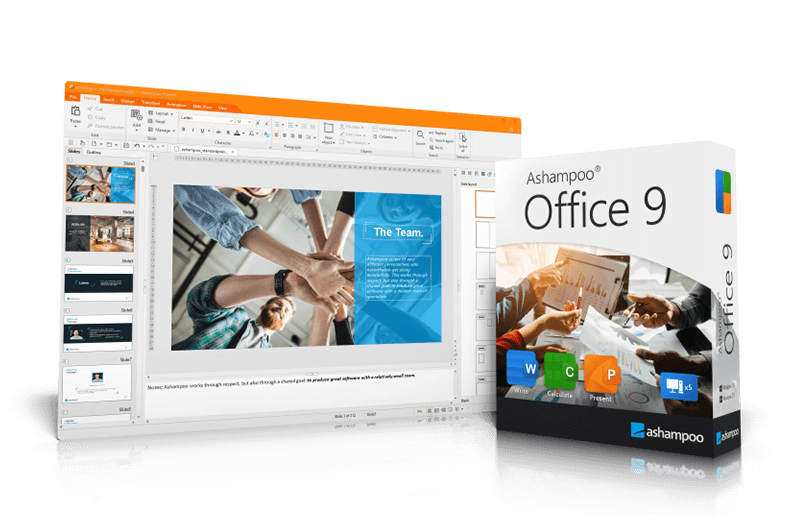 The new AshampooŽ Office 9 comes with high quality text processor, spreadsheet, and presentation modules. This greatly compatible Office suite is a genuine alternative to Microsoft Office and supports its default document formats.
The new AshampooŽ Office 9 comes with high quality text processor, spreadsheet, and presentation modules. This greatly compatible Office suite is a genuine alternative to Microsoft Office and supports its default document formats.
Windows | Shareware
Read More
AMC PNG-MNG CONSTRUCTION SET 17.0A.2
Graphic Apps :: Animation Tools
![]() AMC PNG-MNG Construction Set represents the state-of-the-art in animation software. Assemble your original animations effortlessly through its Animation Wizard, squeeze them down with its Supercompressor; create eye-catching banners and animated transitions; add transparency to PNG graphics and lots more. Animated PNG and WebP transcend the color and structural limitations of GIF files. Get up to speed quickly with its extensive documentation.
AMC PNG-MNG Construction Set represents the state-of-the-art in animation software. Assemble your original animations effortlessly through its Animation Wizard, squeeze them down with its Supercompressor; create eye-catching banners and animated transitions; add transparency to PNG graphics and lots more. Animated PNG and WebP transcend the color and structural limitations of GIF files. Get up to speed quickly with its extensive documentation.
Windows | Shareware
Read More




