Search N5 Net Software Repository:
Search Files
Sponsor:
Browse:
- Audio & Multimedia (1596)
- Business (4238)
- Communications (1248)
- Desktop (184)
- Development (603)
- Education (172)
- Games & Entertainment (707)
- Graphic Apps (685)
- Home & Hobby (107)
- Network & Internet (572)
- Security & Privacy (532)
- Servers (65)
- System Utilities (11201)
- Web Development (285)
Areas Of Interest
Authors Area
Are you a software author? Take a look at our Author Resource Center where you will find marketing tools, software specifically created for promoting your software and a ton of other helpful resources.
IObit Uninstaller 15.2.0.2
System Utilities :: System Maintenance
IObit Uninstaller is a fantastic tool designed for software uninstallation, providing an easy and secure method to completely eliminate unwanted programs, malicious/ad browser extensions as well as Windows Apps, which helps you keep your PC clean and guarantees a smooth and safe online browsing experience. Easy Uninstall & Complete Cleanup IObit Uninstaller is not only excellent in standard uninstallation but also goes beyond basic functionality by effortlessly removing bundleware and stubborn programs. As the pioneer in bundleware removal, IObit Uninstaller employs advanced algorithms to instantly recognize bundleware during installation, allowing you to clean all undesirable bundled components quickly and easily. The Stubborn Program Remover feature supports the removal of over 4000 stubborn programs, ensuring all traces are thoroughly eliminated as if they were never present. Additionally, the Force Uninstall+ can entirely remove programs that cannot be deleted through standard methods due to missing uninstall entries or issues with their built-in uninstallers. Real-Time Install Monitor Intelligent Software Health Powerful Tools In Summary IObit Uninstaller is an all-inclusive uninstallation tool capable of completely eliminating unwanted programs, browser extensions, and Windows Apps, while also bringing you a cleaner and safer PC. What's New: + Improved scanning algorithms to detect and clean more leftovers + Optimized the algorithms to match software permissions more accurately in Software Health + Fixed all known bugs
Specifications:
Version: 15.2.0.2 |
Download
|
Similar Products:
System Utilities :: System Maintenance
 A set of more than 20 software utilities including but not limited to the ones that can help you get the best performance out of your computer. It also provides an automatic and a one click solution to keep your computer clean and error free. It includes Puran Defrag, Puran File Recovery, Disk Check, Uninstaller, Disk Cleaner, Duplicate File Finder, Permanent Delete, Delete History, Gaming PC and many more.
A set of more than 20 software utilities including but not limited to the ones that can help you get the best performance out of your computer. It also provides an automatic and a one click solution to keep your computer clean and error free. It includes Puran Defrag, Puran File Recovery, Disk Check, Uninstaller, Disk Cleaner, Duplicate File Finder, Permanent Delete, Delete History, Gaming PC and many more.
Windows | Freeware
Read More
System Utilities :: System Maintenance
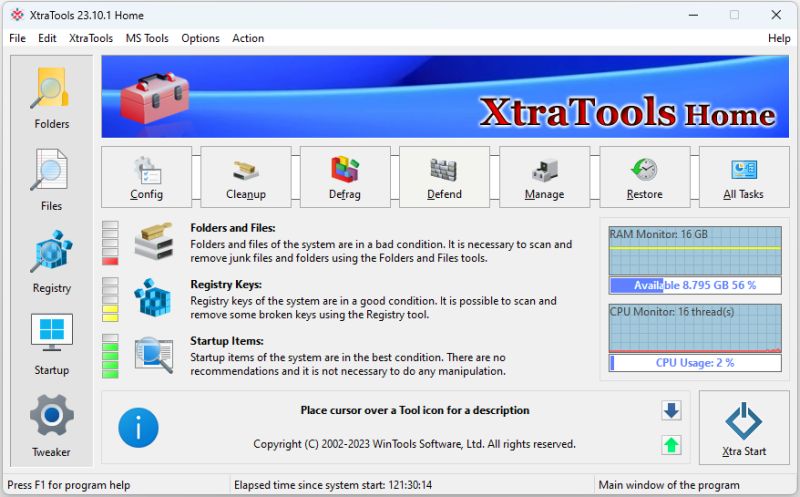 XtraTools Home a set of applications consisting a lot of independent system utilities that are complimentary to the standard MS Windows utilities. XtraTools increases productivity and makes working with MS Windows easier. XtraTools Home contain tools: Scan Folders, Scan Files, Scan Registry, Startup Manager, System Tweaker, System Monitor, Xtra Start.
XtraTools Home a set of applications consisting a lot of independent system utilities that are complimentary to the standard MS Windows utilities. XtraTools increases productivity and makes working with MS Windows easier. XtraTools Home contain tools: Scan Folders, Scan Files, Scan Registry, Startup Manager, System Tweaker, System Monitor, Xtra Start.
Windows | Shareware
Read More
System Utilities :: System Maintenance
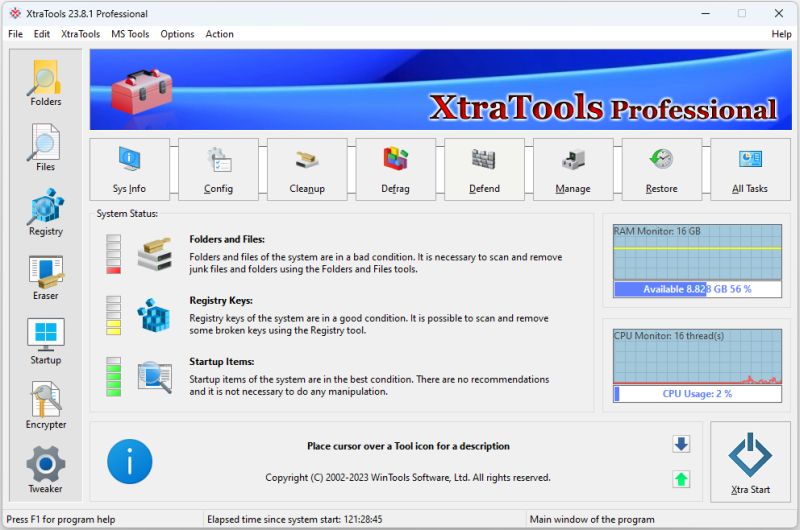 XtraTools Professional a set of applications consisting a lot of independent system utilities that are complimentary to the standard MS Windows utilities. XtraTools increases productivity and makes working with MS Windows easier. XtraTools Professional contain tools: Scan Folders, Scan Files, Scan Registry, Objects Eraser, Startup Manager, File Encryptor, System Tweaker, System Monitor, Xtra Start.
XtraTools Professional a set of applications consisting a lot of independent system utilities that are complimentary to the standard MS Windows utilities. XtraTools increases productivity and makes working with MS Windows easier. XtraTools Professional contain tools: Scan Folders, Scan Files, Scan Registry, Objects Eraser, Startup Manager, File Encryptor, System Tweaker, System Monitor, Xtra Start.
Windows | Shareware
Read More
System Utilities :: System Maintenance
 XtraTools Professional a set of applications consisting a lot of independent system utilities that are complimentary to the standard MS Windows utilities. XtraTools increases productivity and makes working with MS Windows easier. XtraTools Professional contain tools: Scan Folders, Scan Files, Scan Registry, Objects Eraser, Startup Manager, File Encryptor, System Tweaker, System Monitor, Xtra Start.
XtraTools Professional a set of applications consisting a lot of independent system utilities that are complimentary to the standard MS Windows utilities. XtraTools increases productivity and makes working with MS Windows easier. XtraTools Professional contain tools: Scan Folders, Scan Files, Scan Registry, Objects Eraser, Startup Manager, File Encryptor, System Tweaker, System Monitor, Xtra Start.
Windows | Shareware
Read More




