Search N5 Net Software Repository:
Search Files
Sponsor:
Browse:
- Audio & Multimedia (1565)
- Business (1732)
- Communications (466)
- Desktop (182)
- Development (569)
- Education (166)
- Games & Entertainment (707)
- Graphic Apps (683)
- Home & Hobby (105)
- Network & Internet (543)
- Security & Privacy (500)
- Servers (65)
- System Utilities (9315)
- Web Development (281)
Areas Of Interest
Authors Area
Are you a software author? Take a look at our Author Resource Center where you will find marketing tools, software specifically created for promoting your software and a ton of other helpful resources.
Start Menu 8 6.0.0.2
Start Menu 8 is a desktop customized utility for Windows users, specifically designed to bring back the familiar Classic Start Menu to Windows 8/8.1 & Windows 10. It offers a convenient and simple solution to freely switch between the latest Window 10 start menu and Windows Classic Start Menu. It also provides multiple start menus for Windows 7/Vista/XP. With the improved searching engine, you can quickly and easily access your apps and files from start menu. Start Menu 8 allows more customization with just a few clicks, which provides the options to skip Modern UI & Welcome on Windows 8.1 and customize your taskbar any way you like on Windows 10. What's new: + Improved algorithms for less resource usage and smoother user experience. + Optimized search engine for more accurate results. + Recent history can display more programs. + Smarter Screenshot tool. + Fixed known bugs.
Specifications:
Version: 6.0.0.2 |
Download
|
Similar Products:
Desktop :: Other
 Extremely powerful suite, full of functions that combine the functionality of some other tools with many new things in a top modern and improved form to enhance your Windows Desktop by a lot. It can boost your productivity by a huge factor and serves as an automation base. Window management, process management, calculations, conversions, file functions, safety features and repair functions make it your optimal Windows companion.
Extremely powerful suite, full of functions that combine the functionality of some other tools with many new things in a top modern and improved form to enhance your Windows Desktop by a lot. It can boost your productivity by a huge factor and serves as an automation base. Window management, process management, calculations, conversions, file functions, safety features and repair functions make it your optimal Windows companion.
Windows | Freeware
Read More
Desktop :: Other
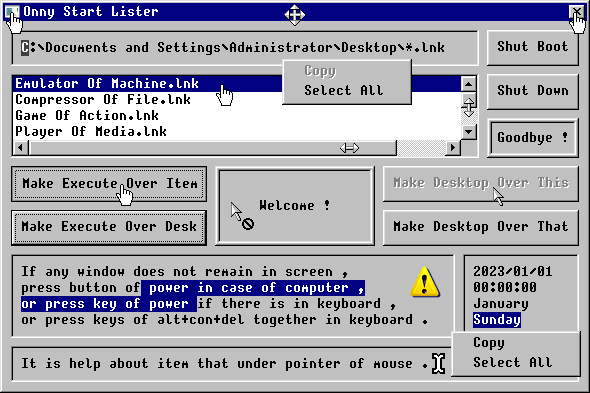 It is a program to list files of start.
It is a program to list files of start.
Windows | Freeware
Read More
Desktop :: Other
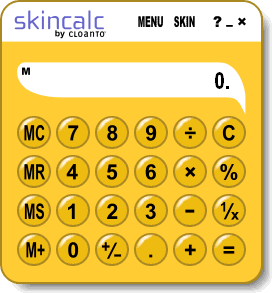 SkinCalc, which is completely free, features standard and advanced calculator functionality, a spreadsheet interface, and skins. Skins make it possible to change the layout and functionality of the software, with effects that include non-rectangular shapes, user-configurable transparency and alpha channel translucency. More than 100 skins are available from the sites listed at skincalc.com, which also has instructions to create your own skins.
SkinCalc, which is completely free, features standard and advanced calculator functionality, a spreadsheet interface, and skins. Skins make it possible to change the layout and functionality of the software, with effects that include non-rectangular shapes, user-configurable transparency and alpha channel translucency. More than 100 skins are available from the sites listed at skincalc.com, which also has instructions to create your own skins.
Windows | Freeware
Read More
Desktop :: Other
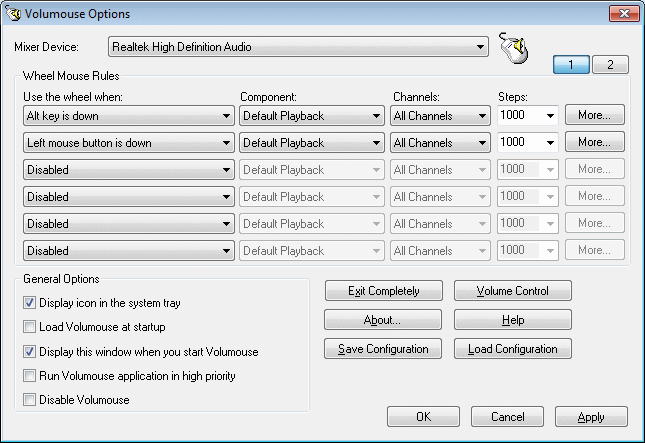 Volumouse provides a quick and easy way to control the sound volume on your system - simply by rolling the wheel of your wheel mouse.
It allows you to define a set of rules for determining when the wheel will be used for changing the sound volume. For example: You can configure Volumouse to use your mouse wheel for volume control when the Alt key is hold down, when a mouse button is down, when the mouse cursor is over the taskbar, and so on...
Volumouse provides a quick and easy way to control the sound volume on your system - simply by rolling the wheel of your wheel mouse.
It allows you to define a set of rules for determining when the wheel will be used for changing the sound volume. For example: You can configure Volumouse to use your mouse wheel for volume control when the Alt key is hold down, when a mouse button is down, when the mouse cursor is over the taskbar, and so on...
Windows | Freeware
Read More




