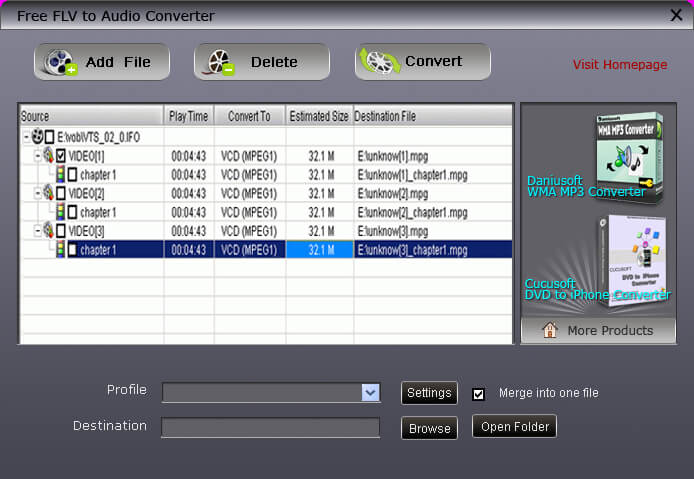Search N5 Net Software Repository:
Search Files
Sponsor:
Browse:
- Audio & Multimedia (1596)
- Business (4238)
- Communications (1257)
- Desktop (183)
- Development (602)
- Education (171)
- Games & Entertainment (702)
- Graphic Apps (686)
- Home & Hobby (107)
- Network & Internet (571)
- Security & Privacy (532)
- Servers (65)
- System Utilities (11196)
- Web Development (284)
Areas Of Interest
Authors Area
Are you a software author? Take a look at our Author Resource Center where you will find marketing tools, software specifically created for promoting your software and a ton of other helpful resources.
Free FLV to Audio Converter 4.2.20
Audio & Multimedia :: Rippers & Converters
To convert FLV to audio formats, Free FLV to Audio Converter is the best selection. It is a free tool, which once downloaded and installed by users, will provide free service forever. It is the best free converter to about FLV, audio files will be extracted from video and converted to MP3, AAC, WMA, WAV, etc. 1: Convert FLV to audio formats. Download and run Free FLV to Audio Converter, and click ?Add File? button to load your FLV files. To convert FLV to audio formats, here are many choices: AAC, AC3, AIFF, MP3, MP2, M4A, OGG, MKA, WAV, WMA, FLAC, AMR, AU, and so on. 2: Support MP3 players. Free FLV to Audio Converter is compatible with many popular MP3 players, so after conversion, you can enjoy the completed audio files on any one of them. 3: Merge several files into one. If you load many FLV files and want to convert them together, a good method it to merge them into one single file, and convert the single FLV. Load your FLV files, just click ?Merge into one file? button, then you can get a new single FLV file, whose name will be decided by the first selected FLV. 4: Set video and audio parameters. For more editions about FLV, you can open ?Settings? window. Here you can see many selections: Video Encoder, Resolution, Frame Rate, Video Bitrate, as well as Audio Encoder, Channels, Audio Bitrate and Sample Rate, and so on. You can adjust any one of them according to your need to make the output effect more perfect. 5: Free forever. You will never need to pay for Free FLV to audio Converter. It is free for ever. 6: Fastest speed and best speed. Free FLV to Audio Converter supports the fastest conversion speed and the best conversion quality. So users will finish conversion in a short time without quality loss.
Specifications:
Version: 4.2.20 |
Download
|
Similar Products:
Audio & Multimedia :: Rippers & Converters
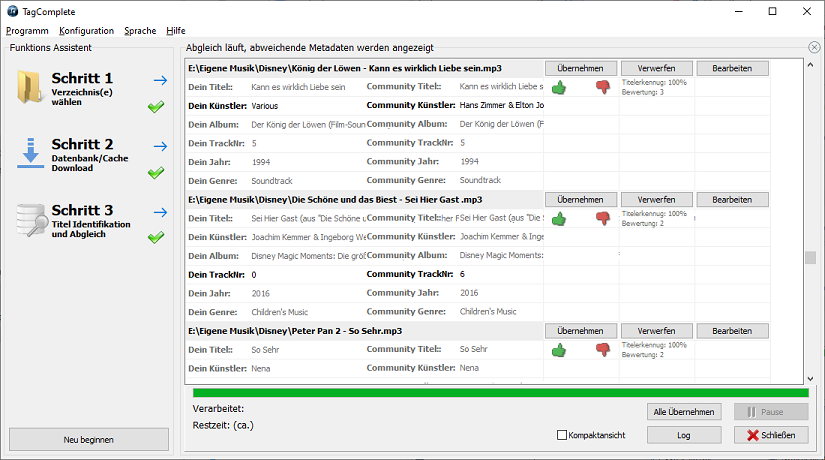 TagComplete is a software for automatic music recognition and completion of metadata using an database maintained by the community. TagComplete has an intuitive and easy to use UI. Software will guide user through 3 simple steps. Step 1: Select directories. Step 2: TagComplete updates its local cache, this runs automatically. Only acoustic fingerprints and metadata are exchanged anonymously, no personal data is collected .
TagComplete is a software for automatic music recognition and completion of metadata using an database maintained by the community. TagComplete has an intuitive and easy to use UI. Software will guide user through 3 simple steps. Step 1: Select directories. Step 2: TagComplete updates its local cache, this runs automatically. Only acoustic fingerprints and metadata are exchanged anonymously, no personal data is collected .
Windows | Freeware
Read More
AUDFREE TIDAL MUSIC CONVERTER FOR WINDOWS 3.9.0
Audio & Multimedia :: Rippers & Converters
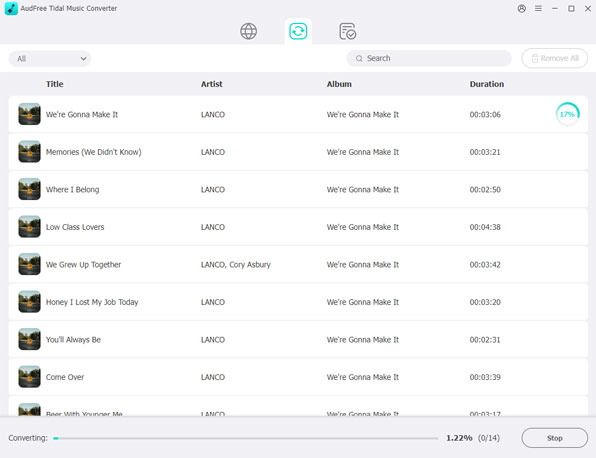 As a smart Tidal DRM removal tool and music converter, AudFree Tidal Music Converter works at up to 37X faster speed to download protected Tidal tracks and convert Tidal songs to MP3, FLAC, WAV, M4A, AIFF, Lossless and M4B on PC. With the professional Tidal music downloader, it?s easy to listen to Tidal songs with original quality and ID3 tags on any device and music player offline even if you have canceled the premium plan on Tidal.
As a smart Tidal DRM removal tool and music converter, AudFree Tidal Music Converter works at up to 37X faster speed to download protected Tidal tracks and convert Tidal songs to MP3, FLAC, WAV, M4A, AIFF, Lossless and M4B on PC. With the professional Tidal music downloader, it?s easy to listen to Tidal songs with original quality and ID3 tags on any device and music player offline even if you have canceled the premium plan on Tidal.
Windows | Shareware
Read More
Audio & Multimedia :: Rippers & Converters
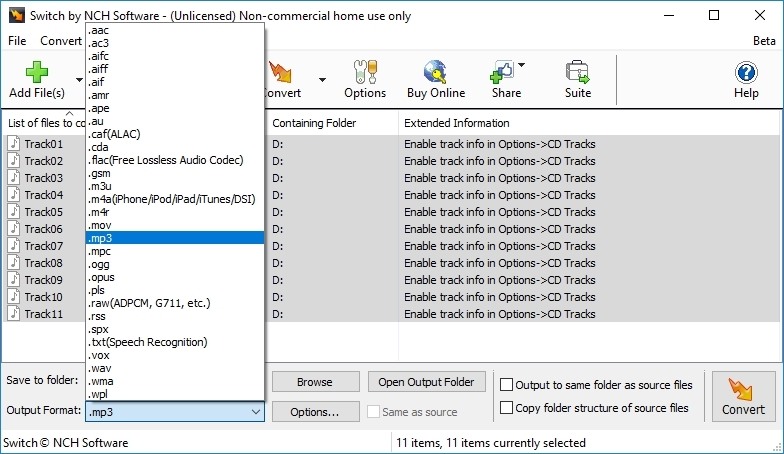 Convert wma to mp3 with Switch audio file format converter for Windows. It can convert mp3, wav or wma format and more to the format of your choice. Switch Converter is very easy to use. Just add the files you want to convert to the list, select the format you want to use, and then click the convert button. Automatically normalize audio while converting. Access online database to add song information as you convert.
Convert wma to mp3 with Switch audio file format converter for Windows. It can convert mp3, wav or wma format and more to the format of your choice. Switch Converter is very easy to use. Just add the files you want to convert to the list, select the format you want to use, and then click the convert button. Automatically normalize audio while converting. Access online database to add song information as you convert.
Windows | Shareware
Read More
SWITCH FREE AUDIO AND MP3 CONVERTER 14.00
Audio & Multimedia :: Rippers & Converters
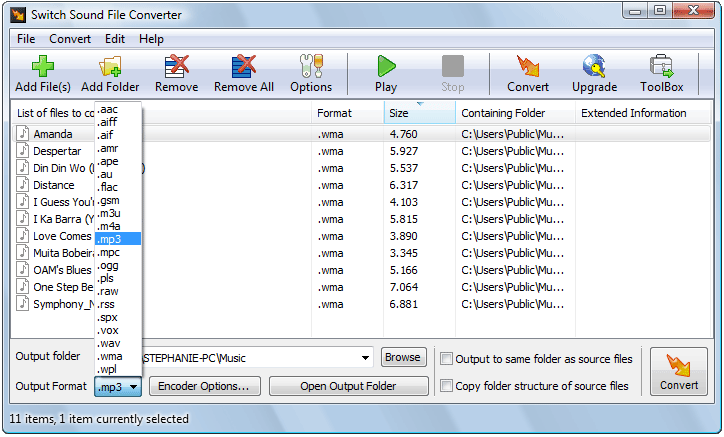 Convert wma to mp3 with Switch audio converter for Windows. It can convert mp3, wav or wma format and more to the format of your choice. Switch Converter is very easy to use. Just add the files you want to convert to the list, select the format you want to use, and then click the convert button. Automatically normalize audio while converting. Access online database to add song information as you convert.
Convert wma to mp3 with Switch audio converter for Windows. It can convert mp3, wav or wma format and more to the format of your choice. Switch Converter is very easy to use. Just add the files you want to convert to the list, select the format you want to use, and then click the convert button. Automatically normalize audio while converting. Access online database to add song information as you convert.
Windows | Freeware
Read More