Search N5 Net Software Repository:
Search Files
Sponsor:
Browse:
- Audio & Multimedia (1596)
- Business (4238)
- Communications (1258)
- Desktop (183)
- Development (602)
- Education (171)
- Games & Entertainment (702)
- Graphic Apps (686)
- Home & Hobby (107)
- Network & Internet (571)
- Security & Privacy (532)
- Servers (65)
- System Utilities (11196)
- Web Development (284)
Areas Of Interest
Authors Area
Are you a software author? Take a look at our Author Resource Center where you will find marketing tools, software specifically created for promoting your software and a ton of other helpful resources.
How to Fix SQL Database 5.5
System Utilities :: File & Disk Management
If you are confused that how to fix SQL database and how to repair corrupt SQL database? Then try SQL database recovery tool to fix damaged MDF file and repair corrupt SQL database. Just follow some simple and easy step to fix corrupt SQL Server database. 1) Free download and install Microsoft SQL recovery tool. 2) Import corrupt SQL MDF files 3) It automatically scans your corrupted MDF files 4) After complete scanning process, you can view the repaired database in the software window even without the SQL Server installed and can save the MDF file in .str format which is script file. 5) After see the preview of repaired database, you can save it .str format in your machine. 6) After full satisfaction of SQL database recovery software, you can purchase and convert .str format into .mdf file at $129. Read more: https://www.en.sqlrecoverysoftware.org/how-to-fix-corrupt-sql-database
Specifications:
Version: 5.5 |
Download
|
Similar Products:
REPAIR SQL 2005 DATABASE ERROR 3456 5.5
System Utilities :: File & Disk Management
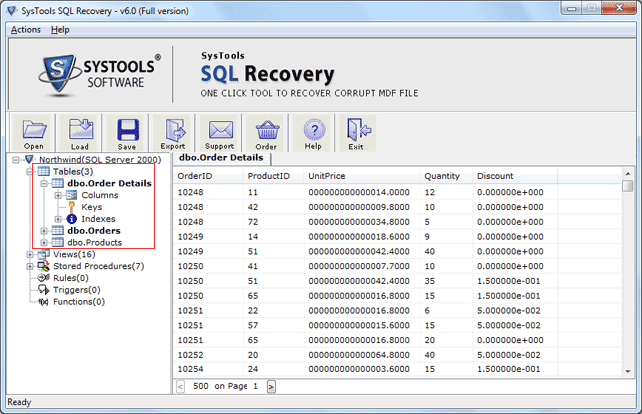 SQL user can easily Repair SQL 2005 database error 3456 with SQL Recovery tool. SQL 2005 database repair software easily fix SQL 2005 error 3456 & accurately solve your query that how to fix error 3456 & how to repair SQL 2005 database error 3456. Repair SQL 2005 database & know to how to fix SQL database 3456 error. https://www.en.sqlrecoverysoftware.org/repair-sql-2005-database-error-3456
SQL user can easily Repair SQL 2005 database error 3456 with SQL Recovery tool. SQL 2005 database repair software easily fix SQL 2005 error 3456 & accurately solve your query that how to fix error 3456 & how to repair SQL 2005 database error 3456. Repair SQL 2005 database & know to how to fix SQL database 3456 error. https://www.en.sqlrecoverysoftware.org/repair-sql-2005-database-error-3456
Windows | Shareware
Read More



