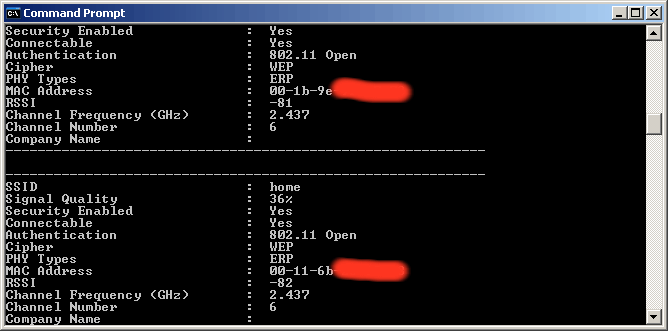Search N5 Net Software Repository:
Search Files
Sponsor:
Browse:
- Audio & Multimedia (1565)
- Business (1732)
- Communications (466)
- Desktop (182)
- Development (569)
- Education (166)
- Games & Entertainment (707)
- Graphic Apps (683)
- Home & Hobby (105)
- Network & Internet (543)
- Security & Privacy (500)
- Servers (65)
- System Utilities (9315)
- Web Development (281)
Areas Of Interest
Authors Area
Are you a software author? Take a look at our Author Resource Center where you will find marketing tools, software specifically created for promoting your software and a ton of other helpful resources.
WirelessNetConsole 1.00
Network & Internet :: Network Monitoring
WirelessNetConsole is a small console application that dumps all current detected wireless networks information into the standard output. For each wireless network, the following information is displayed: SSID, Signal Quality in %, PHY types, RSSI, MAC Address, Channel Frequency, and more.
Specifications:
Version: 1.00 |
Download
|
Similar Products:
Network & Internet :: Network Monitoring
 WirelessMon 2.0 enables a person to detect and monitor Access Points (AP) on any wireless (WiFi) networks within range. The program provides substantial information including whether an AP is secure (or not) and its availability for use. A live channel usage chart helps identify potential interference problems. Users of the Professional Edition can generate signal strength coverage maps by either manually plotting points or using a GPS device.
WirelessMon 2.0 enables a person to detect and monitor Access Points (AP) on any wireless (WiFi) networks within range. The program provides substantial information including whether an AP is secure (or not) and its availability for use. A live channel usage chart helps identify potential interference problems. Users of the Professional Edition can generate signal strength coverage maps by either manually plotting points or using a GPS device.
Windows | Shareware
Read More
System Utilities :: Other
 Quickly and easily switch between up to 10 mouse speed settings. This can be useful for netbook or laptop users who frequently switch between the touchpad and an external mouse but prefer different speed and sensitivity settings for each. You can switch to different mouse settings from the system tray icon, via keyboard hotkeys or let the program do it automatically when the mouse (or the touchpad) is used.
Quickly and easily switch between up to 10 mouse speed settings. This can be useful for netbook or laptop users who frequently switch between the touchpad and an external mouse but prefer different speed and sensitivity settings for each. You can switch to different mouse settings from the system tray icon, via keyboard hotkeys or let the program do it automatically when the mouse (or the touchpad) is used.
Windows | Freeware
Read More
Network & Internet :: Other
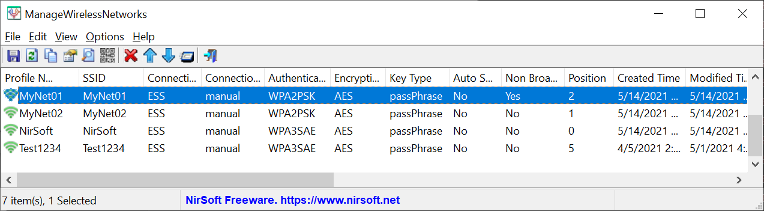 ManageWirelessNetworks is an alternative tool to the standard 'Manage Wireless Networks' of Windows. It displays extensive information about every wireless profile on your system, even if the network adapter is not active.
ManageWirelessNetworks also allows you to edit a single profile with the standard editor of Windows, edit the XML of the wireless profile (For advanced users only !), quickly switch between manual and automatic mode, and more.
ManageWirelessNetworks is an alternative tool to the standard 'Manage Wireless Networks' of Windows. It displays extensive information about every wireless profile on your system, even if the network adapter is not active.
ManageWirelessNetworks also allows you to edit a single profile with the standard editor of Windows, edit the XML of the wireless profile (For advanced users only !), quickly switch between manual and automatic mode, and more.
Windows | Freeware
Read More
Network & Internet :: Network Monitoring
 WifiInfoView scans the wireless networks in your area and displays extensive information about them, including: Network Name (SSID), MAC Address, PHY Type (802.11g or 802.11n), RSSI, Signal Quality, Frequency, Channel Number, Maximum Speed, Company Name, Router Model and Router Name (Only for routers that provides this information), and more...
WifiInfoView scans the wireless networks in your area and displays extensive information about them, including: Network Name (SSID), MAC Address, PHY Type (802.11g or 802.11n), RSSI, Signal Quality, Frequency, Channel Number, Maximum Speed, Company Name, Router Model and Router Name (Only for routers that provides this information), and more...
Windows | Freeware
Read More