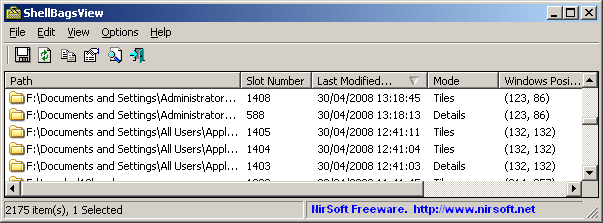Search N5 Net Software Repository:
Search Files
Sponsor:
Browse:
- Audio & Multimedia (1565)
- Business (1732)
- Communications (466)
- Desktop (182)
- Development (569)
- Education (166)
- Games & Entertainment (707)
- Graphic Apps (683)
- Home & Hobby (105)
- Network & Internet (543)
- Security & Privacy (500)
- Servers (65)
- System Utilities (9315)
- Web Development (281)
Areas Of Interest
Authors Area
Are you a software author? Take a look at our Author Resource Center where you will find marketing tools, software specifically created for promoting your software and a ton of other helpful resources.
ShellBagsView 1.35
System Utilities :: Shell Tools
Each time that you open a folder in Explorer, Windows automatically save the settings of this folder into the Registry. This utility displays the list of all folder settings saved by Windows. For each folder, the following information is displayed: The date/time that you opened it, the entry number, display mode (Details, Icons, Tiles, and so on...), the last position of the window, and the last size of the window.
Specifications:
Version: 1.35 |
Download
|
Similar Products:
SHELL AND TUBE HEAT EXCHANGER DESIGN 5.1.0.0
Business :: Calculators & Converters
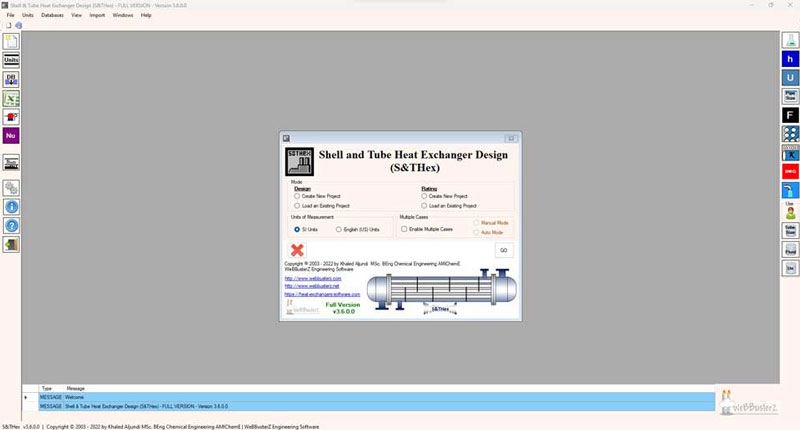 This tool is made to demonstrate the chemical design & rating calculations of Shell and Tube Heat Exchangers.Unlike other tools, ensures that the calculations are performed step by step to help in understanding the design calculations. The software is easy to use and can calculate unknown shell/tube side temperatures by iteration method. Also can select from different correlations to calculate heat transfer coefficient and much more....
This tool is made to demonstrate the chemical design & rating calculations of Shell and Tube Heat Exchangers.Unlike other tools, ensures that the calculations are performed step by step to help in understanding the design calculations. The software is easy to use and can calculate unknown shell/tube side temperatures by iteration method. Also can select from different correlations to calculate heat transfer coefficient and much more....
Windows | Demo
Read More
VERTICAL THERMOSIPHON DESIGN 1.0.0.3
Business :: Calculators & Converters
 This software application is made to demonstrate the thermal design calculations for Vertical thermosyphons. The software mainly uses Kern method for calculations. Simple to use and will do multiple cases as well as provide advice through checks that are carried out during calculations and displayed in results
This software application is made to demonstrate the thermal design calculations for Vertical thermosyphons. The software mainly uses Kern method for calculations. Simple to use and will do multiple cases as well as provide advice through checks that are carried out during calculations and displayed in results
Windows | Shareware
Read More
Desktop :: Other
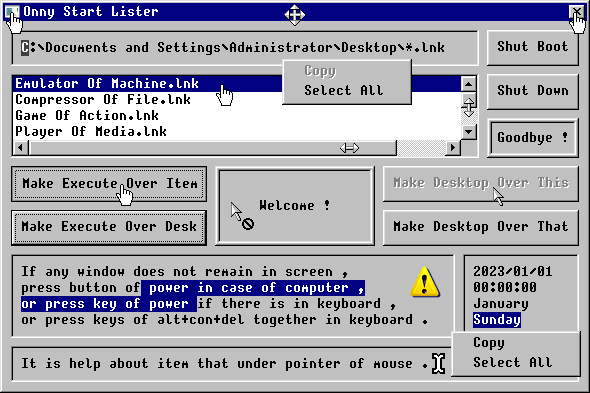 It is a program to list files of start.
It is a program to list files of start.
Windows | Freeware
Read More
SOFTPERFECT NETWORK SCANNER 26.1
Network & Internet :: Network Monitoring
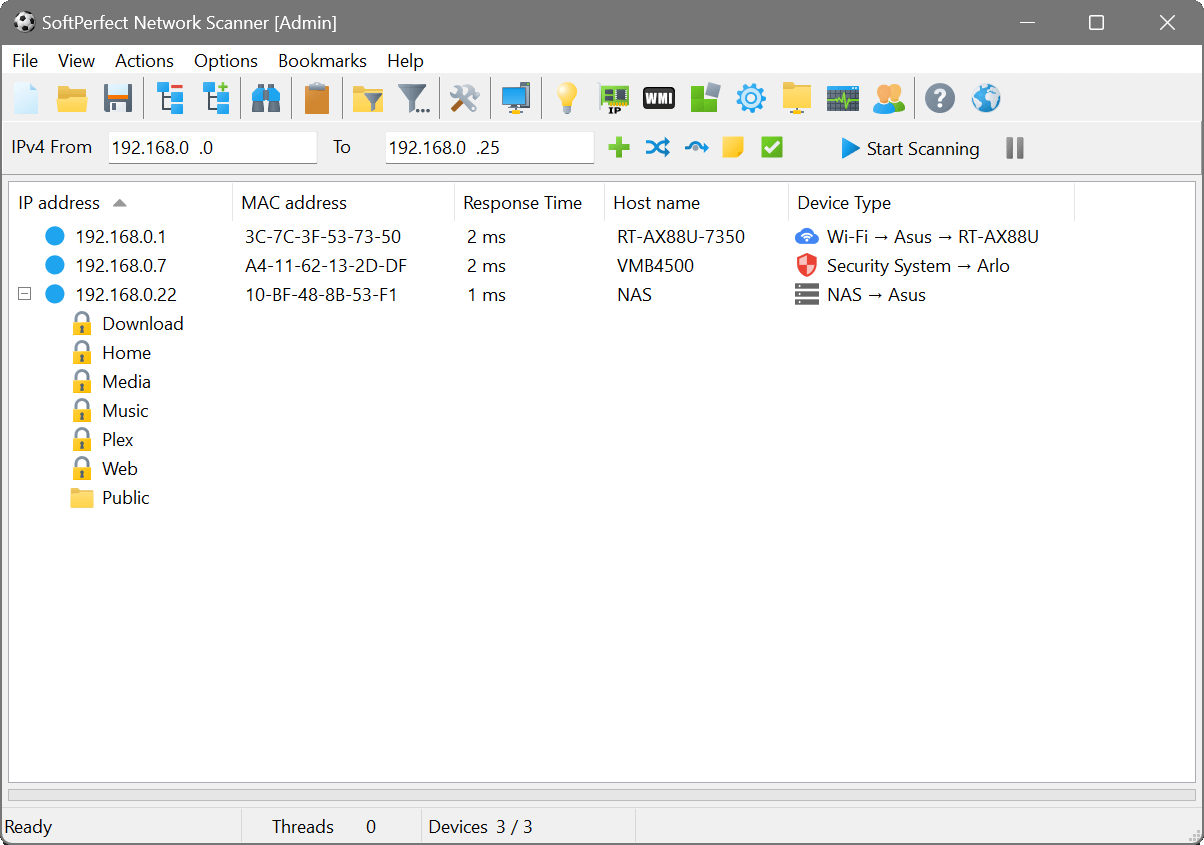 SoftPerfect Network Scanner is a fast universal IPv4/IPv6 scanner. Ping computers, scan ports, discover shared folders and retrieve practically any information about network devices via WMI, SNMP, HTTP, SSH and PowerShell. Scan for remote services, registry, files, performance counters and so on. The results can be exported to a variety of formats from XML to JSON. Flexible filtering and display options. Download from www.softperfect.com
SoftPerfect Network Scanner is a fast universal IPv4/IPv6 scanner. Ping computers, scan ports, discover shared folders and retrieve practically any information about network devices via WMI, SNMP, HTTP, SSH and PowerShell. Scan for remote services, registry, files, performance counters and so on. The results can be exported to a variety of formats from XML to JSON. Flexible filtering and display options. Download from www.softperfect.com
Windows MAC Linux | Shareware
Read More