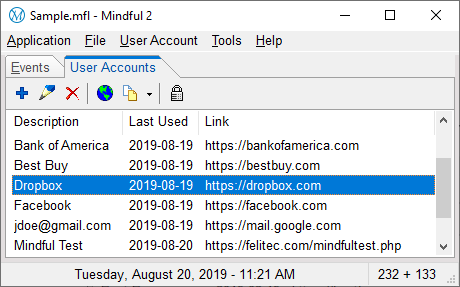Search N5 Net Software Repository:
Search Files
Sponsor:
Browse:
- Audio & Multimedia (1596)
- Business (4238)
- Communications (1257)
- Desktop (183)
- Development (602)
- Education (171)
- Games & Entertainment (702)
- Graphic Apps (686)
- Home & Hobby (107)
- Network & Internet (571)
- Security & Privacy (532)
- Servers (65)
- System Utilities (11196)
- Web Development (284)
Areas Of Interest
Authors Area
Are you a software author? Take a look at our Author Resource Center where you will find marketing tools, software specifically created for promoting your software and a ton of other helpful resources.
Mindful 2.2.0.0
System Utilities :: Text/Document Editors
Mindful combines an event reminder, password manager and many related tools into a simple system tray application. The event reminder in Mindful helps you remember appointments, meetings, anniversaries, statutory holidays, TV shows, payments due or any other events that occur over time - repeatedly or not - and that you don't want to miss. In addition to defining your own events, Mindful allows you to select from a list of 72 pre-defined events including many Canadian, American and Jewish holidays. You can quickly check your next event due at any time by positioning the mouse pointer over the Mindful icon in the notification area (system tray). The password manager in Mindful provides a secure central repository for all the logon details for your Internet accounts and password-protected applications. Instead of using the same password over and over, you can use complex passwords that differ between accounts, making it much safer than using the same password everywhere without the need to remember any of them except your master password, which gives you access to your entire list of user accounts. The password manager also includes an auto-logon feature. Mindful allows you to quickly open the link to any of your user accounts' logon page or form, and then complete your logon simply by pressing a global hot key (default is CTRL+SHIFT+L). Mindful starts automatically each time you start your computer. When minimized, it remains in the notification area (system tray) ready for you to use at any time. From there you can restore it by clicking its icon or by pressing its activation global hot key (default is CTRL+SHIFT+M). When you right-click the Mindful icon in the notification area, a shortcut menu appears with commands to access Mindful's main features and tools directly. Mindful is simple, but loaded with features and tools that can be used day after day, all year long. It consumes very few resources and resides in the notification area when minimized.
Specifications:
Version: 2.2.0.0 |
Download
|
Similar Products:
Business :: PIMS & Calendars
 Aeris Calendar is a desktop calendar with current weather conditions, forecasts and severe weather alerts. Aeris Calendar allows you to easily add reminders, daily notes, todo entries and events such as birthdays, anniversaries and holidays. The extended forecast is displayed directly on the calendar and current conditions are displayed on the calendar, tray icon and desklet. Downloadable themes allow you to skin the calendar.
Aeris Calendar is a desktop calendar with current weather conditions, forecasts and severe weather alerts. Aeris Calendar allows you to easily add reminders, daily notes, todo entries and events such as birthdays, anniversaries and holidays. The extended forecast is displayed directly on the calendar and current conditions are displayed on the calendar, tray icon and desklet. Downloadable themes allow you to skin the calendar.
Windows | Shareware
Read More
ALLMYNOTES ORGANIZER DELUXE EDITION 4.16
Business :: PIMS & Calendars
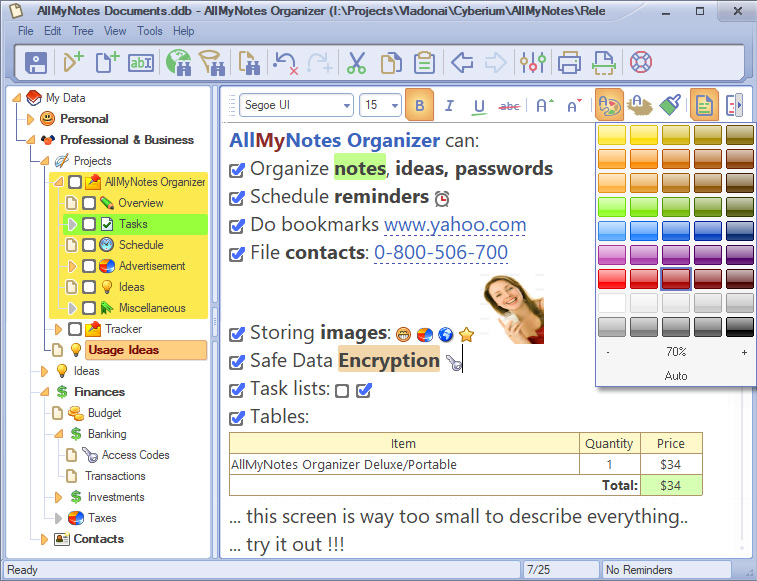 AllMyNotes Organizer Deluxe is a complete solution for organizing all your information capital. Your knowledge is your legacy - treat it like your legacy. With AllMyNotes Organizer Deluxe, each piece of your important content is safely saved in a single repository under your control! Unlike cloud-based solutions that demand monthly fees AllMyNotes Organizer Deluxe is yours forever - no hidden costs at all. Invest once, keep forever!
AllMyNotes Organizer Deluxe is a complete solution for organizing all your information capital. Your knowledge is your legacy - treat it like your legacy. With AllMyNotes Organizer Deluxe, each piece of your important content is safely saved in a single repository under your control! Unlike cloud-based solutions that demand monthly fees AllMyNotes Organizer Deluxe is yours forever - no hidden costs at all. Invest once, keep forever!
Windows | Shareware
Read More
Desktop :: Clocks & Alarms
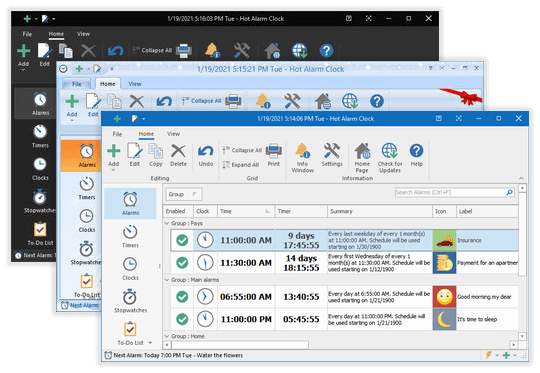 Turn your PC into a powerful alarm clock! Wake up to your favorite music or tune to an internet radio station of your choice, use fixed or increasing volume alarms, and get your computer ready by launching programs and opening Web sites on wakeup. Hot Alarm Clock offers an infinite number of adjustable alarms, offering one-time wakeup calls and multiple complex alarms to wake you up on different days of weeks or calendar dates.
Turn your PC into a powerful alarm clock! Wake up to your favorite music or tune to an internet radio station of your choice, use fixed or increasing volume alarms, and get your computer ready by launching programs and opening Web sites on wakeup. Hot Alarm Clock offers an infinite number of adjustable alarms, offering one-time wakeup calls and multiple complex alarms to wake you up on different days of weeks or calendar dates.
Windows | Shareware
Read More
Desktop :: Clocks & Alarms
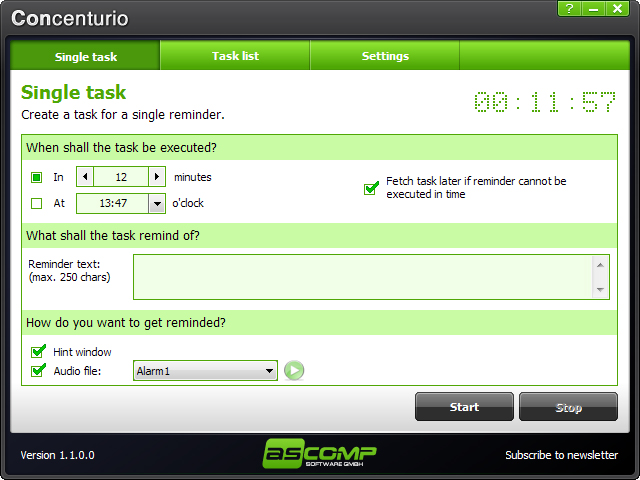 Concenturio is a freeware alarmer for Windows which reminds you of single or recurrent tasks. The program offers several functions such as showing reminder windows and playing audio files of your own choice. Placed on a clearly designed user interface you can even create tasks for recurrent events. With this you may get daily reminders on selected week or month days or on a specific date.
Concenturio is a freeware alarmer for Windows which reminds you of single or recurrent tasks. The program offers several functions such as showing reminder windows and playing audio files of your own choice. Placed on a clearly designed user interface you can even create tasks for recurrent events. With this you may get daily reminders on selected week or month days or on a specific date.
Windows | Freeware
Read More