Search N5 Net Software Repository:
Search Files
Sponsor:
Browse:
- Audio & Multimedia (1565)
- Business (1732)
- Communications (466)
- Desktop (182)
- Development (569)
- Education (166)
- Games & Entertainment (707)
- Graphic Apps (683)
- Home & Hobby (105)
- Network & Internet (543)
- Security & Privacy (500)
- Servers (65)
- System Utilities (9315)
- Web Development (281)
Areas Of Interest
Authors Area
Are you a software author? Take a look at our Author Resource Center where you will find marketing tools, software specifically created for promoting your software and a ton of other helpful resources.
True Launch Bar 6.5
System Utilities :: Launchers & Task Managers
True Launch Bar draws on the strengths of MS Windows, making a better use of its controls and technologies. Its close integration with Windows Explorer makes a thoughtful use of the system resources. Its support for Drag-n-Drop helps quickly fill the menus with shortcuts. The program utilizes the benefit of XP Visual Styles to the full extent. True Launch Bar helps you harness the system and use its strengths. True Launch Bar offers a system of shortcuts far more superior than Quick Launch. Arranged into menus, they are just the same as folders in the Explorer window. The dropdown menus appear on the taskbar alongside other icons. The menus can be set to display the details and thumbnails of each item. You can make any existing folder into a menu, or pool files together and group them under separators. Using the list of predefined folders you can, for instance, make My Documents, My Pictures, My Music, etc. into menus. The hallmark system of switching toolbars allows changing the choice of shortcuts with the change of an active application. For example, if you use extra resources while working with MS Office, you can create a special toolbar with shortcuts to all the resources. The shortcuts will appear in the taskbar every time an Office applet is launched. Not only does True Launch Bar provide comfort of use, but also adds polish to your system. With its help you can dress the taskbar with overlay images and skins. You can customise its colour scheme; add gradient and transparency effects. Its plug-ins will equip your taskbar with a news reader and the weather forecast. From the taskbar you will be able to monitor resources and network activities, access the address book and control media playback. There are over a score of useful plug-ins available from Tordex web site. True Launch Bar is the taste of pleasure that you can and ought to relish.
Specifications:
Version: 6.5 |
Download
|
Similar Products:
Security & Privacy :: Encryption Tools
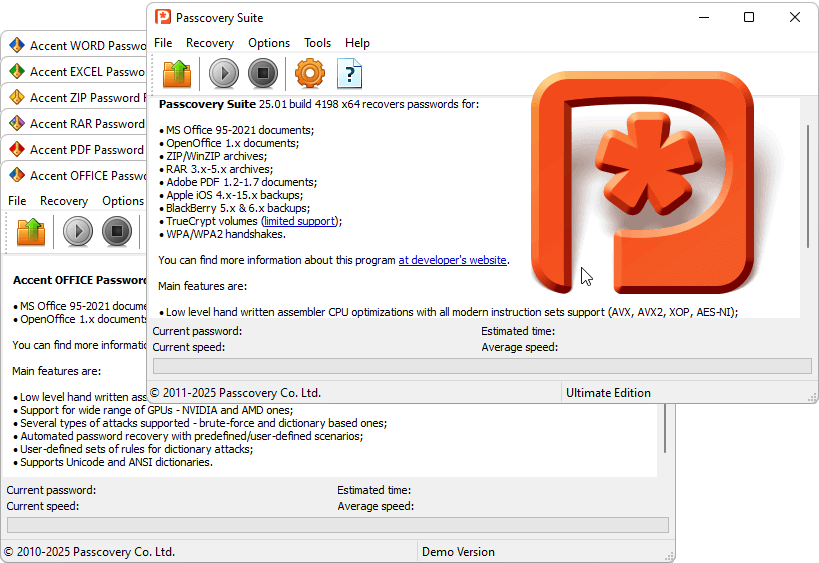 Ultra-fast GPU password recovery tool for multiple formats. Recovers passwords for Microsoft Office/OpenOffice/PDF/RAR/Zip/Apple iOS/BlackBerry OS/TrueCrypt/WPA/WPA2. Demonstrates top speed on all CPUs and NVIDIA/AMD/Intel Arc graphics cards. Offers unique configuration options for minimal recovery time. Passcovery Suite has unique features for everyone and is the best choice for beginners and professionals alike.
Ultra-fast GPU password recovery tool for multiple formats. Recovers passwords for Microsoft Office/OpenOffice/PDF/RAR/Zip/Apple iOS/BlackBerry OS/TrueCrypt/WPA/WPA2. Demonstrates top speed on all CPUs and NVIDIA/AMD/Intel Arc graphics cards. Offers unique configuration options for minimal recovery time. Passcovery Suite has unique features for everyone and is the best choice for beginners and professionals alike.
Windows | Demo
Read More
Graphic Apps :: Converters & Optimizers
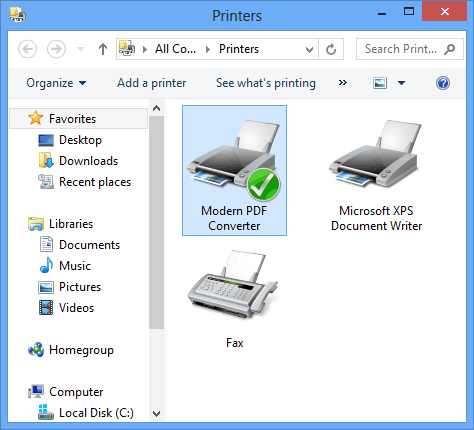 Create high-quality and searchable PDF documents from any Windows application. Convert any PDF file back to popular image formats, Microsoft Word documents, and web pages.
Create high-quality and searchable PDF documents from any Windows application. Convert any PDF file back to popular image formats, Microsoft Word documents, and web pages.
Windows | Shareware
Read More
VERYUTILS TTF TO IMAGE COMMAND LINE 2.7
Graphic Apps :: Font Tools
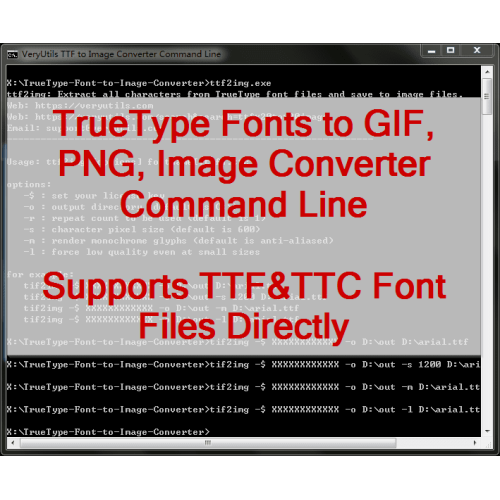 VeryUtils TrueType Font to Image Converter Command Line software can be used to batch convert TrueType glyphs to GIF, PNG and JPG image files in your servers or your local Windows system. TrueType Font to Image Converter Command Line is a Command Line application, you can integrate it into your script or software for redistribution.
VeryUtils TrueType Font to Image Converter Command Line software can be used to batch convert TrueType glyphs to GIF, PNG and JPG image files in your servers or your local Windows system. TrueType Font to Image Converter Command Line is a Command Line application, you can integrate it into your script or software for redistribution.
Windows | Shareware
Read More
VERYUTILS TTF TO SVG COMMAND LINE 2.7
Graphic Apps :: Font Tools
 TrueType TTF Font to SVG Converter Command Line is a software that can convert a single character in a TrueType font .ttf file into an SVG 'path' shape. You can use this software to extract characters from a .ttf file and save to vector SVG files easily. The TrueType Font to SVG (ttf2svg) application lets you convert a range of characters from a TrueType Font into the SVG font format.
TrueType TTF Font to SVG Converter Command Line is a software that can convert a single character in a TrueType font .ttf file into an SVG 'path' shape. You can use this software to extract characters from a .ttf file and save to vector SVG files easily. The TrueType Font to SVG (ttf2svg) application lets you convert a range of characters from a TrueType Font into the SVG font format.
Windows | Shareware
Read More




