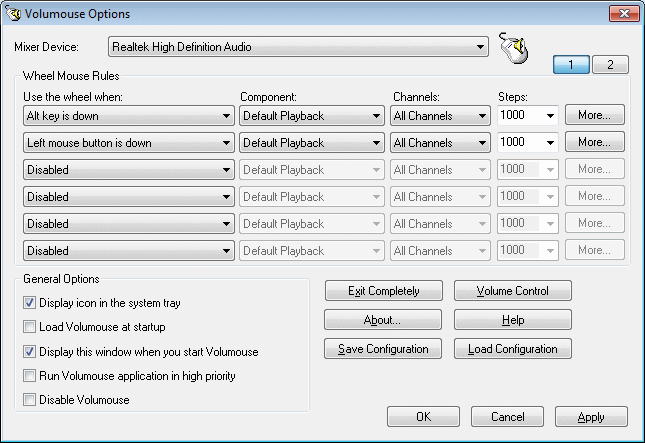Search N5 Net Software Repository:
Search Files
Sponsor:
Browse:
- Audio & Multimedia (1596)
- Business (4238)
- Communications (1257)
- Desktop (183)
- Development (602)
- Education (171)
- Games & Entertainment (702)
- Graphic Apps (686)
- Home & Hobby (107)
- Network & Internet (571)
- Security & Privacy (532)
- Servers (65)
- System Utilities (11196)
- Web Development (284)
Areas Of Interest
Authors Area
Are you a software author? Take a look at our Author Resource Center where you will find marketing tools, software specifically created for promoting your software and a ton of other helpful resources.
Volumouse 2.20
Volumouse provides you a quick and easy way to control the sound volume on your system - simply by rolling the wheel of your wheel mouse. It allows you to define a set of rules for determining when the wheel will be used for changing the sound volume. For example: You can configure Volumouse to use your mouse wheel for volume control when the Alt key is hold down, when the left mouse button is down, when the mouse cursor is over the taskbar, and so on... When the conditions that you define are not satisfied, your mouse wheel will be used for the regular scrolling tasks, exactly as before.
Specifications:
Version: 2.20 |
Download
|
Similar Products:
System Utilities :: Other
 Quickly and easily switch between up to 10 mouse speed settings. This can be useful for netbook or laptop users who frequently switch between the touchpad and an external mouse but prefer different speed and sensitivity settings for each. You can switch to different mouse settings from the system tray icon, via keyboard hotkeys or let the program do it automatically when the mouse (or the touchpad) is used.
Quickly and easily switch between up to 10 mouse speed settings. This can be useful for netbook or laptop users who frequently switch between the touchpad and an external mouse but prefer different speed and sensitivity settings for each. You can switch to different mouse settings from the system tray icon, via keyboard hotkeys or let the program do it automatically when the mouse (or the touchpad) is used.
Windows | Freeware
Read More
System Utilities :: Other
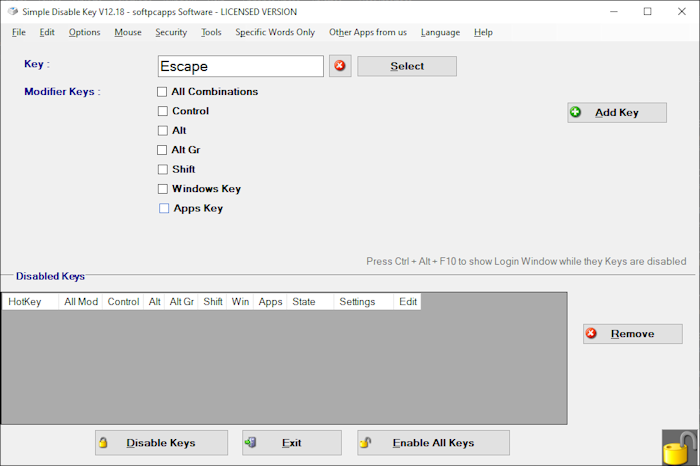 Do you want to want to disable keyboard keys or mouse ? Then try Simple Disable Key. With Simple Disable Key you can disable keyboard, disable windows key, disable shift key e.t.c. or any other key. Disable keyboard keys always for a program or on schedule. It is useful to disable keyboard keys if for example one key is not functioning correctly or is annoying you or you want to prohibit certain computer actions in the school or workplace.
Do you want to want to disable keyboard keys or mouse ? Then try Simple Disable Key. With Simple Disable Key you can disable keyboard, disable windows key, disable shift key e.t.c. or any other key. Disable keyboard keys always for a program or on schedule. It is useful to disable keyboard keys if for example one key is not functioning correctly or is annoying you or you want to prohibit certain computer actions in the school or workplace.
Windows | Shareware
Read More
Games & Entertainment :: Tools & Editors
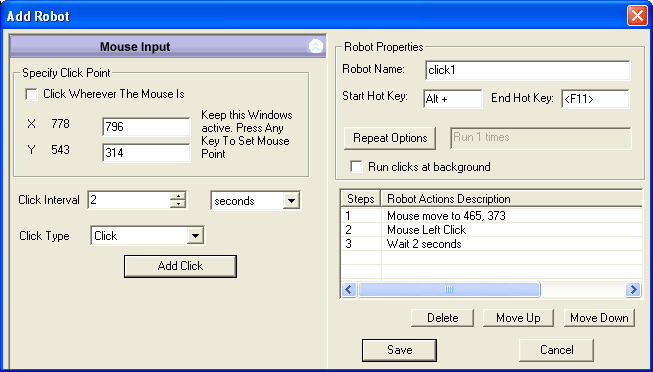 Mouse Clicker to click mouse automatically. Start/Stop Clicking with a configurable Keyboard Shortcut, or at a scheduled time. Download Mouse Clicker to keep your mouse clicking untill you stop it or for configurable number of clicks. Automating Mouse Clicks with simple Shortcut was never so easy. Run at background. One or mutiple clicks are saved as a robot, and multiple robot are supported, where each serve for different purpose. Drag supported
Mouse Clicker to click mouse automatically. Start/Stop Clicking with a configurable Keyboard Shortcut, or at a scheduled time. Download Mouse Clicker to keep your mouse clicking untill you stop it or for configurable number of clicks. Automating Mouse Clicks with simple Shortcut was never so easy. Run at background. One or mutiple clicks are saved as a robot, and multiple robot are supported, where each serve for different purpose. Drag supported
Windows | Shareware
Read More
System Utilities :: Automation Tools
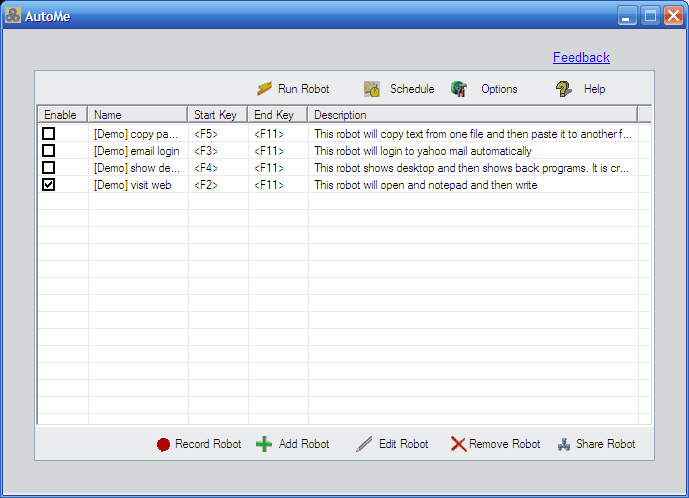 AutoMe is a reliable and user-friendly windows automation software and macro recorder with task scheduler, color checker. AutoMe is very easy to use, you can record robot, and run it as many time as needed. No programing needed. AutoMe helps you save thousands of mouse clicks and keystrokes, reduce your repetitive tasks to a single mouse click or a keystroke!
AutoMe is a reliable and user-friendly windows automation software and macro recorder with task scheduler, color checker. AutoMe is very easy to use, you can record robot, and run it as many time as needed. No programing needed. AutoMe helps you save thousands of mouse clicks and keystrokes, reduce your repetitive tasks to a single mouse click or a keystroke!
Windows | Shareware
Read More