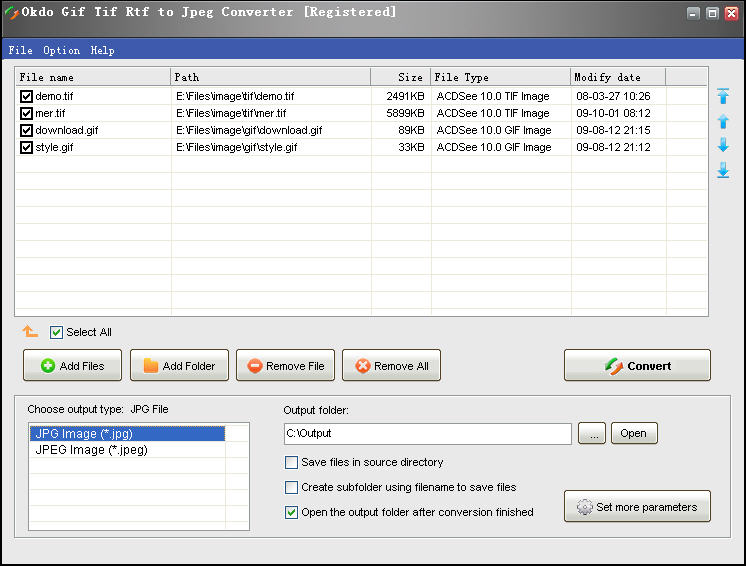Search N5 Net Software Repository:
Search Files
Sponsor:
Browse:
- Audio & Multimedia (1596)
- Business (4238)
- Communications (1257)
- Desktop (183)
- Development (602)
- Education (171)
- Games & Entertainment (702)
- Graphic Apps (686)
- Home & Hobby (107)
- Network & Internet (571)
- Security & Privacy (532)
- Servers (65)
- System Utilities (11196)
- Web Development (284)
Areas Of Interest
Authors Area
Are you a software author? Take a look at our Author Resource Center where you will find marketing tools, software specifically created for promoting your software and a ton of other helpful resources.
Okdo Gif Tif Rtf to Jpeg Converter 6.0
Business :: Office Suites & Tools
Okdo Gif Tif Rtf to Jpeg Converter is the easiest and powerful rtf/gif/tiff to jpeg converter. Own the most powerful conversion function. you can batch convert rtf/gif/tiff format files to jpeg with ease. The program can convert with high output quality and very fast speed. It is affordable for everyone. You will like it when you use it! The output image quality is super good with preserving the original text, tables, image, layout of your file. Advanced Features: Simultaneously convert massive rtf/gif/tiff format files to jpeg/jpg once to save time. Use pagination to output RTF original content. Separately convert each page of tiff to one image. Separately convert each frame of gif to one image. Adjust the output image quality. Set the image watermark. Set the output image page size. Save List: Save the converted files to a list. Load List: Load the saved list files directly to convert. You can add the whole folder to convert. You can set to open the output folder when conversion finished. Support save output files in the same folder as source files. More...
Specifications:
Version: 6.0 |
Download
|
Similar Products:
BATCH WORD TO JPG CONVERTER 1.4.2
Graphic Apps :: Converters & Optimizers
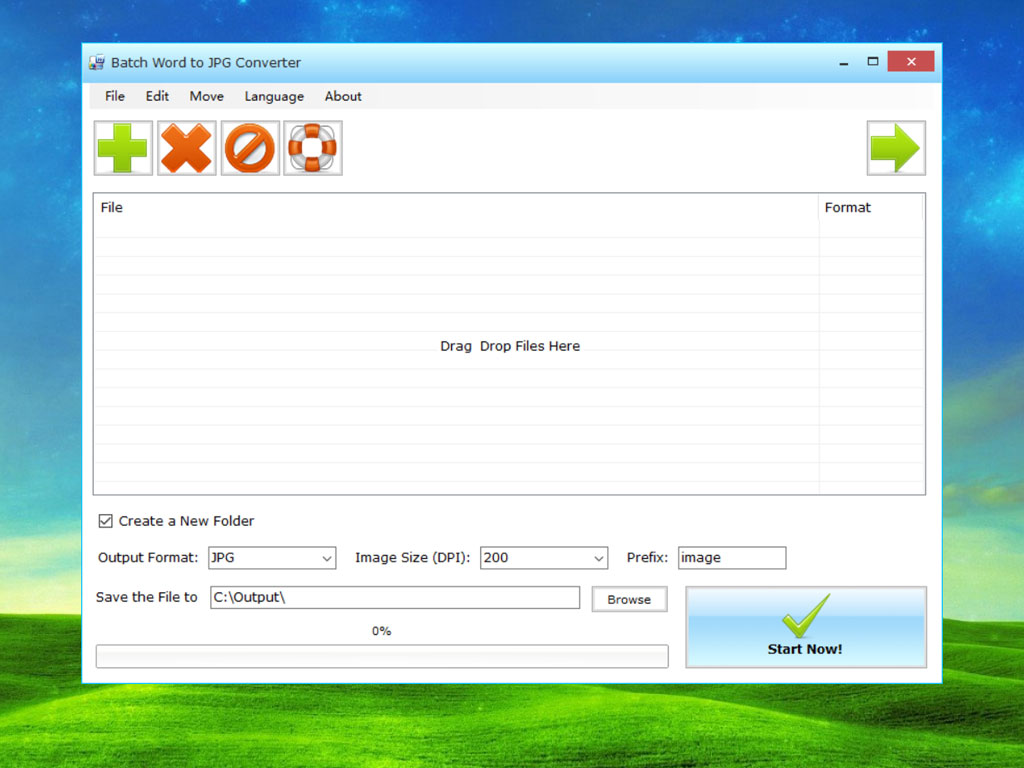 Batch WORD to JPG Converter is a free windows software tool that fast converts Word Doc, Docx, RTF, HTML, ODT files to image formats like JPG, PNG, BMP, TIF, GIF, PCX and TGA in bulk. It also allows you to set the output image size.You can simply set the DPI value (such as 100, 200, 400) to get better output image size and quality.
Batch WORD to JPG Converter is a free windows software tool that fast converts Word Doc, Docx, RTF, HTML, ODT files to image formats like JPG, PNG, BMP, TIF, GIF, PCX and TGA in bulk. It also allows you to set the output image size.You can simply set the DPI value (such as 100, 200, 400) to get better output image size and quality.
Windows | Freeware
Read More