Search N5 Net Software Repository:
Search Files
Sponsor:
Browse:
- Audio & Multimedia (1596)
- Business (4238)
- Communications (1257)
- Desktop (183)
- Development (602)
- Education (171)
- Games & Entertainment (702)
- Graphic Apps (686)
- Home & Hobby (107)
- Network & Internet (571)
- Security & Privacy (532)
- Servers (65)
- System Utilities (11196)
- Web Development (284)
Areas Of Interest
Authors Area
Are you a software author? Take a look at our Author Resource Center where you will find marketing tools, software specifically created for promoting your software and a ton of other helpful resources.
PerformanceTest 11.1.1007
System Utilities :: Benchmarking
PerformanceTest enables anyone to objectively benchmark their computer by putting it through six test suites comprising of twenty-eight unique tests, each carefully designed to cover all aspects of computing performance. It can help you assess if your computer is performing at its peak, whether it's time to upgrade or to measure the performance of different machine components. In a single mouse-click, you can obtain the PassMark Rating, an overall score for your machine's unique configuration for use in comparison with other machines. PerformanceTest comes with a number of built-in baselines for machine comparison. With an internet connection, you can also search through comparison baselines supplied by one of the world's largest component baseline repositories at PassMark.com. These baselines can be freely downloaded, saved and compared with your machine from the PerformanceTest interface. Experienced users will appreciate the ability to create their own specialized test scenarios to aid in conducting any in-depth assessment of hardware behavior. From the advanced test window, all component tests can be thoroughly customized to suit a user's needs. Results can then be exported to a graph for quick reference, or to a HTML report containing detailed system information and snapshots showing performance over the duration of the test. Among other new features, Version 8 of PerformanceTest boasts a redesigned user interface that presents users with detailed system information and test results in a dynamic and interactive way. Our new Visualised Physics engine gives users a chance to experiment with a wide range of customizable environmental settings (such as gravity, air resistance, explosions and more) to create fun, physics-based simulations which demonstrate our new Physics CPU test. PC gamers, video editors and developers will also like the new DirectX 10 3D test, which objectively ranks all the latest and greatest DirectX 10 compatible video cards.
Specifications:
Version: 11.1.1007 |
Download
|
Similar Products:
System Utilities :: Benchmarking
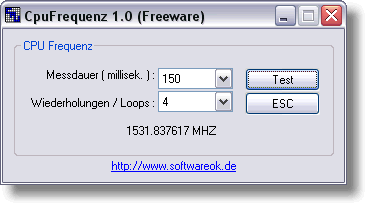 Small tool to accurately identify the CPU frequency. The PC is slow! Is it the CPU?
Small tool to accurately identify the CPU frequency. The PC is slow! Is it the CPU?
Windows | Freeware
Read More
System Utilities :: Benchmarking
 Shows basic information about your computer's hardware, software, and system performance. Using the program, you can find out the characteristics of operating system, CPU, RAM, video card, hard drive, motherboard and other PC components. In addition, the program has widgets for displaying collected information directly on a Windows desktop. As well as a screen saver, displaying what is happening in the system when the user is inactive.
Shows basic information about your computer's hardware, software, and system performance. Using the program, you can find out the characteristics of operating system, CPU, RAM, video card, hard drive, motherboard and other PC components. In addition, the program has widgets for displaying collected information directly on a Windows desktop. As well as a screen saver, displaying what is happening in the system when the user is inactive.
Windows | Freeware
Read More
DIGITAL PICTURES RECOVERY 5.3.1.2
System Utilities :: Benchmarking
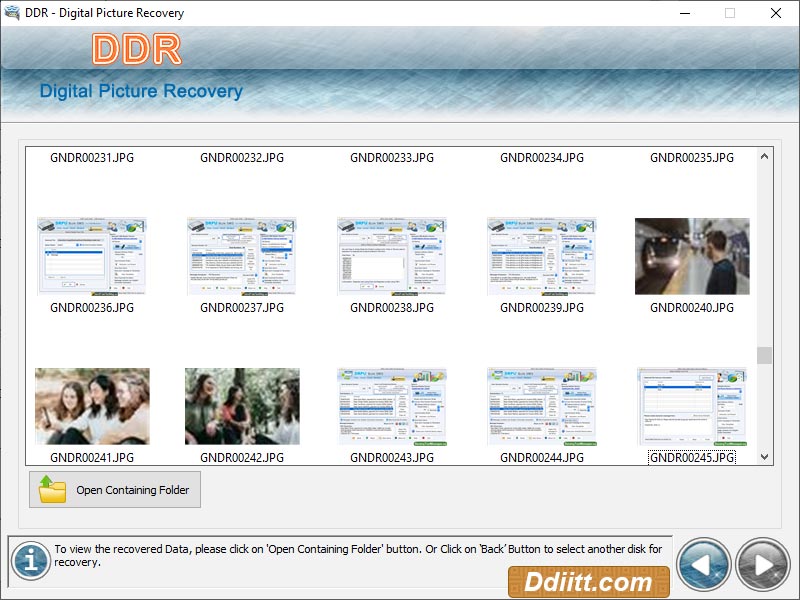 Click on this link www.ddiitt.com to install Digital Pictures Recovery utility which regains wallpaper accidentally lost on MS Windows. Photo regaining application recovers deleted photo from formatted pen drive, hard disk, multimedia drive etc.
Click on this link www.ddiitt.com to install Digital Pictures Recovery utility which regains wallpaper accidentally lost on MS Windows. Photo regaining application recovers deleted photo from formatted pen drive, hard disk, multimedia drive etc.
Windows | Shareware
Read More




