Search N5 Net Software Repository:
Search Files
Sponsor:
Browse:
- Audio & Multimedia (1565)
- Business (1732)
- Communications (466)
- Desktop (182)
- Development (569)
- Education (166)
- Games & Entertainment (707)
- Graphic Apps (683)
- Home & Hobby (105)
- Network & Internet (543)
- Security & Privacy (500)
- Servers (65)
- System Utilities (9315)
- Web Development (281)
Areas Of Interest
Authors Area
Are you a software author? Take a look at our Author Resource Center where you will find marketing tools, software specifically created for promoting your software and a ton of other helpful resources.
MonitorTest 4.0
MonitorTest is a tool that allows users to investigate the quality and performance of their computer monitor or LCD flat panel screens. With more people spending more time in front of computer monitors it is important to purchase a quality monitor that will provide crisp, bright images, while reducing the strain on your eyes. MonitorTest displays a series of specially designed images on the screen at a variety of different resolutions and color depths to test for optimum visual performance. Each of the 25 different test screens have been created to test a particular aspect of the monitors performance. As a monitor is often the most expensive part of a computer system, this type of testing is essential for the adjustment & selection of a quality monitor. Users would include computer repair centers, system integrators, quality assurance personnel, graphic designers and anyone that cares about the quality of their monitor. MonitorTest runs in Windows and will work at any resolution, aspect ratio and color depth supported by your monitor and graphics card. Users with multi-monitor configurations can test all monitors simultaneously.
Specifications:
Version: 4.0 |
Download
|
Similar Products:
MYLANVIEWER NETWORK/IP SCANNER 6.7.6
Network & Internet :: Search/Lookup Tools
 MyLanViewer Network/IP Scanner is a powerful Netbios and Network/IP scanner for LAN, whois and traceroute tool, remote shutdown and Wake-On-Lan (WOL) manager, wireless/Wi-Fi network scanner and monitor. The program scans network and displays your network computers in an easy to read, buddy-list style window that provides the machine names, IP addresses, MAC addresses, shared resources and other technical details for each computer.
MyLanViewer Network/IP Scanner is a powerful Netbios and Network/IP scanner for LAN, whois and traceroute tool, remote shutdown and Wake-On-Lan (WOL) manager, wireless/Wi-Fi network scanner and monitor. The program scans network and displays your network computers in an easy to read, buddy-list style window that provides the machine names, IP addresses, MAC addresses, shared resources and other technical details for each computer.
Windows | Shareware
Read More
ADVANCED TCP IP DATA LOGGER 5.1.2.226
Communications :: Other Comms Tools
 No need to spend days developing your own TCP/IP data tools - TCP/IP Data Logger is here to help! The program collects network data from any device or instrument in real time, sends and receives serial data over the Internet or your LAN. Mold your dataflow the way you want with a built-in parser and send it to any application. It will always be there recording your data, capturing every precious bit. Amazing functionality at an affordable price!
No need to spend days developing your own TCP/IP data tools - TCP/IP Data Logger is here to help! The program collects network data from any device or instrument in real time, sends and receives serial data over the Internet or your LAN. Mold your dataflow the way you want with a built-in parser and send it to any application. It will always be there recording your data, capturing every precious bit. Amazing functionality at an affordable price!
Windows | Shareware
Read More
System Utilities :: File & Disk Management
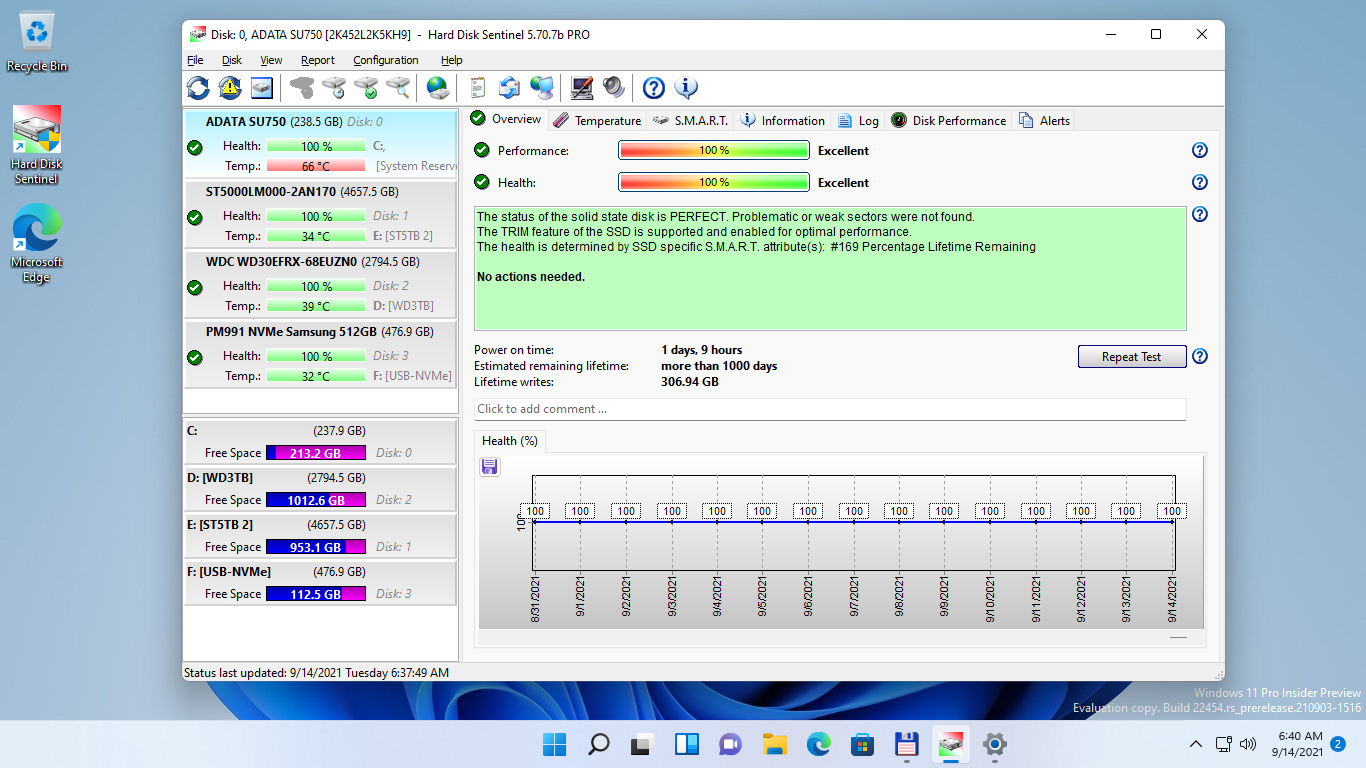 Hard Disk Sentinel is your ultimate data protection solution: monitors temperature, health and performance of your Hard Disks and SSDs, SSHDs and provides detailed hard disk information, statistics, alerts, tests, backup and other functions to ensure maximum data integrity and protection against data loss. Hard Disk Sentinel points on present and future hard disk drive problems like high temperature or degradation of health of hard disk / SSD.
Hard Disk Sentinel is your ultimate data protection solution: monitors temperature, health and performance of your Hard Disks and SSDs, SSHDs and provides detailed hard disk information, statistics, alerts, tests, backup and other functions to ensure maximum data integrity and protection against data loss. Hard Disk Sentinel points on present and future hard disk drive problems like high temperature or degradation of health of hard disk / SSD.
Windows | Shareware
Read More
CLASSROOM SPY PROFESSIONAL 5.6.1
Security & Privacy :: Covert Surveillance
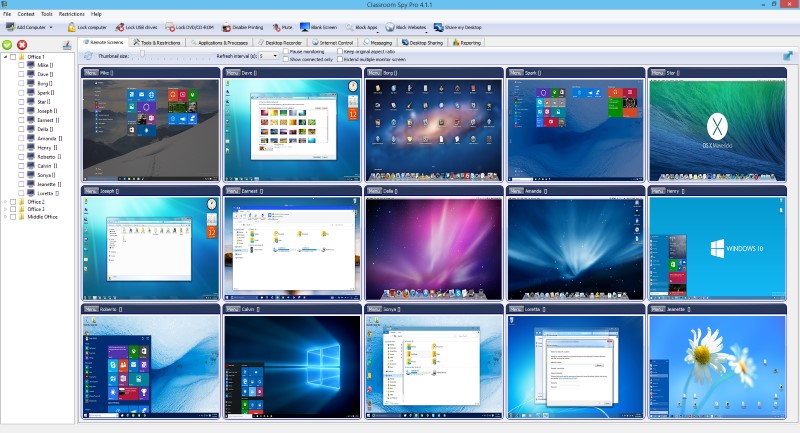 A simple and powerful classroom management software that allows you to see live screens of student computers or show you screen to students. You can take control of a remote computer by controlling the mouse and keyboard. Additionally you can also record student's screens. Several tools allow you to turn off, restart, hibernate.... remote computers with one click. Starting program on remote computers is easy.
A simple and powerful classroom management software that allows you to see live screens of student computers or show you screen to students. You can take control of a remote computer by controlling the mouse and keyboard. Additionally you can also record student's screens. Several tools allow you to turn off, restart, hibernate.... remote computers with one click. Starting program on remote computers is easy.
Windows | Shareware
Read More




