Search N5 Net Software Repository:
Search Files
Sponsor:
Browse:
- Audio & Multimedia (1596)
- Business (4238)
- Communications (1257)
- Desktop (183)
- Development (602)
- Education (171)
- Games & Entertainment (702)
- Graphic Apps (686)
- Home & Hobby (107)
- Network & Internet (571)
- Security & Privacy (532)
- Servers (65)
- System Utilities (11196)
- Web Development (284)
Areas Of Interest
Authors Area
Are you a software author? Take a look at our Author Resource Center where you will find marketing tools, software specifically created for promoting your software and a ton of other helpful resources.
Click2Poster 1.0
Poster and Banner maker software, Click2Poster, turns anything you print into an enlarged sign of any size. Choose the size of the poster or banner and Click2Poster will figure out how many pieces of paper you need and print your sign. Once you own this program, the possibilities are endless. Free to Try. Print a photograph as a life-size poster, a wall sized copy of a web page, a map of the world and hang it on a classroom wall, your company mission statements, goals, sales charts, blue prints and more as enlarged posters, or Happy Birthday, Happy Anniversary, Welcome Home, Lemonade for sale, or Hot cocoa for sale posters to use at home. How simple is it to use? First you set up a "Click2Poster" printer on your system. Then open a file, such as a Web page, document, photograph, graphic, or whatever in your favorite application. Then just print as you normally would, and choose the "Click2Poster" printer. The program opens, and asks you what size of poster, and VWHALAA Click2Poster will create a full-color or black and white enlarged poster. Just staple, tape, or glue the pages together to make your poster. Click2Poster prints a bit extra on each page to make it easier to assemble your poster. ? Works with Windows 2000/XP/2003/Vista ? Use any standard Inkjet or Laser Printer ? Print any size poster. You specify the exact size and Click2Poster will optimize to use the least paper to make the poster. ? Print posters for school events, church gatherings, work meetings, home signs, and much, much more. ? Use your favorite program to create your poster. Use MS Paint, MS Word and its Word Art and clipart library or even notepad for a simple informational banner.
Specifications:
Version: 1.0 |
Download
|
Similar Products:
RONYASOFT POSTER DESIGNER 2.03.30
Graphic Apps :: Editors
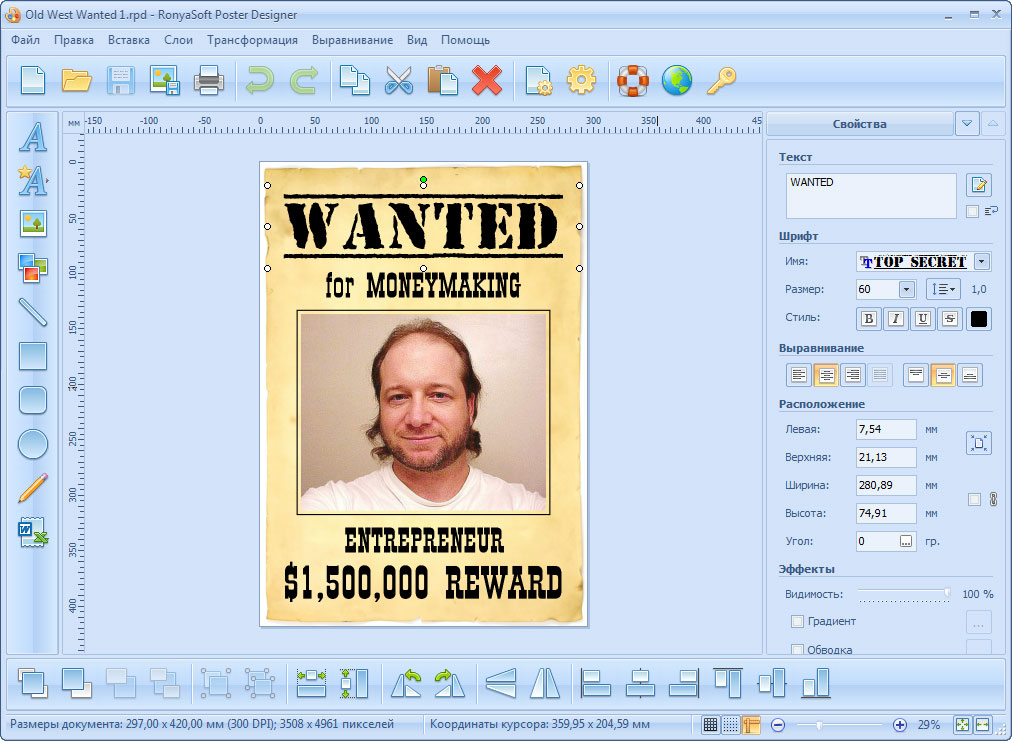 Poster Designer is a software program to create and print your own poster, banners, certificates and signs in no time at all. Beginners will find designing easy with huge collection of ready-to-use templates. Funny, Holiday, Business, Event, Party, Scientific, Collage and other sign, banner, certificate and poster templates are included! Make attractive posters yourself!
Poster Designer is a software program to create and print your own poster, banners, certificates and signs in no time at all. Beginners will find designing easy with huge collection of ready-to-use templates. Funny, Holiday, Business, Event, Party, Scientific, Collage and other sign, banner, certificate and poster templates are included! Make attractive posters yourself!
Windows | Shareware
Read More
RONYASOFT POSTER PRINTER 3.02.27
System Utilities :: Printer
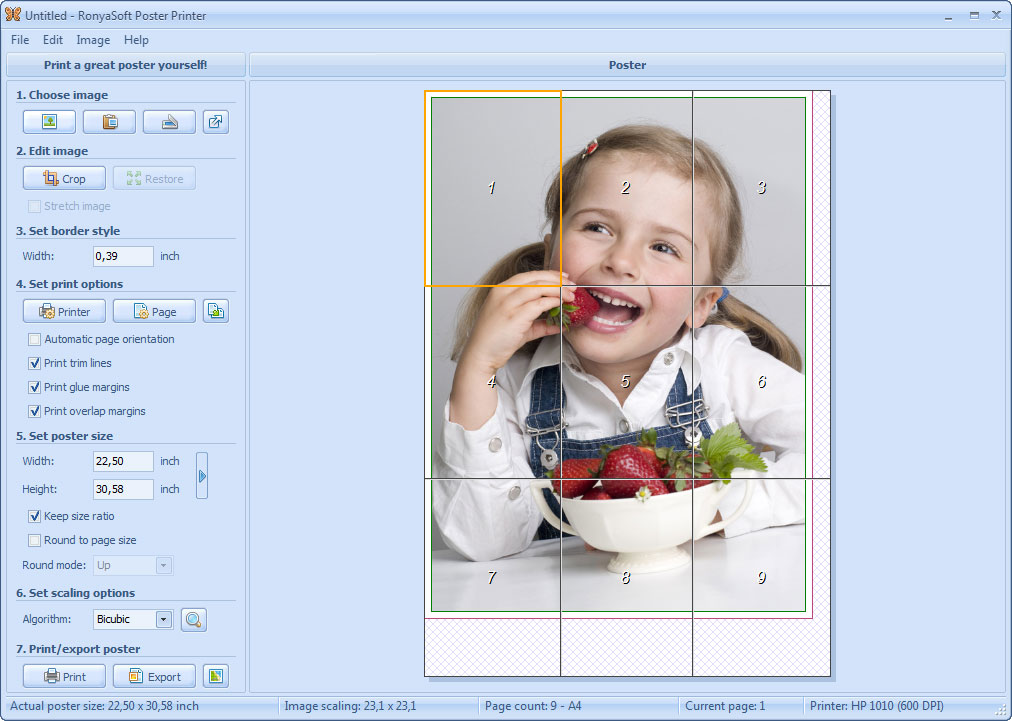 Use an ordinary printer to make big posters, banners and maps! The Poster Printer software creates posters with the size up to 10 x 10 meters. Decide on any photo or image, Word Document with text or a drawing on it, and poster creator will calculate and print the amount of paper needed to make a poster or make a banner. For a large poster, you will need an A3, A4 format printer, sticky tape, a pair of scissors and your powerful poster software.
Use an ordinary printer to make big posters, banners and maps! The Poster Printer software creates posters with the size up to 10 x 10 meters. Decide on any photo or image, Word Document with text or a drawing on it, and poster creator will calculate and print the amount of paper needed to make a poster or make a banner. For a large poster, you will need an A3, A4 format printer, sticky tape, a pair of scissors and your powerful poster software.
Windows | Shareware
Read More




