Search N5 Net Software Repository:
Search Files
Sponsor:
Browse:
- Audio & Multimedia (1583)
- Business (3051)
- Communications (891)
- Desktop (182)
- Development (592)
- Education (166)
- Games & Entertainment (709)
- Graphic Apps (687)
- Home & Hobby (107)
- Network & Internet (560)
- Security & Privacy (520)
- Servers (65)
- System Utilities (10577)
- Web Development (286)
Areas Of Interest
Authors Area
Are you a software author? Take a look at our Author Resource Center where you will find marketing tools, software specifically created for promoting your software and a ton of other helpful resources.
FindForum 1.0
Network & Internet :: Search/Lookup Tools
FindForum sends a request to search engine, collects and filters search results to find forum-based community and then check the popularity of this forum, i.e. the number of posts made by visitors. If you have found a forum that you need, then double-click to visit this forum on-line and post your question. FindForum checks forum?s popularity, so you can visit only forums that are alive and have some real visitors. In such popular forum you will have an answer to your question shortly. FindForum is a must-have tool when you have a topic-specific question and need to find a place to ask for advice. With FindForum it?s easy to find popular community on-line. Searching popular forum-based communities is easy with FindForum. Establish Internet connection and run FindForum, specify some topic-related keywords. For instance, search for ?software marketing?, ?forum webmaster? or ?computer security?. Then click ?Start Search? button. FindForum is now analyzing search engine for forums with keywords you have specified. It will take about few seconds to get about hundred search results. If you need more, then check FindForum options for dig level value. FindForum begins browsing forums one by one and checking forum?s popularity, i.e. average and maximum posts number. Now you have a forum list with forum?s web address, description, download status and popularity rates. The most important now is forum?s popularity, if it?s about thousands posts then most likely it?s a valuable community. Double-click on forum from the list to open it in your default web-browser. FindForum is quite stable and works fine. Some problems may occurs because of low-speed Internet connection. In this case you can change programs? options, decrease the number of allowed threads and increase timeout value. FindForum is a freeware utility, and it?s must-have for finding forums on-line. You can download it from http://www.aks-labs.com/products/freeware/findforum.htm.
Specifications:
Version: 1.0 |
Download
|
Similar Products:
BATCH FILE MANAGER FREE 5.0.135
System Utilities :: File & Disk Management
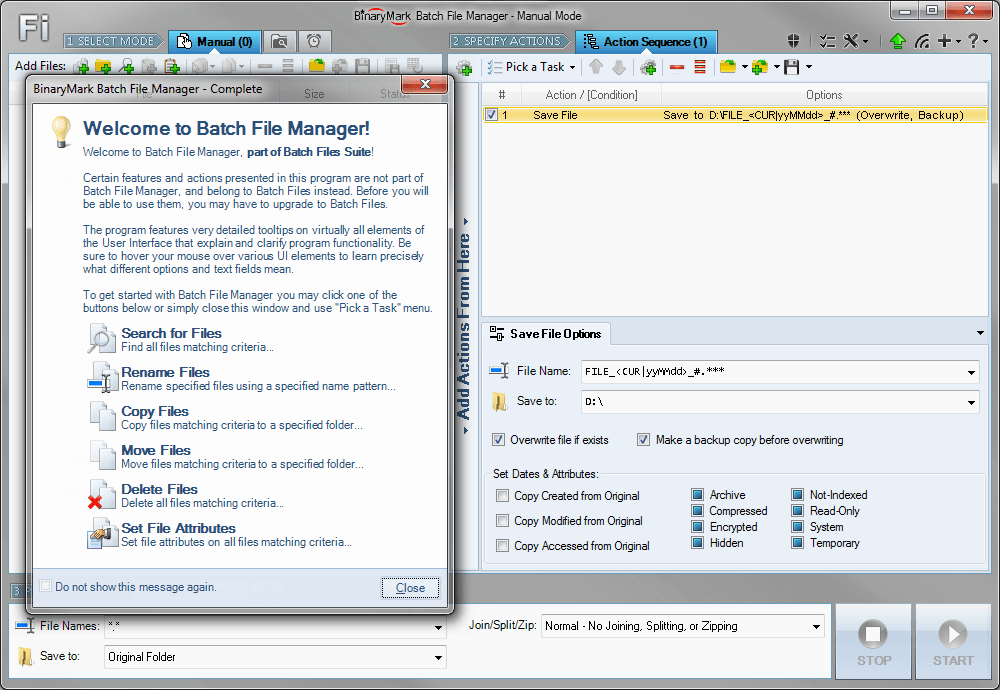 Rename, move, copy, delete, and otherwise manage multiple files. Rename multiple files according to the rules and pattern you specify using powerful editor with syntax highlighting. Copy and move files to folders specified using absolute/relative paths. Select files for processing based on their name, dates, size, text/binary contents using advanced file search supporting RegEx and advanced wildcards. Delete files easily.
Rename, move, copy, delete, and otherwise manage multiple files. Rename multiple files according to the rules and pattern you specify using powerful editor with syntax highlighting. Copy and move files to folders specified using absolute/relative paths. Select files for processing based on their name, dates, size, text/binary contents using advanced file search supporting RegEx and advanced wildcards. Delete files easily.
Windows | Shareware
Read More
System Utilities :: Automation Tools
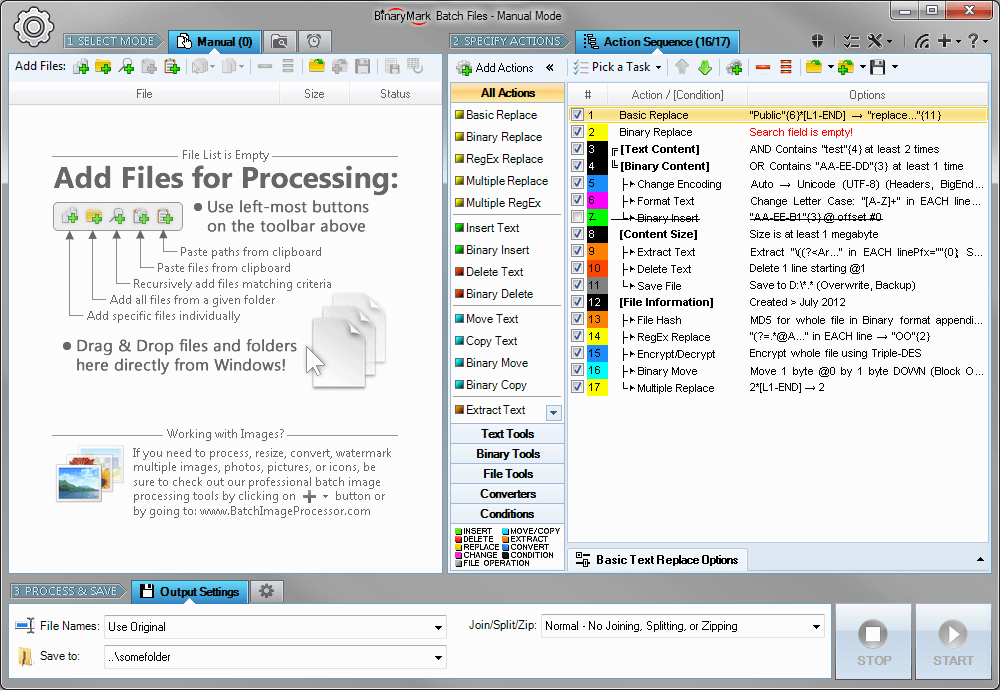 Replace, insert, delete, copy, move, format, extract, convert, encode, encrypt text and bytes in multiple files. Process 1000s files using multiple CPU cores in manual, automatic/continuous, triggered/scheduled, or console modes, or directly from Windows Explorer right-click menu. Save files with original or new name defined by a mask. Select files for processing based on their name, dates, size, and contents using advanced file search.
Replace, insert, delete, copy, move, format, extract, convert, encode, encrypt text and bytes in multiple files. Process 1000s files using multiple CPU cores in manual, automatic/continuous, triggered/scheduled, or console modes, or directly from Windows Explorer right-click menu. Save files with original or new name defined by a mask. Select files for processing based on their name, dates, size, and contents using advanced file search.
Windows | Shareware
Read More
System Utilities :: File & Disk Management
 DiskBoss is an automated, rule-based file and disk management solution allowing one to perform disk space utilization analysis, file classification and categorization, duplicate files detection and removal, high-speed file synchronization and data migration, disk change monitoring, rule-based file organizing, secure data wiping and much more.
DiskBoss is an automated, rule-based file and disk management solution allowing one to perform disk space utilization analysis, file classification and categorization, duplicate files detection and removal, high-speed file synchronization and data migration, disk change monitoring, rule-based file organizing, secure data wiping and much more.
Windows | Freeware
Read More
Network & Internet :: Search/Lookup Tools
 Search for password protected files on local disks and across a network. Find Protected addresses the security problems associated with unauthorized or illegal use of confidential company information. This utility aims to protect your company from electronic data leakage and reveal inappropriate use of sensitive files.
Search for password protected files on local disks and across a network. Find Protected addresses the security problems associated with unauthorized or illegal use of confidential company information. This utility aims to protect your company from electronic data leakage and reveal inappropriate use of sensitive files.
Windows | Shareware
Read More




