Search N5 Net Software Repository:
Search Files
Sponsor:
Browse:
- Audio & Multimedia (1565)
- Business (1732)
- Communications (466)
- Desktop (182)
- Development (569)
- Education (166)
- Games & Entertainment (707)
- Graphic Apps (683)
- Home & Hobby (105)
- Network & Internet (543)
- Security & Privacy (500)
- Servers (65)
- System Utilities (9315)
- Web Development (281)
Areas Of Interest
Authors Area
Are you a software author? Take a look at our Author Resource Center where you will find marketing tools, software specifically created for promoting your software and a ton of other helpful resources.
DiskEncryptor 1.8
Security & Privacy :: Encryption Tools
A transparent(on-the-fly) disk/cd encryption system, which combin with AES 256-bit encryption. DiskEncryptor can make a disk partition encrypted on the windows system or create some new virtual disks and cds. After encypted, all the operation for this encrypted disk is as the same as a normal disk, when read and write, the decryption and encryption engine is running at background and transparently. DiskEncryptor doesn't allow you to read and write the right data on the disk partition until the disk is unlocked with the correct password. You can use the following three ways to protect your personal data: Encrypt system whole disk or partition directly. Create a certain capacity encrypted virtual disks/cds to hold some files. Using DiskEncryptor as a virtual disk and cdrom emluator. Encrypt the CD/DVD images and save your private data in .iso files or CD/DVD. In our tests, the program demonstrated good speed, even when securing large folders,if you have some important files or need to keep certain files to yourself, you should definitely give Diskencryptor a try. Almost support all kind of Removable, Fixed storage drive, Memory Card and floppy disk. Support for encrypt cd/dvd image(.iso) for mount to virtual cdrom or burn to cd/dvd. Support for private virtual disk and CD/DVD emulation. Support for private virtual disk encryption and virtual CD/DVD encryption. Using 256 bit AES arithmetic, support high security level. Encrypt disk partition directly, after encrypted, if someone take it, but he/she have no password or not install this software, the partition can't be accessed by any case. When insert a encrypted disk, a dialog will show automatically to tell you input your password of the disk. Even if lots of data in the disk enctypted, this data will exist all the same after enctyption. Run as a windows service, DiskEncryptor can working on a normal user account. Display encrypted icon decrypted icon on encrypted drive in explorer.
Specifications:
Version: 1.8 |
Download
|
Similar Products:
BATCH FILE ENCRYPT FREE 5.0.135
Security & Privacy :: Encryption Tools
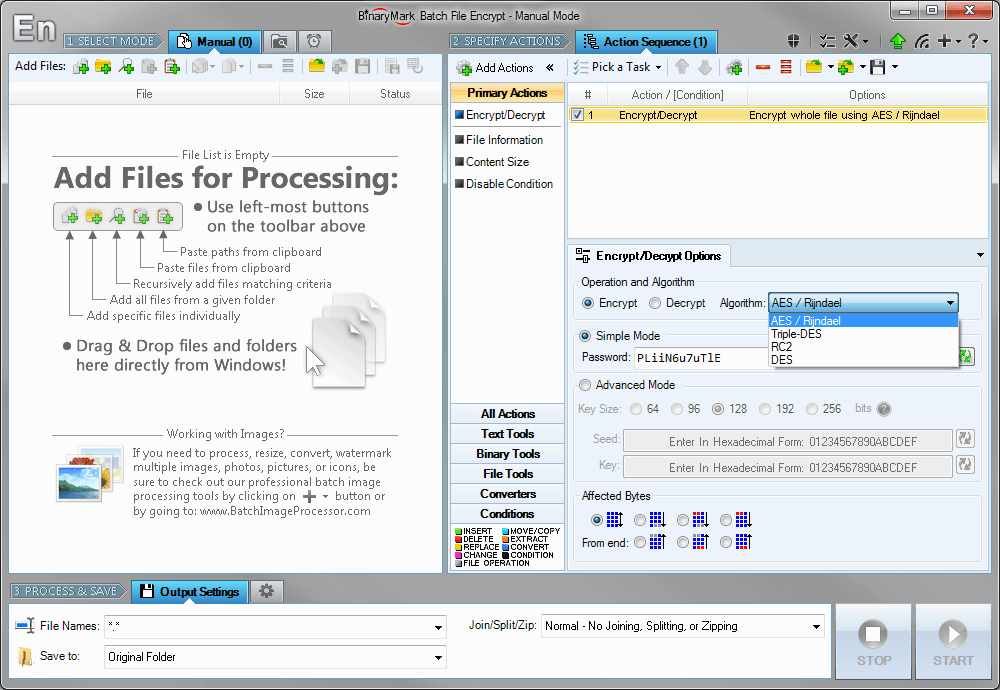 Encrypt and decrypt whole files or their parts using AES, Triple-DES (3DES), RC2, and DES symmetric algorithms. You can encrypt files with a single password or specify cryptographic keys (vectors) instead. You can change key bit length for better protection. You can select specifically which bytes in a file should be encrypted/decrypted, though by default the whole file is processed.
Encrypt and decrypt whole files or their parts using AES, Triple-DES (3DES), RC2, and DES symmetric algorithms. You can encrypt files with a single password or specify cryptographic keys (vectors) instead. You can change key bit length for better protection. You can select specifically which bytes in a file should be encrypted/decrypted, though by default the whole file is processed.
Windows | Shareware
Read More
ARMORTOOLS PROFESSIONAL 26.2.1
Security & Privacy :: Encryption Tools
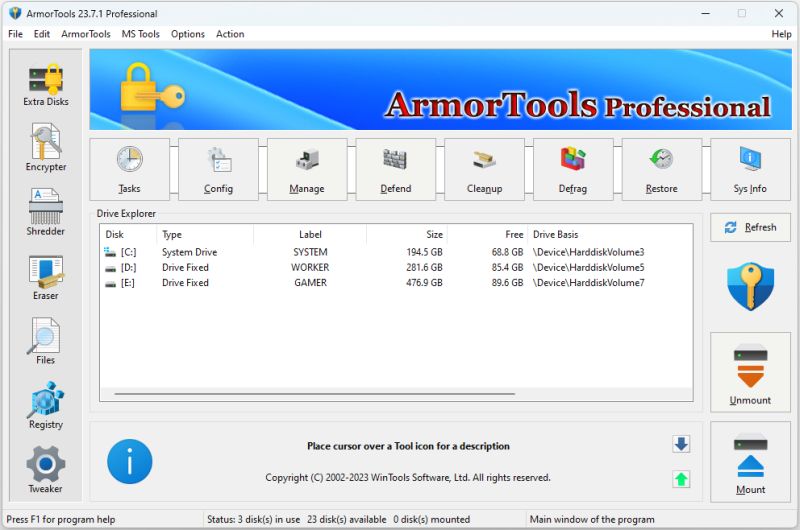 ArmorTools Professional is a set of tools that expands the capabilities of the MS Windows operating system in the field of security and protection of user confidential information. ArmorTools allows you to create secure virtual disks encrypted using AES128/AES256 algorithms, encrypt files and folder contents using any file as a password. ArmorTools removes traces of the user's work on the computer, clears the history of visiting sites...
ArmorTools Professional is a set of tools that expands the capabilities of the MS Windows operating system in the field of security and protection of user confidential information. ArmorTools allows you to create secure virtual disks encrypted using AES128/AES256 algorithms, encrypt files and folder contents using any file as a password. ArmorTools removes traces of the user's work on the computer, clears the history of visiting sites...
Windows | Shareware
Read More
Security & Privacy :: Encryption Tools
 Fast File Encryptor is MS Windows compatible software designed for fast processing of extremely large files. It can encrypt and decrypt files, contents of folders using any file as a password. Fast File Encryptor contains a lot of additional tools and presents a flexible user interface with detailed messages about all operations. Fast File Encryptor compatible with ArmorTools software.
Fast File Encryptor is MS Windows compatible software designed for fast processing of extremely large files. It can encrypt and decrypt files, contents of folders using any file as a password. Fast File Encryptor contains a lot of additional tools and presents a flexible user interface with detailed messages about all operations. Fast File Encryptor compatible with ArmorTools software.
Windows | Shareware
Read More
Security & Privacy :: Encryption Tools
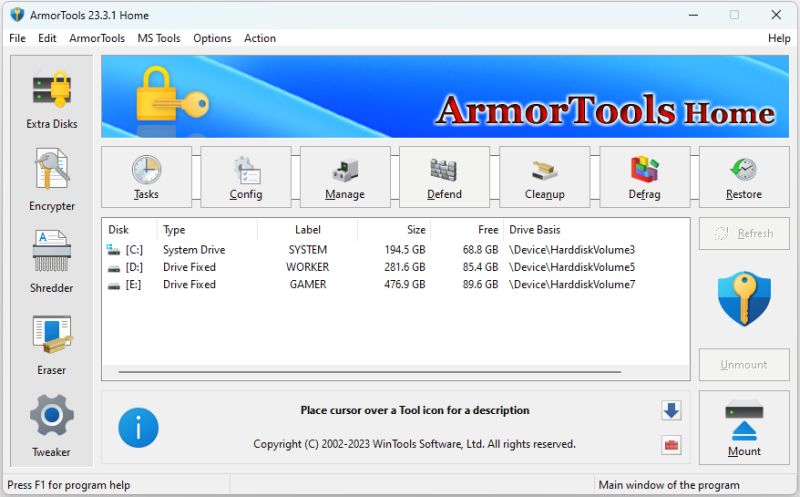 ArmorTools is a set of tools that expands the capabilities of the MS Windows operating system in the field of security and protection of user confidential information. ArmorTools allows you to create secure virtual disks encrypted using AES128/AES256 algorithms, encrypt files and folder contents using any file as a password. ArmorTools removes traces of the user's work on the computer, clears the history of visiting sites...
ArmorTools is a set of tools that expands the capabilities of the MS Windows operating system in the field of security and protection of user confidential information. ArmorTools allows you to create secure virtual disks encrypted using AES128/AES256 algorithms, encrypt files and folder contents using any file as a password. ArmorTools removes traces of the user's work on the computer, clears the history of visiting sites...
Windows | Shareware
Read More




