Search N5 Net Software Repository:
Search Files
Sponsor:
Browse:
- Audio & Multimedia (1556)
- Business (4358)
- Communications (1285)
- Desktop (195)
- Development (649)
- Education (258)
- Games & Entertainment (725)
- Graphic Apps (721)
- Home & Hobby (108)
- Network & Internet (599)
- Security & Privacy (559)
- Servers (69)
- System Utilities (13292)
- Web Development (303)
Areas Of Interest
Authors Area
Are you a software author? Take a look at our Author Resource Center where you will find marketing tools, software specifically created for promoting your software and a ton of other helpful resources.
Advanced WiFi-Manager 5.5
Development :: Components & Libraries
Advanced WiFi-Manager is a developer tool that allows you to manage wireless networks and settings in Windows 2000, 2003, XP and Vista using one set of API functions. Also Advanced WiFi-Manager provides a COM interface for all API functions so you can simply control WiFi settings from VB or such .NET languages as VB.NET or C#. Advanced WiFi-Manager contains functions for enumerating WiFi adapters, enumerating available networks and getting their settings, functions for connecting and disconnecting to networks, functions for working with wireless networks profiles and much more! Advanced WiFi-Manager can use all ways that Windows has for WiFi networks management: - Wireless Zero Configuration (WZC) API. - NativeWiFi API. - Direct NDIS calls. Another important feature of Advanced WiFi-Manager is ability to enable monitor mode for WiFi adapter and receive all packets on selected channel, even if packets are directed to other adapters and/or access points. Features list: - Supports Windows 2000, 2003, XP, Vista via one set of API. - Supports networks with Open, Shared, WPA, WPA-PSK, WPA2, WPA2-PSK authentification. - Supports networks with WEP, TKIP, AES data encryption. - API for enumerating WiFi adapters and getting or setting their properties. - API for enumeration available wireless networks and getting their properties. - API for connecting and disconnecting to wireless networks. - API for working with network profiles: creating, loading, saving, changing network profiles. For both Windows XP SP2 and Windows Vista all network profiles are stored in XML format according to Windows Vista Native WiFi specifications. - API for working with Windows Firewall. - API for working with general network adapters (both WiFi and LAN). - Additional API for such operations as pinging, getting, setting IP address of adapters, etc. - Unicode support.
Specifications:
Version: 5.5 |
Download
|
Similar Products:
Network & Internet :: Other
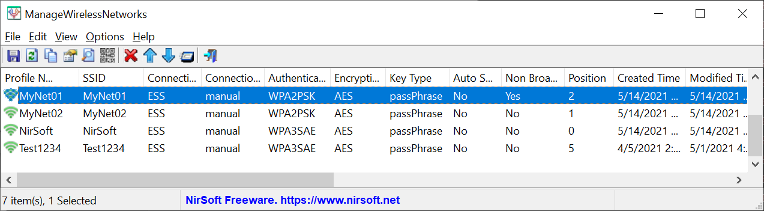 ManageWirelessNetworks is an alternative tool to the standard 'Manage Wireless Networks' of Windows. It displays extensive information about every wireless profile on your system, even if the network adapter is not active.
ManageWirelessNetworks also allows you to edit a single profile with the standard editor of Windows, edit the XML of the wireless profile (For advanced users only !), quickly switch between manual and automatic mode, and more.
ManageWirelessNetworks is an alternative tool to the standard 'Manage Wireless Networks' of Windows. It displays extensive information about every wireless profile on your system, even if the network adapter is not active.
ManageWirelessNetworks also allows you to edit a single profile with the standard editor of Windows, edit the XML of the wireless profile (For advanced users only !), quickly switch between manual and automatic mode, and more.
Windows | Freeware
Read More
Network & Internet :: Network Monitoring
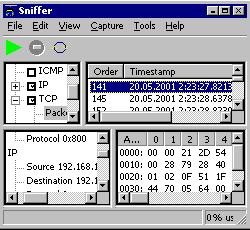 LAN and WLAN Sniffer. A program for low-level network packets capturing and analyzing in real-time. Includes: ICQ, AIM, IRC, MSN analyzers and ARP-spoofer. Allows to capture all network traffic even in switched LAN. Sniffer supports parsing of following protocols: IP, TCP, UDP and many others, Also includes: tcpdump, tcpflow, tcpstat.
LAN and WLAN Sniffer. A program for low-level network packets capturing and analyzing in real-time. Includes: ICQ, AIM, IRC, MSN analyzers and ARP-spoofer. Allows to capture all network traffic even in switched LAN. Sniffer supports parsing of following protocols: IP, TCP, UDP and many others, Also includes: tcpdump, tcpflow, tcpstat.
Windows Linux | Shareware
Read More
Network & Internet :: Other
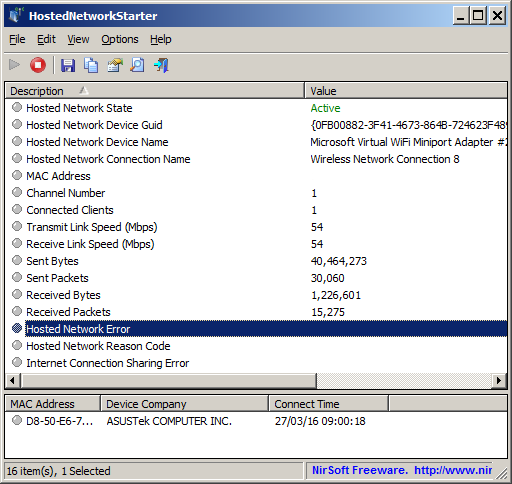 HostedNetworkStarter is a simple tool for Windows 7 and later that allows you to easily create a wifi hotspot with your wireless network adapter, using the Wifi hosted network feature of Windows operating system. With the wifi hotspot created by this tool, you can allow any device with wifi support to access the network and the Internet connection available in your computer.
HostedNetworkStarter is a simple tool for Windows 7 and later that allows you to easily create a wifi hotspot with your wireless network adapter, using the Wifi hosted network feature of Windows operating system. With the wifi hotspot created by this tool, you can allow any device with wifi support to access the network and the Internet connection available in your computer.
Windows | Freeware
Read More
Security & Privacy :: Other
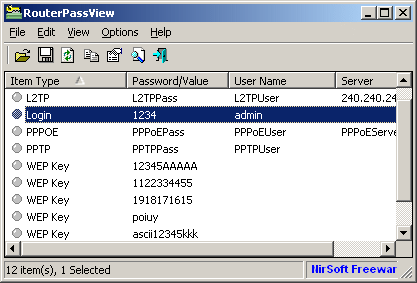 This utility allows you to recover passwords or other data from the configuration file created by a router, including the login user/password of your ISP, the login password of your router, and wireless keys.
This utility allows you to recover passwords or other data from the configuration file created by a router, including the login user/password of your ISP, the login password of your router, and wireless keys.
Windows | Freeware
Read More




