Search N5 Net Software Repository:
Search Files
Sponsor:
Browse:
- Audio & Multimedia (1596)
- Business (4238)
- Communications (1257)
- Desktop (183)
- Development (602)
- Education (171)
- Games & Entertainment (702)
- Graphic Apps (686)
- Home & Hobby (107)
- Network & Internet (571)
- Security & Privacy (532)
- Servers (65)
- System Utilities (11196)
- Web Development (284)
Areas Of Interest
Authors Area
Are you a software author? Take a look at our Author Resource Center where you will find marketing tools, software specifically created for promoting your software and a ton of other helpful resources.
ipMIDI 1.9.1
ipMIDI MIDI over Ethernet ports - send MIDI over your LAN. You can route MIDI over your Ethernet network, using ipMIDI ports to send and receive MIDI between PC's connected to your LAN. For example, if you have a music studio with several computers connected via MIDI interfaces and MIDI cables, ipMIDI will replace them all. Any MIDI application on the LAN can communicate with any other without any new physical connections, eliminating separate MIDI cables and additional hardware interfaces and if you are running a wireless IP network you don't need any cables at all! Ease-of-use with MIDI Multicast. ipMIDI sends MIDI data over Multicast UDP, not TCP. It's very easy to use. Select "Ethernet Midi" in your audio Application. That's all, no configuration, no client - server hassle. You will not have to define a sender or a receiver. Choose an ethernet MIDI OUT port for your sending application. Now every single application on your network can receive the data by opening an ethernet MIDI IN port, simultaneously. A near to zero latency and up to 1 Gbit/s. ipMIDI is a native Windows WDM kernel mode driver. Expect a latency less than 0.5 msec, lower than when using legacy equipment and real MIDI cables. A standard MIDI interface sends with a data rate of 31.2 kbaud, which has limitations. For example, sending excessive Polyphonic-Aftertouch MIDI messages easily breaks this limit. With ipMIDI this limit is defined by your network data rate. Think of the amazing possibilities to work with your network rate of 10Mb, 100Mb or 1Gbit/s. ipMIDI provides up to 20 Ethernet MIDI IN Ports and 20 Ethernet MIDI OUT Ports - Adjustable. In the ipMIDI network, because all MIDI is transmitted over a single port could be received by every computer, ipMIDI replaces more than 20 MIDI cables, establishing an n-way MIDI network. The numbers of ports are adjustable. Select only the number you need and only those will be installed on your system and be visible in your audio program.
Specifications:
Version: 1.9.1 |
Download
|
Similar Products:
FREE WAV TO MP3 CONVERTER 7.6.2
Audio & Multimedia :: Other
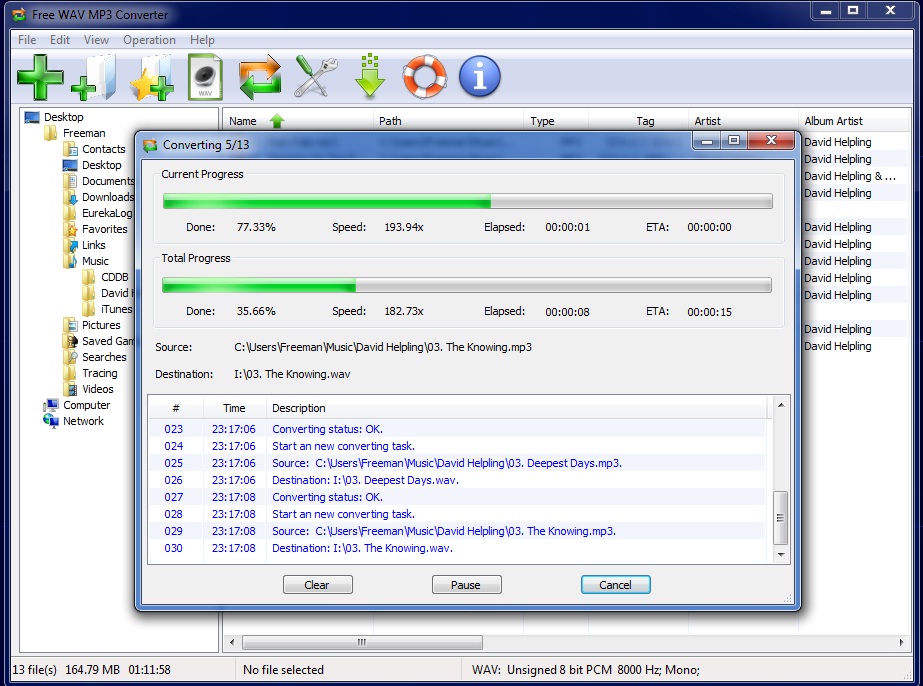 Free WAV to MP3 Converter is a fast, straightforward yet FREE WAV to MP3 Converter to convert WAV to MP3, and MP3 to WAV converter to convert MP3 to WAV.
Free WAV to MP3 Converter is a fast, straightforward yet FREE WAV to MP3 Converter to convert WAV to MP3, and MP3 to WAV converter to convert MP3 to WAV.
Windows | Freeware
Read More
FREE WMA TO MP3 CONVERTER 7.6.2
Audio & Multimedia :: Other
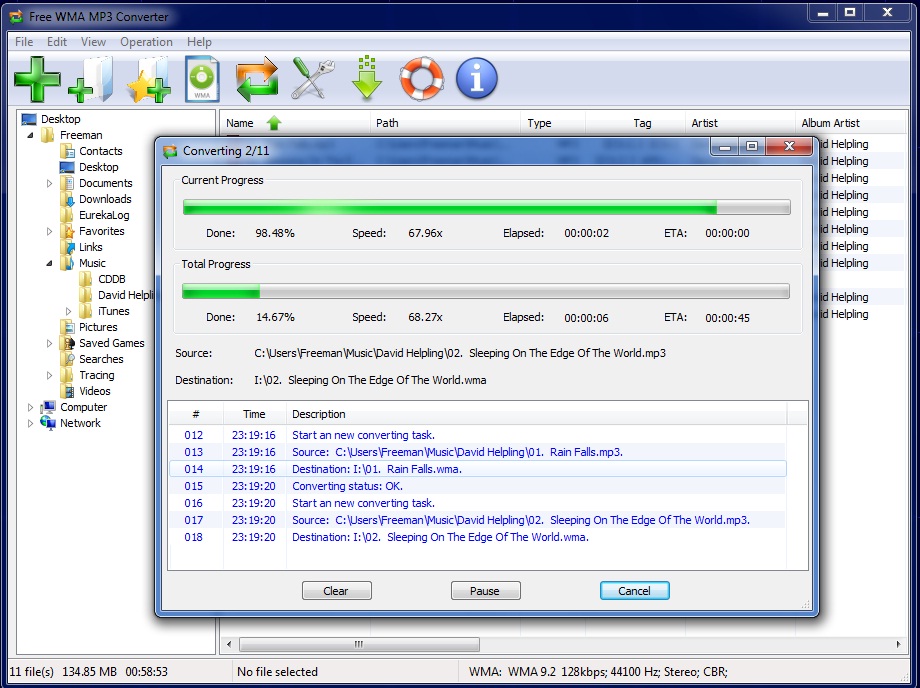 Free WMA to MP3 Converter is a fast, straightforward yet FREE WMA to MP3 Converter to convert WMA to MP3, and MP3 to WMA converter to convert MP3 to WMA.
Free WMA to MP3 Converter is a fast, straightforward yet FREE WMA to MP3 Converter to convert WMA to MP3, and MP3 to WMA converter to convert MP3 to WMA.
Windows | Freeware
Read More
CRESCENDO MUSIC NOTATION EDITOR 12.00
Audio & Multimedia :: Other
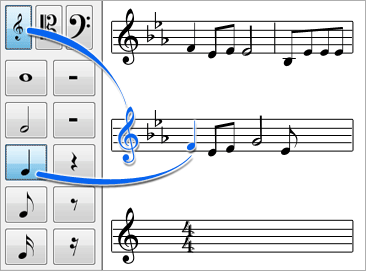 music score writing and composing software. A simple and intuitive way to write musical notation, Crescendo allows you to create, save and print your music compositions on your computer. The wide array of notation symbols, time and key signatures, and text, all on a free-form layout, give you the most control over your music arrangements.
music score writing and composing software. A simple and intuitive way to write musical notation, Crescendo allows you to create, save and print your music compositions on your computer. The wide array of notation symbols, time and key signatures, and text, all on a free-form layout, give you the most control over your music arrangements.
Windows | Shareware
Read More
Audio & Multimedia :: Other
 DJ Jukebox is an essential tool for managing a song library and generating playlists. Each song can be assigned a rating so that favorites are played more often, and that unwanted songs are never chosen. File management features include global search and replace on filenames, copy or delete files, and rename/move directories. DJ Jukebox can also remote control a media player on a network computer.
DJ Jukebox is an essential tool for managing a song library and generating playlists. Each song can be assigned a rating so that favorites are played more often, and that unwanted songs are never chosen. File management features include global search and replace on filenames, copy or delete files, and rename/move directories. DJ Jukebox can also remote control a media player on a network computer.
Windows | Shareware
Read More




