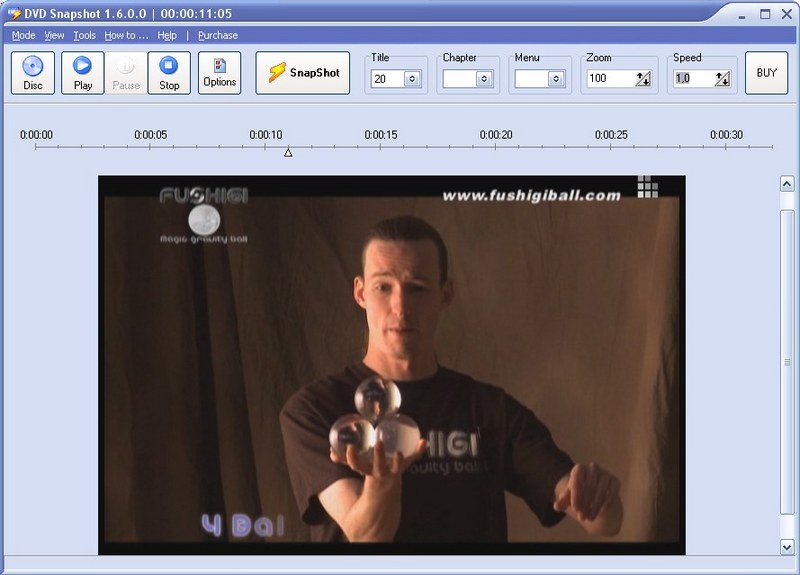Search N5 Net Software Repository:
Search Files
Sponsor:
Browse:
- Audio & Multimedia (1565)
- Business (1732)
- Communications (466)
- Desktop (182)
- Development (569)
- Education (166)
- Games & Entertainment (707)
- Graphic Apps (683)
- Home & Hobby (105)
- Network & Internet (543)
- Security & Privacy (500)
- Servers (65)
- System Utilities (9315)
- Web Development (281)
Areas Of Interest
Authors Area
Are you a software author? Take a look at our Author Resource Center where you will find marketing tools, software specifically created for promoting your software and a ton of other helpful resources.
DVD Snapshot 1.24.8.27
Audio & Multimedia :: Video Tools
How to take a snapshot of your video within DVD Snapshot? The program lets you take snapshots directly from your DVD movie! This means you can go to any point within a video clip, capture a freeze frame picture, and save this image to your computers hard drive. There are many uses for these snapshots. You can use these video pictures to create title slides. I like to find an interesting video scene that seems to symbolize my movie and capture a snapshot of it. You could also add a title directly to the picture using a photo-editing program. You could e-mail hi-light pictures of your video to friends and family. Not everyone can receive or view videos, so these pictures are a great alternative (and they don't take as long to download). You can also use the snapshot feature to transform your camcorder into a low-resolution digital camera. Simply point your camcorder at your subject and later you can go through your video and take virtual snapshots directly off the captured video. The actual process of taking these snapshot is quite easy. While viewing a video clip in the preview monitor, pause the clip at an appropriate spot, and click the "SnapShot" button under the preview monitor. Program will then ask you where you would like to save the picture.
Specifications:
Version: 1.24.8.27 |
Download
|
Similar Products:
VIDEOPAD FREE VIDEO EDITOR 18.13
Audio & Multimedia :: Video Tools
 Free movie maker and video editing software for Windows. This video editing application allows you to import various file formats including .avi, .wmv, .3gp, .wmv, .divx and many others. Create great looking videos easily with the intuitive user interface. This is a free, video editing application which allows you create movie projects from various video clips or a single video file.
Free movie maker and video editing software for Windows. This video editing application allows you to import various file formats including .avi, .wmv, .3gp, .wmv, .divx and many others. Create great looking videos easily with the intuitive user interface. This is a free, video editing application which allows you create movie projects from various video clips or a single video file.
Windows | Freeware
Read More
PRISM PLUS VIDEO FILE CONVERTER 13.04
Audio & Multimedia :: Video Tools
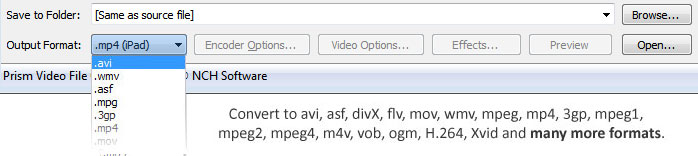 Prism is a video file converter for Windows. It can convert video files from avi, mpg, vob, wmv (Windows Media Video formats) and more into avi, asf or wmv files. Prism Video Converter is very easy to use. Just add the files you want to convert to the list, select the format you want to use, and then click the convert button.
Prism is a video file converter for Windows. It can convert video files from avi, mpg, vob, wmv (Windows Media Video formats) and more into avi, asf or wmv files. Prism Video Converter is very easy to use. Just add the files you want to convert to the list, select the format you want to use, and then click the convert button.
Windows | Shareware
Read More
Graphic Apps :: Gallery & Cataloging Tools
 Create amazing Slideshows for PC, DVD, TV or the Web in only 4 Steps with Slideshow XL. Live up your Pictures with a few Clicks. You can arrange your professional Slideshows with over 170 amazing Effects, your favourite Music and a Comment for each Photo. Share your Slideshows on CD or DVD by using the comfortable. Updated: menu
Create amazing Slideshows for PC, DVD, TV or the Web in only 4 Steps with Slideshow XL. Live up your Pictures with a few Clicks. You can arrange your professional Slideshows with over 170 amazing Effects, your favourite Music and a Comment for each Photo. Share your Slideshows on CD or DVD by using the comfortable. Updated: menu
Windows | Shareware
Read More
VIDEOPAD MASTERS EDITION 18.13
Audio & Multimedia :: Video Tools
 VideoPad Masters Edition by NCH Software is professional video editing software for Windows to create movies and edit videos of many different formats including avi, wmv, .3gp, wmv, divx and more. Create great looking videos or movies easily with the intuitive user interface. Drag and drop video clips. Choose from over 50 visual effects and transitions including chroma key or green screen technology. Burn your video to DVD or share to Youtube.
VideoPad Masters Edition by NCH Software is professional video editing software for Windows to create movies and edit videos of many different formats including avi, wmv, .3gp, wmv, divx and more. Create great looking videos or movies easily with the intuitive user interface. Drag and drop video clips. Choose from over 50 visual effects and transitions including chroma key or green screen technology. Burn your video to DVD or share to Youtube.
Windows | Shareware
Read More