Search N5 Net Software Repository:
Search Files
Sponsor:
Browse:
- Audio & Multimedia (1596)
- Business (4238)
- Communications (1258)
- Desktop (183)
- Development (602)
- Education (171)
- Games & Entertainment (702)
- Graphic Apps (686)
- Home & Hobby (107)
- Network & Internet (571)
- Security & Privacy (532)
- Servers (65)
- System Utilities (11196)
- Web Development (284)
Areas Of Interest
Authors Area
Are you a software author? Take a look at our Author Resource Center where you will find marketing tools, software specifically created for promoting your software and a ton of other helpful resources.
Macgo Windows Blu-ray Player 2.17.1
Audio & Multimedia :: Video Tools
Macgo Windows Blu-ray Player is a superior Blu-ray media player software for Windows-based computers. Overview Macgo Windows Blu-ray Player can satisfy just about every need you could possibly have in a Blu-ray Player Software. It can play Blu-ray Disc, Blu-ray ISO file, and Blu-ray (BDMV) folders on Windows operating systems, including Windows 10. Besides Blu-ray media formats, this Blu-ray Player Software can also support DVD playback and any videos or audios like MP4, MOV and RMVB, etc. on Windows without converting formats. Macgo Windows Blu-ray Player is really easy to operate. You can control almost everything on the main interface with your mouse. More settings can be done by right-click on the interface while playing. Key Functions: 1. Easily play Blu-ray Disc, Blu-ray ISO file, Blu-ray (BDMV) folders. 2. Support Windows systems perfectly, including Windows 10 Technical Preview, Windows 8.1, Windows 8, Windows 7, Windows XP and Windows Vista. 3. Output 4K/1080p HD video without loss of data and frame. 4. Perfectly support DVD and any other media formats that you want to play, like VideoCD, RMVB, MOV, MKV, MPEG, AVI, FLV, WMV, MP4, ASF, MP3, WMA, AAC, AC3, 3GP. 5. Feature a friendly user interface, ultrafast loading speed and super high Blu-ray quality. 6. Allow full preservation of all audio tracks (like DTS 5.1, Dolby TrueHD Audio). 7. Support DVD menu, which makes it really convenient to play movies and choose settings. 8. Play Blu-ray on iOS devices anywhere and anytime. 9. Capability of removing AASC, BD+ and supporting Blu-ray decryption perfectly. 10. Support H.265 flawlessly. What is New in version 2.17.1? Improved decoding function.
Specifications:
Version: 2.17.1 |
Download
|
Similar Products:
VIDEOPAD FREE VIDEO EDITOR 18.10
Audio & Multimedia :: Video Tools
 Free movie maker and video editing software for Windows. This video editing application allows you to import various file formats including .avi, .wmv, .3gp, .wmv, .divx and many others. Create great looking videos easily with the intuitive user interface. This is a free, video editing application which allows you create movie projects from various video clips or a single video file.
Free movie maker and video editing software for Windows. This video editing application allows you to import various file formats including .avi, .wmv, .3gp, .wmv, .divx and many others. Create great looking videos easily with the intuitive user interface. This is a free, video editing application which allows you create movie projects from various video clips or a single video file.
Windows | Freeware
Read More
VIDEOPAD MASTERS EDITION 18.10
Audio & Multimedia :: Video Tools
 VideoPad Masters Edition by NCH Software is professional video editing software for Windows to create movies and edit videos of many different formats including avi, wmv, .3gp, wmv, divx and more. Create great looking videos or movies easily with the intuitive user interface. Drag and drop video clips. Choose from over 50 visual effects and transitions including chroma key or green screen technology. Burn your video to DVD or share to Youtube.
VideoPad Masters Edition by NCH Software is professional video editing software for Windows to create movies and edit videos of many different formats including avi, wmv, .3gp, wmv, divx and more. Create great looking videos or movies easily with the intuitive user interface. Drag and drop video clips. Choose from over 50 visual effects and transitions including chroma key or green screen technology. Burn your video to DVD or share to Youtube.
Windows | Shareware
Read More
VIDEOPAD FREE MOVIE AND VIDEO EDITOR 18.10
Audio & Multimedia :: Video Tools
 With this free Movie Maker and Video Editing Software you can drag and drop files for easy video editing. You can also apply effects, transitions, speed adjustments, and more. This is one of the fastest video stream processors available. You can capture video from several sources, including DV camera, VHS, webcam, or raw files. You can also use this free program to burn movies to DVD, share online, or post to video sites.
With this free Movie Maker and Video Editing Software you can drag and drop files for easy video editing. You can also apply effects, transitions, speed adjustments, and more. This is one of the fastest video stream processors available. You can capture video from several sources, including DV camera, VHS, webcam, or raw files. You can also use this free program to burn movies to DVD, share online, or post to video sites.
Windows | Freeware
Read More
MINITOOL VIDEO CONVERTER 4.6.1
Audio & Multimedia :: Video Tools
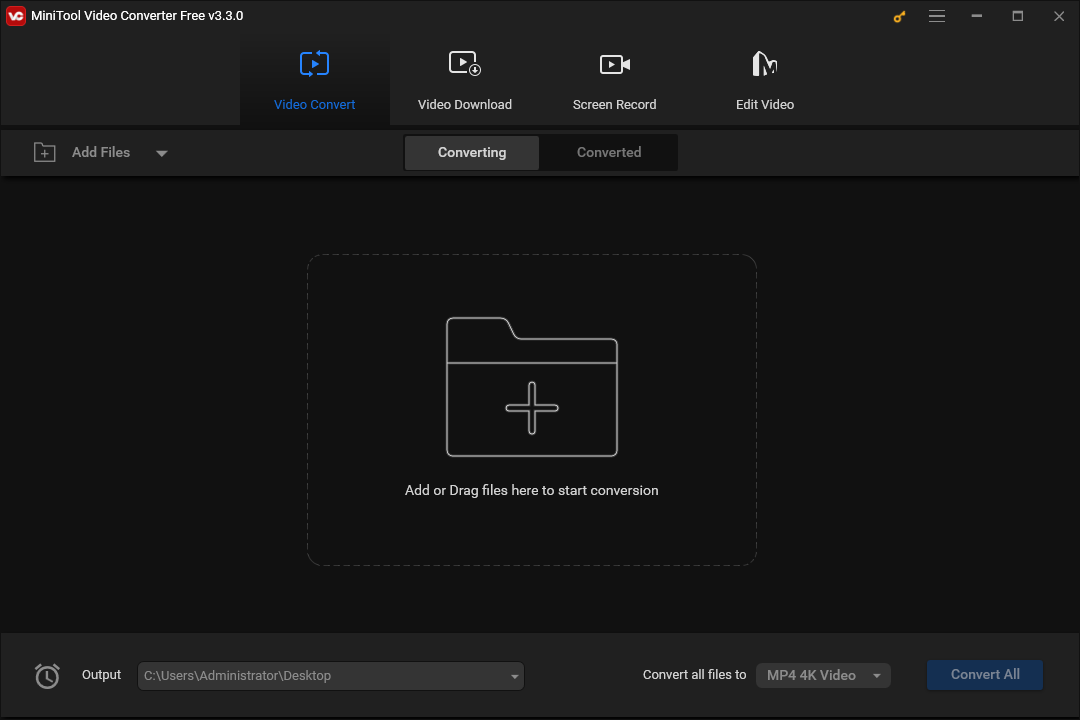 MiniTool Video Converter is the most direct solution to convert audio and videos files to multiple formats. This free video converter is available to turn audio to video and convert video to audio.This free video converter supports 1000+ conversion formats including 4K/FHD/HD MP4, MOV, MKV, AVI, WMV, M4V files and video formats like high quality MP3, WAV, M4A, WMA, AAC, FLAC, AC3.
MiniTool Video Converter is the most direct solution to convert audio and videos files to multiple formats. This free video converter is available to turn audio to video and convert video to audio.This free video converter supports 1000+ conversion formats including 4K/FHD/HD MP4, MOV, MKV, AVI, WMV, M4V files and video formats like high quality MP3, WAV, M4A, WMA, AAC, FLAC, AC3.
Windows | Freeware
Read More




