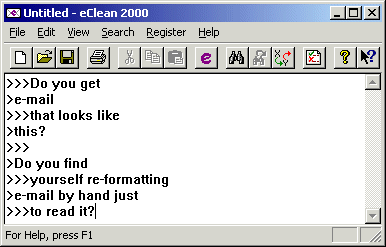Search N5 Net Software Repository:
Search Files
Sponsor:
Browse:
- Audio & Multimedia (1593)
- Business (4242)
- Communications (1265)
- Desktop (183)
- Development (600)
- Education (168)
- Games & Entertainment (710)
- Graphic Apps (681)
- Home & Hobby (106)
- Network & Internet (571)
- Security & Privacy (526)
- Servers (65)
- System Utilities (11664)
- Web Development (285)
Areas Of Interest
Authors Area
Are you a software author? Take a look at our Author Resource Center where you will find marketing tools, software specifically created for promoting your software and a ton of other helpful resources.
eClean 2000 3.0.4
eClean 2000 ver 3.0.4 (formerly E-Clean) is a text editor you can use in place of Notepad. But eClean 2000 has one feature other text editors don't: it removes formatting marks from email messages leaving only legible text remaining. It automatically removes forwarding/reply marks ">" and unwanted line breaks in sentences and paragraphs. In addition this special feature eClean 2000 also supports all the basic text-editing functions, such as Open, Save, Undo, Search/Replace, and Print. Changes: In 3.0 eClean is now integrated with Microsoft Outlook In 2.1 eClean now operates as a system tray. This means that eClean's functionality is available automatically after your PC reboots. eClean's icon (an envelope) can be found in your system tray (lower right portion of the screen by the clock). Using the right mouse button, click on eClean's system tray icon to show a menu of commands that are available from the tray menu. Most notably, you can now clean the contents of the clipboard by simply copying some text into the clipboard and selecting "Clean Clipboard Contents..." from the tray menu. This will clean the text found in the clipboard without requiring you to open eClean, paste the text and recopy the text back into the clipboard. This is a real time saver!!!. Author's Email Address: eClean@bigfoot.com To install: UnZIP ECLEAN30.ZIP and run setup.exe Documentation: EClean.hlp, Sample.txt This upload replaces version 2.1.0 (EClean21.zip)
Specifications:
Version: 3.0.4 |
Download
|
Similar Products:
::
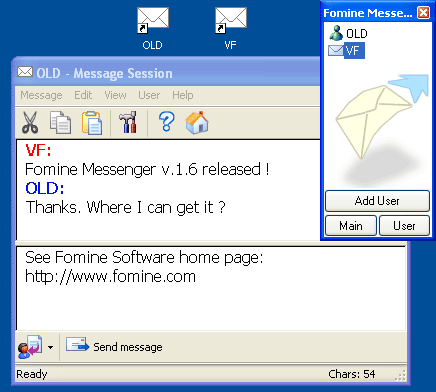 This LAN messenger allows you to exchange messages on a local network (LAN). The program does not require you to set aside a server to function properly. It is easily configurable and you will be ready to work immediately after the product's installation.
The messenger features full support for Winpopup and netsend.
This LAN messenger allows you to exchange messages on a local network (LAN). The program does not require you to set aside a server to function properly. It is easily configurable and you will be ready to work immediately after the product's installation.
The messenger features full support for Winpopup and netsend.
Windows | Shareware
Read More
::
 Utility that allows you to set hotkeys to do common tasks like running applications/folders/documents/web pages, audio mixer controllers, dial-up connections, hibernate, stand by, log off, shut down the system, paste text, ejecting your cdrom drives, controlling windows, Winamp and changing volume etc.
Utility that allows you to set hotkeys to do common tasks like running applications/folders/documents/web pages, audio mixer controllers, dial-up connections, hibernate, stand by, log off, shut down the system, paste text, ejecting your cdrom drives, controlling windows, Winamp and changing volume etc.
Windows | Shareware
Read More
::
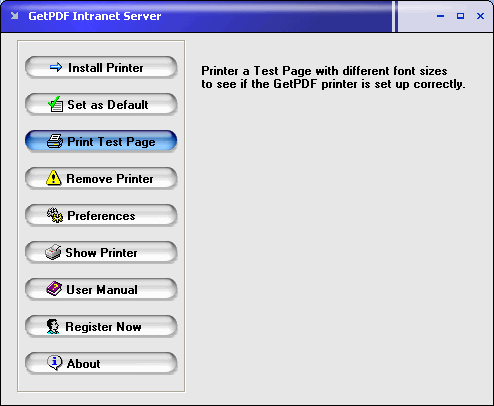 GetPDF ISE allows your intranet users to create PDF files from any printable document. It installs a virtual printer named GetPDF, which is accessible for all intranetl users. All they have to do is to click Print from their application to create PDF files. GetPDF ISE is a feature-rich PDF creator of industrial strength, which give business the means to effectively deliver existing business documents to partners, customers and employees.
GetPDF ISE allows your intranet users to create PDF files from any printable document. It installs a virtual printer named GetPDF, which is accessible for all intranetl users. All they have to do is to click Print from their application to create PDF files. GetPDF ISE is a feature-rich PDF creator of industrial strength, which give business the means to effectively deliver existing business documents to partners, customers and employees.
Windows | Shareware
Read More
::
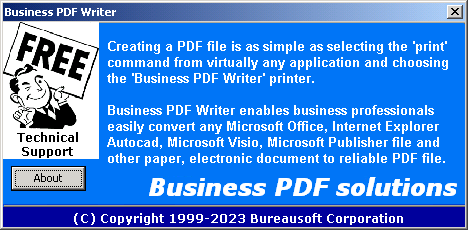 Convert any paper or electronic document to Adobe PDF file with Business PDF writer. Business PDF Writer offers such features as paper size, orientation, resolution, summary information, compatibility, PDF layout control, automatic font embedding, image enhancement, live hyperlink, content protection, PDF compression, PDF split & merge, 128-bit encryption & decryption and PDF optimization. More than 60 languages are supported.
Convert any paper or electronic document to Adobe PDF file with Business PDF writer. Business PDF Writer offers such features as paper size, orientation, resolution, summary information, compatibility, PDF layout control, automatic font embedding, image enhancement, live hyperlink, content protection, PDF compression, PDF split & merge, 128-bit encryption & decryption and PDF optimization. More than 60 languages are supported.
Windows | Shareware
Read More