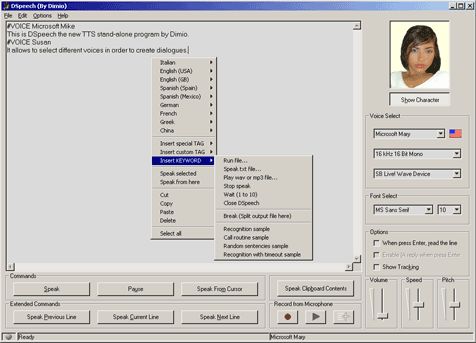Search N5 Net Software Repository:
Search Files
Sponsor:
Browse:
- Audio & Multimedia (1596)
- Business (4238)
- Communications (1248)
- Desktop (184)
- Development (603)
- Education (172)
- Games & Entertainment (707)
- Graphic Apps (685)
- Home & Hobby (107)
- Network & Internet (572)
- Security & Privacy (532)
- Servers (65)
- System Utilities (11201)
- Web Development (285)
Areas Of Interest
Authors Area
Are you a software author? Take a look at our Author Resource Center where you will find marketing tools, software specifically created for promoting your software and a ton of other helpful resources.
DSpeech 1.72
DSpeech is a TTS (Text To Speech) program with functionality of ASR (Automatic Speech Recognition) integrated. It is able to to read aloud the written text and choose the sentences to be pronounced based upon the vocal answers of the user. It is specifically designed to quickly and directly provide the functions and improved practical usefulness that are requested by this kind of program. In the meantime, the invasiveness and resource consumption is minimal. (DSpeech does not install itself, is very light, starts in a second and doesn't write anything to the registry). Some notable features of DSpeech are: 1. Allows you to save the output as a .WAV, .MP3, AAC, WMA or OGG file. 2. Allows you to quickly select different voices, even combine them, or juxtapose them in order to create dialogues between different voices. 3. DSpeech integrates a vocal recognition system that, through a simple script language, allows you to create interactive dialogues with the user. 4. Allows you to configure the voices in an independent way. 5. Thanks to apposite TAGs, it allows you to dynamically change the features of the voices during the playback (speed, volume and frequency), to insert pauses, emphasize specific words, or even to spell them out. 6. Allows you to capture and reproduce the content of the ClipBoard. 7. DSpeech is compatible with all vocal engines (SAPI 4-5 compliant). 8. AI dialog system. Not really useful, but amusing. It does not work in every language. 9. It's able to dub movies; this feature synchronizes the reading subtitles (in the standard SRT format) with the playback of a movie. Player supported are Media Player Classic and later, and VideoLAN VLC Player.
Specifications:
Version: 1.72 |
Download
|
Similar Products:
ACTIVE TTS COMPONENT 2.0.2015.419
Development :: Active X
Directly convert text to wav, text to mp3, text to wma, text to ogg, text to vox, text to au and text to aiff format on the fly without temporary files created. Convert text to speech at high speed and save your disk's life as well Show progress when speaking or converting text Support SAPI4 or SAPI5 compliant voices. Convert mp3 to Macromedia flash format, so you can convert text to swf and add mp3 stream speech to web site in realtime
Windows | Shareware
Read More
VERYUTILS DOCVOICER TEXT TO SPEECH 2.7
Business :: Office Suites & Tools
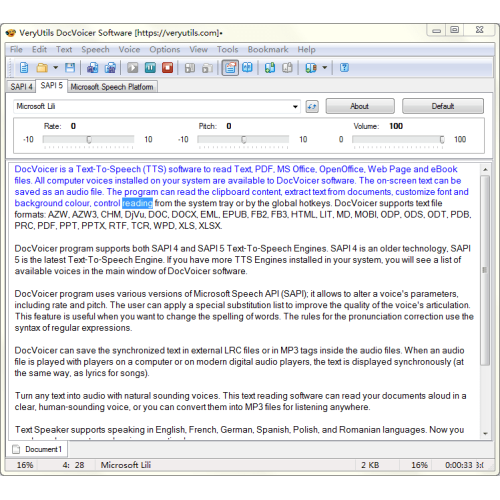 VeryUtils DocVoicer is a Text-To-Speech (TTS) software to read Text, PDF, MS Office, OpenOffice, Web Page and eBook files. All computer voices installed on your system are available to DocVoicer software. The on-screen text can be saved as an audio file. The program can read the clipboard content, extract text from documents, customize font and background colour, control reading from the system tray or by the global hotkeys.
VeryUtils DocVoicer is a Text-To-Speech (TTS) software to read Text, PDF, MS Office, OpenOffice, Web Page and eBook files. All computer voices installed on your system are available to DocVoicer software. The on-screen text can be saved as an audio file. The program can read the clipboard content, extract text from documents, customize font and background colour, control reading from the system tray or by the global hotkeys.
Windows | Shareware
Read More
Audio & Multimedia :: Multimedia Creation Tools
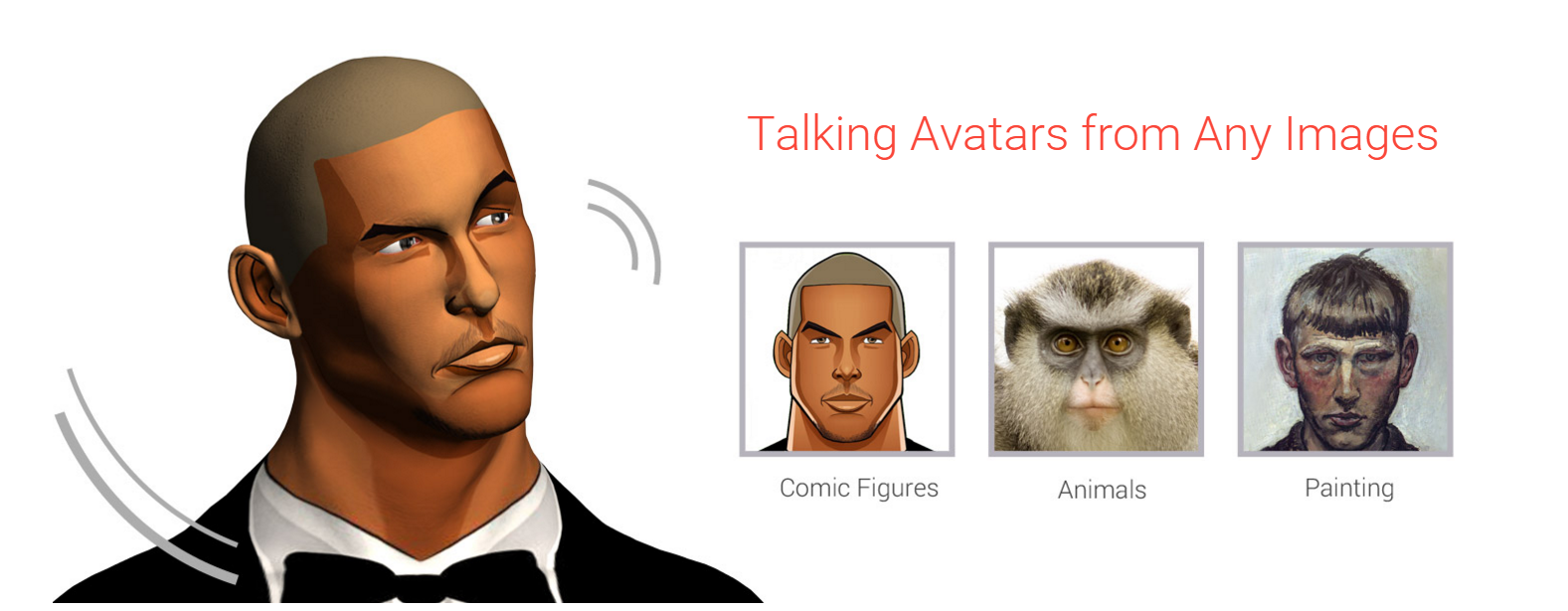 CrazyTalk is the world?s most popular facial animation software that uses voice and text to vividly animate facial images. The brand new CrazyTalk 8 contains all the powerful features people love about CrazyTalk plus a highly anticipated 3D Head Creation tool, a revolutionary Auto Motion engine, and smooth lip-syncing results for any talking animation projects.
CrazyTalk is the world?s most popular facial animation software that uses voice and text to vividly animate facial images. The brand new CrazyTalk 8 contains all the powerful features people love about CrazyTalk plus a highly anticipated 3D Head Creation tool, a revolutionary Auto Motion engine, and smooth lip-syncing results for any talking animation projects.
Windows | Shareware
Read More
Audio & Multimedia :: Multimedia Creation Tools
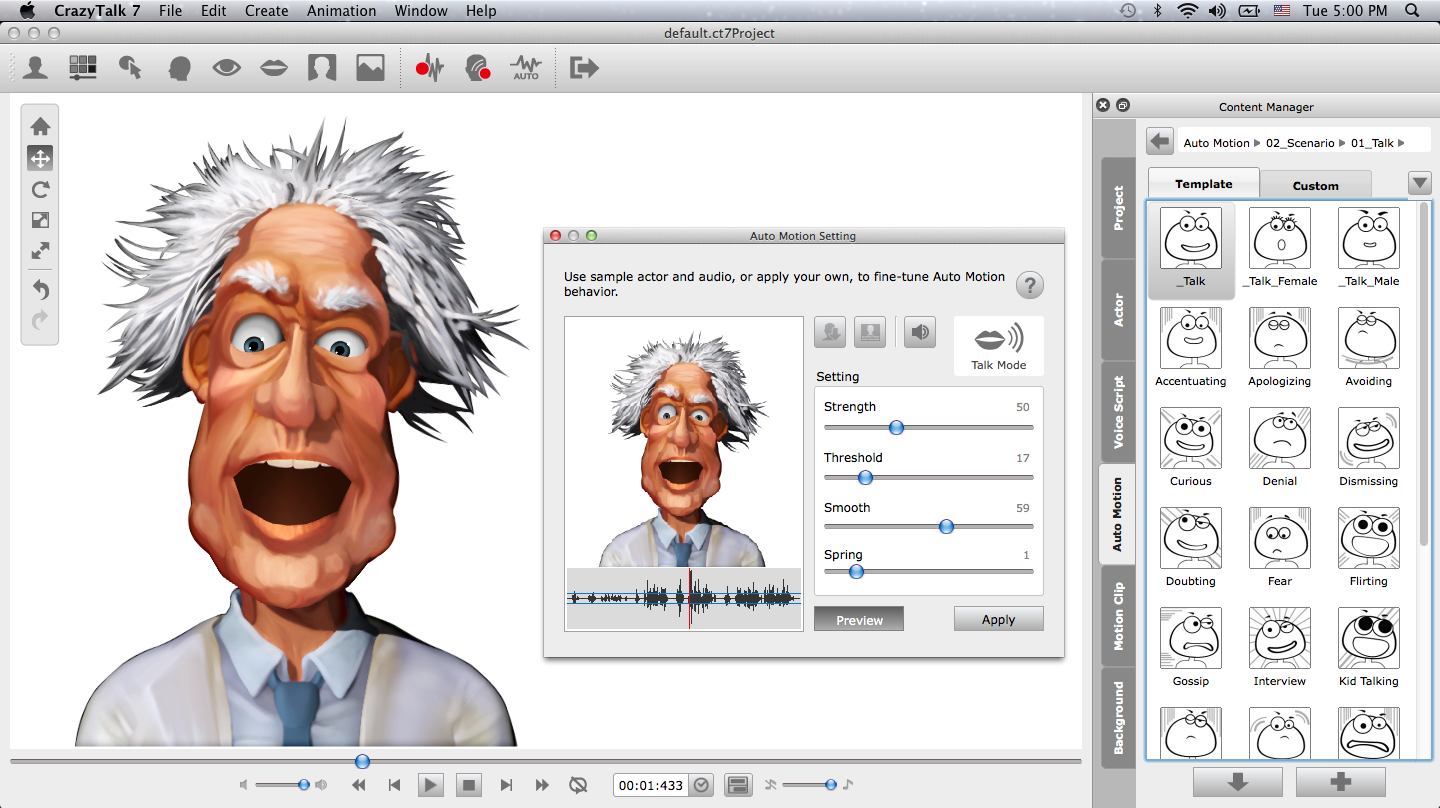 CrazyTalk7 is the most popular facial animation tool that uses sound and text to vividly animate facial images. With this groundbreaking Auto Motion technology, you just need to import images, specify the facial feature points and record your own voice as it automatically generates lip-syncs to create 3D life-like, talking videos.
CrazyTalk7 is the most popular facial animation tool that uses sound and text to vividly animate facial images. With this groundbreaking Auto Motion technology, you just need to import images, specify the facial feature points and record your own voice as it automatically generates lip-syncs to create 3D life-like, talking videos.
Windows | Shareware
Read More