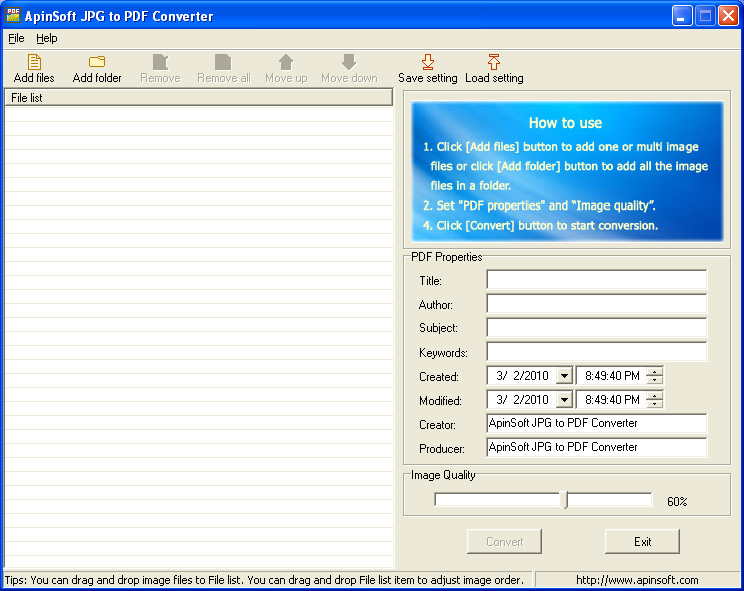Search N5 Net Software Repository:
Search Files
Sponsor:
Browse:
- Audio & Multimedia (1596)
- Business (4238)
- Communications (1257)
- Desktop (183)
- Development (602)
- Education (171)
- Games & Entertainment (702)
- Graphic Apps (686)
- Home & Hobby (107)
- Network & Internet (571)
- Security & Privacy (532)
- Servers (65)
- System Utilities (11196)
- Web Development (284)
Areas Of Interest
Authors Area
Are you a software author? Take a look at our Author Resource Center where you will find marketing tools, software specifically created for promoting your software and a ton of other helpful resources.
ApinSoft JPG to PDF Converter 3.37
ApinSoft JPG to PDF Converter is an application that help you quickly convert image files (such as JPG, PNG, GIF, BMP, ICON, EMF, WMF, TIFF ) to a single PDF file. The converted PDF file will contain all the image files added, and the images in the output PDF file will be in accordance with the order of the images added. Running ApinSoft JPG to PDF Converter does not require any Adobe Acrobat programs or Image Processing programs installed on your computer. ApinSoft JPG to PDF Converter can convert an image to a PDF file, and also it can combine multiple images to one PDF file. ApinSoft JPG to PDF Converter can do conversion very fastly, and the size of the converted PDF file is greatly compressed. ApinSoft JPG to PDF Converter is easily used, you should only do same simple steps to do the conversion. To convert image files to PDF file, please follow the simple steps below: 1. Click [Add files] button to add one or multi image files or click [Add folder] to add all the image files in a folder. 2. Set "PDF properties" and "Image Quality". 3. Click [Convert] button to start conversion. Tips: 1.when adding files, you can also drag and drop the image files to the left "file list" directly. 2.After adding the image files, please confirm the order of the image files, beacause the order will be the same with the output PDF file, if it is not, adjust it before conversion. 3.When you adjust the order of the image files, you can use [move up], [move down] button; you also can drag and drop the files to adjust the order easily. 4.You can set the properties and the image quality of the PDF file, such as Title, Author, Subject, Keywords, Created time, Modified time,Application and PDF Producer.
Specifications:
Version: 3.37 |
Download
|
Similar Products:
AILT ALL DOCUMENT TO PDF CONVERTER 7.1
Business :: Office Suites & Tools
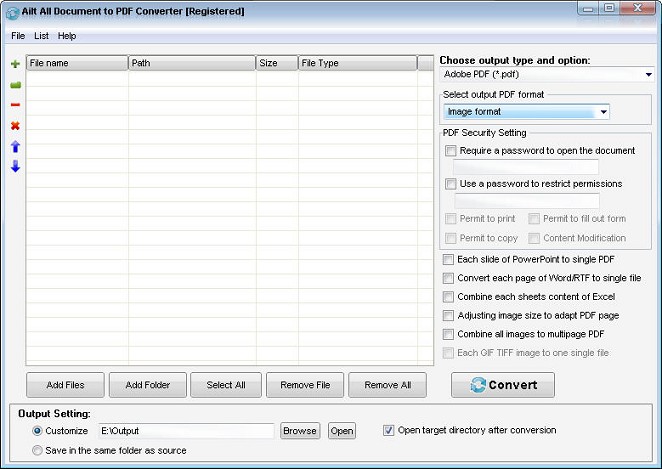 Ailt All Document to PDF Converter is a useful and handy converter used to batch easil convert any file format like Word, Excel, PowerPoint, TXT, HTML, JPEG, BMP, GIF, TIFF, EMF, WMF etc to PDF. The conversion tool provides users with fast conversion speed. It can support comprehensive formats: DOC, DOCX, DOCM, RTF, XLS, XLSX, XLSM, PPT, PPTX, PPTM, TXT, HTM, HTML, JPG, JPEG, BMP, EMF, WMF, TIFF, GIF, PNG, PCX, J2K, JP2 etc.
Ailt All Document to PDF Converter is a useful and handy converter used to batch easil convert any file format like Word, Excel, PowerPoint, TXT, HTML, JPEG, BMP, GIF, TIFF, EMF, WMF etc to PDF. The conversion tool provides users with fast conversion speed. It can support comprehensive formats: DOC, DOCX, DOCM, RTF, XLS, XLSX, XLSM, PPT, PPTX, PPTM, TXT, HTM, HTML, JPG, JPEG, BMP, EMF, WMF, TIFF, GIF, PNG, PCX, J2K, JP2 etc.
Windows | Shareware
Read More
AILT JPEG BMP TIFF GIF TO PDF CONVERTER 7.1
Business :: Office Suites & Tools
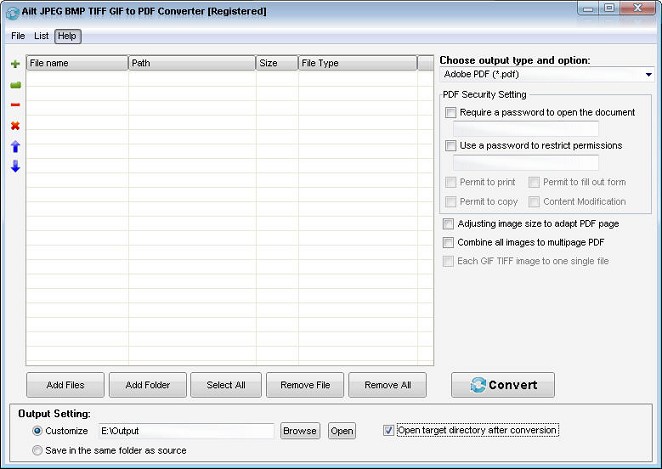 Ailt JPEG BMP TIFF GIF to PDF Converter can help you batch convert JPEG, JPG, BMP, TIFF, TIF, GIF to PDF with accurately preserving the layout of original image files. It is one standalone program and does not require Adobe Acrobat or Acrobat Reader. Its easy-to-use interface allows you to create PDF files by simply click "Convert" from JPEG, JPG, BMP, TIFF, TIF, GIF images.
Ailt JPEG BMP TIFF GIF to PDF Converter can help you batch convert JPEG, JPG, BMP, TIFF, TIF, GIF to PDF with accurately preserving the layout of original image files. It is one standalone program and does not require Adobe Acrobat or Acrobat Reader. Its easy-to-use interface allows you to create PDF files by simply click "Convert" from JPEG, JPG, BMP, TIFF, TIF, GIF images.
Windows | Shareware
Read More
AILT JPG JP2 J2K PCX TO PDF CONVERTER 7.1
Business :: Office Suites & Tools
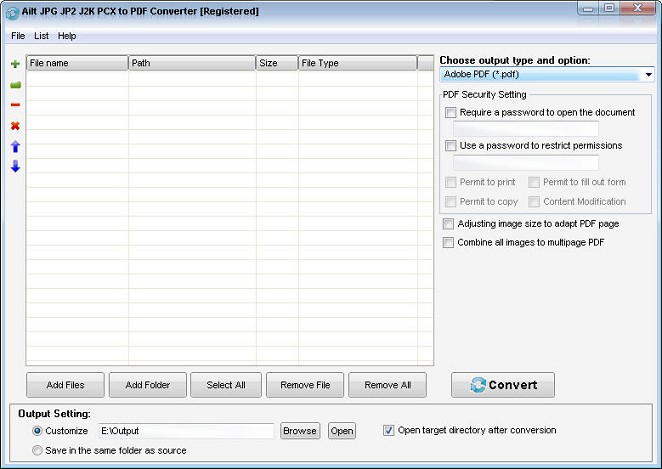 Ailt JPG JP2 J2K PCX to PDF Converter is an easy-to-use and flexible converter which is designed to batch convert JPG, JPEG, JP2, J2K,PCX to PDF with preserving the original layout etc. With the converter, you can view your favorite image with a PDF viewer. More, it has faster processing speed. It is a standalone program which does not need Adobe Acrobat software support.
Ailt JPG JP2 J2K PCX to PDF Converter is an easy-to-use and flexible converter which is designed to batch convert JPG, JPEG, JP2, J2K,PCX to PDF with preserving the original layout etc. With the converter, you can view your favorite image with a PDF viewer. More, it has faster processing speed. It is a standalone program which does not need Adobe Acrobat software support.
Windows | Shareware
Read More
AILT JPEG JPG TO PDF CONVERTER 7.1
Business :: Office Suites & Tools
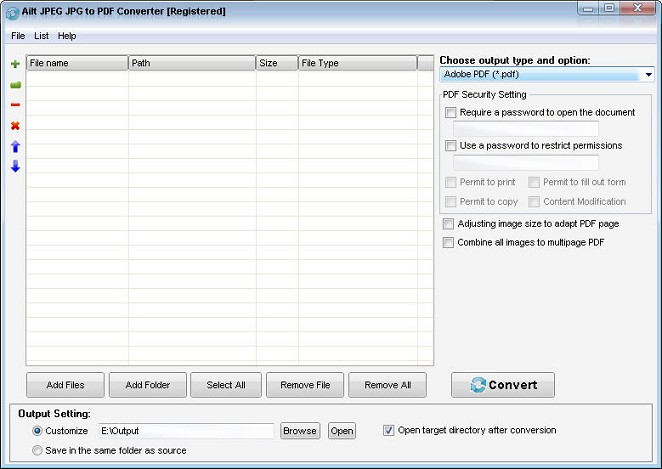 Ailt JPEG JPG to PDF Converter is a powerful and easy-to-use converter that is designed to convert JPEG,JPG to PDF document. It is one standalone program and does not require Adobe Acrobat or Acrobat Reader. It will directly convert JPEG, JPG to a PDF document with professional quality and fast processing speed.
Ailt JPEG JPG to PDF Converter is a powerful and easy-to-use converter that is designed to convert JPEG,JPG to PDF document. It is one standalone program and does not require Adobe Acrobat or Acrobat Reader. It will directly convert JPEG, JPG to a PDF document with professional quality and fast processing speed.
Windows | Shareware
Read More