Search N5 Net Software Repository:
Search Files
Sponsor:
Browse:
- Audio & Multimedia (1556)
- Business (4358)
- Communications (1285)
- Desktop (195)
- Development (649)
- Education (258)
- Games & Entertainment (725)
- Graphic Apps (721)
- Home & Hobby (108)
- Network & Internet (599)
- Security & Privacy (559)
- Servers (69)
- System Utilities (13292)
- Web Development (303)
Areas Of Interest
Authors Area
Are you a software author? Take a look at our Author Resource Center where you will find marketing tools, software specifically created for promoting your software and a ton of other helpful resources.
Joyoshare Activation Unlocker for Windows 3.4.0
System Utilities :: System Maintenance
Joyoshare Activation Unlocker for Windows is a dedicated iCloud activation lock removal. It has the ability to bypass activation lock from iPhone, iPad, and iPod for unlimited times. With its assistance, you can skip activation screen and re-access your device with great ease. It can support removing iCloud lock without Apple ID in diverse possible scenarios, like iPhone in lost mode, unable to activate error, a used device linked to previous owner?s account, etc. More than that, this software is able to unlock Apple ID, turn off Find My feature on your iOS devices and turn off camera sound to take pictures. Key Features of Joyoshare Activation Unlocker for Windows: 1. Remove iCloud activation lock without Apple ID; 2. Unlock Apple ID without password; 3. Turn off Find My feature on iDevices; 4. Turn off camera sound to take photos; 5. Activate iPhone, iPad, and iPod for unlimited times.
Specifications:
Version: 3.4.0 |
Download
|
Similar Products:
System Utilities :: System Maintenance
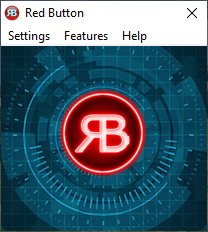 Red Button is a powerful tool for optimization and cleaning your Windows PC. It will remove junk files and unnecessary components of Windows, free up hard disk space, erase your Internet activity tracks and digital fingerprints, protect your privacy, clean and optimize registry, activate hundreds of hidden Windows settings, allow your computer to run faster and boost overall computer performance.
Red Button is a powerful tool for optimization and cleaning your Windows PC. It will remove junk files and unnecessary components of Windows, free up hard disk space, erase your Internet activity tracks and digital fingerprints, protect your privacy, clean and optimize registry, activate hundreds of hidden Windows settings, allow your computer to run faster and boost overall computer performance.
Windows | Freeware
Read More
System Utilities :: System Maintenance
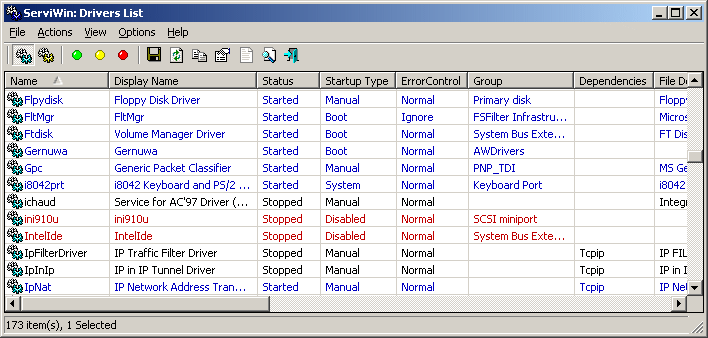 ServiWin utility displays the list of installed drivers and services on your system. For some of them, additional useful information is displayed: file description, version, product name, company that created the driver file, and more.
In addition, ServiWin allows you to easily stop, start, restart, pause, and continue service or driver, change the startup type of service or driver, save the list of services and drivers to file, and more...
ServiWin utility displays the list of installed drivers and services on your system. For some of them, additional useful information is displayed: file description, version, product name, company that created the driver file, and more.
In addition, ServiWin allows you to easily stop, start, restart, pause, and continue service or driver, change the startup type of service or driver, save the list of services and drivers to file, and more...
Windows | Freeware
Read More
System Utilities :: System Maintenance
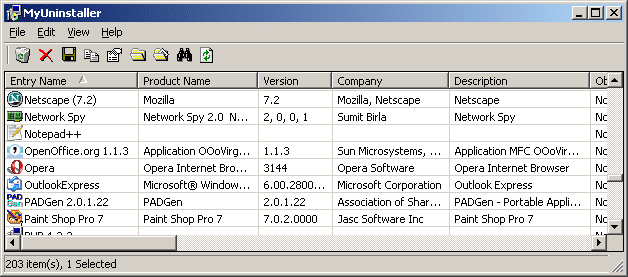 MyUninstaller is an alternative utility to the standard Add/Remove applet of Windows operating system. It displays the list of all installed application, and allows you to uninstall an application, delete an uninstall entry, and more.
MyUninstaller is an alternative utility to the standard Add/Remove applet of Windows operating system. It displays the list of all installed application, and allows you to uninstall an application, delete an uninstall entry, and more.
Windows | Freeware
Read More
ACTIVE@ DATA STUDIO (LIVE CD) 10.1.0
System Utilities :: System Maintenance
 Active@ Data Studio (Live CD) provides the complete set of disk utilities from the Active@ range of products. It provides dual-boot functionality allowing you to access your computer even if the operating system installation is damaged and won't start up. The tools offered include everything you need for data recovery, secure erasure, disk imaging, partition management and more.
Active@ Data Studio (Live CD) provides the complete set of disk utilities from the Active@ range of products. It provides dual-boot functionality allowing you to access your computer even if the operating system installation is damaged and won't start up. The tools offered include everything you need for data recovery, secure erasure, disk imaging, partition management and more.
Windows | Shareware
Read More




