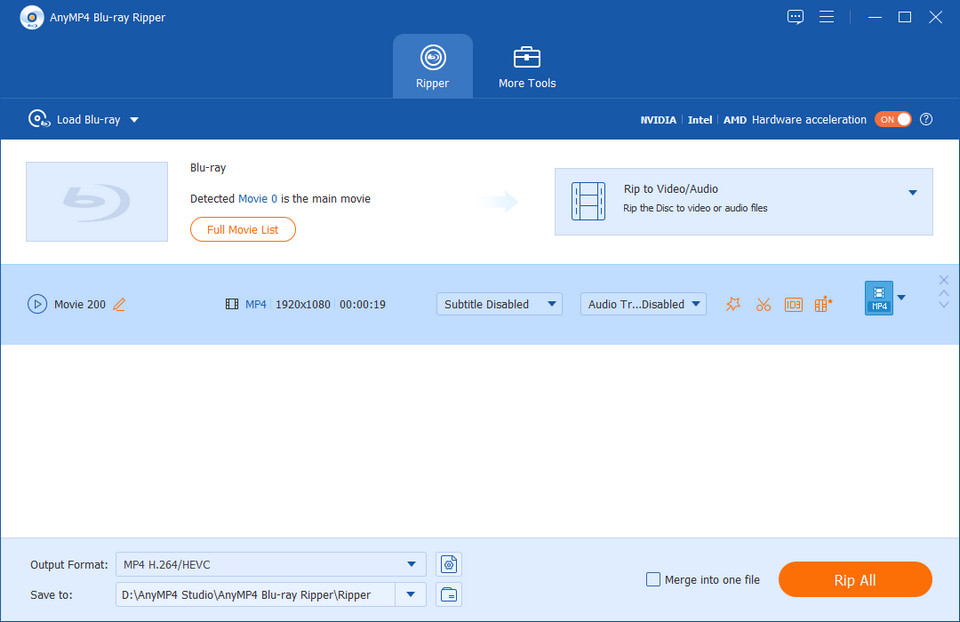Search N5 Net Software Repository:
Search Files
Sponsor:
Browse:
- Audio & Multimedia (1596)
- Business (4238)
- Communications (1258)
- Desktop (183)
- Development (602)
- Education (171)
- Games & Entertainment (702)
- Graphic Apps (686)
- Home & Hobby (107)
- Network & Internet (571)
- Security & Privacy (532)
- Servers (65)
- System Utilities (11196)
- Web Development (284)
Areas Of Interest
Authors Area
Are you a software author? Take a look at our Author Resource Center where you will find marketing tools, software specifically created for promoting your software and a ton of other helpful resources.
AnyMP4 Blu-ray Ripper 8.1.82
Audio & Multimedia :: Video Tools
AnyMP4 Blu-ray Ripper comes with numerous built-in output profiles, making it easy to rip Blu-ray discs into high-quality video files. It lets you conveniently watch your favorite movies on a smartphone or tablet. Key Features: 1. Rip Blu-ray to Video and Audio Files AnyMP4 Blu-ray Ripper enables you to convert Blu-ray discs to popular digital video formats such as MP4, MKV, AVI, WMV, FLV, MOV, VOB, DivX, MPEG, SWF, and more, so you can watch movies wherever you go. You can also extract audio from Blu-ray. Additionally, the software supports loading Blu-ray folders and Blu-ray ISO image files to generate your desired video and audio output files. 2. Edit Blu-ray and adjust video effects. The professional Blu-ray Ripper is equipped with many useful editing features to help you customize video effects before ripping the Blu-ray. For instance, you can rotate video position, cut the video length to only save the necessary part, crop video to remove the black edge, add personal text and image watermark, adjust output video effects like brightness, contrast, saturation, and hue. If you need all titles like trailer, behind-the-scenes, you can merge various parts into one new video. 3. Fast Blu-ray ripping speed and high quality. Thanks to the latest hardware acceleration technology, AnyMP4 Blu-ray Ripper gives you a super-fast Blu-ray ripping speed. It can rip home-made Blu-ray to HD video formats like MP4, MOV, MKV, AVI, WebM, TS and more. After ripping, you can enjoy the fantastic image and sound quality on most portable iOS and Android devices, including iPhone, iPad, iPod touch, Samsung Galaxy series, LG G5, Sony, HTC, Moto, Xiaomi, HUAWEI, Microsoft Surface Book, PS4, and more. In profile settings, you can set parameters, such as video codec, resolution, bitrate, frame rate, audio codec, audio channels, and so on. 4. Easy-to-use and best user experience. With a concise user interface, you can rip Blu-ray to video with a few clicks. If the original Blu-ray contains multiple audio tracks and subtitles, this AnyMP4 Blu-ray Ripper will show you all audio tracks and subtitles. Then you can select your preferred audio track and subtitles for the output video. The built-in player helps you preview the Blu-ray to quickly check the desired titles of the Blu-ray.
Specifications:
Version: 8.1.82 |
Download
|
Similar Products:
TIPARD BLU-RAY CONVERTER 10.1.72
Audio & Multimedia :: Rippers & Converters
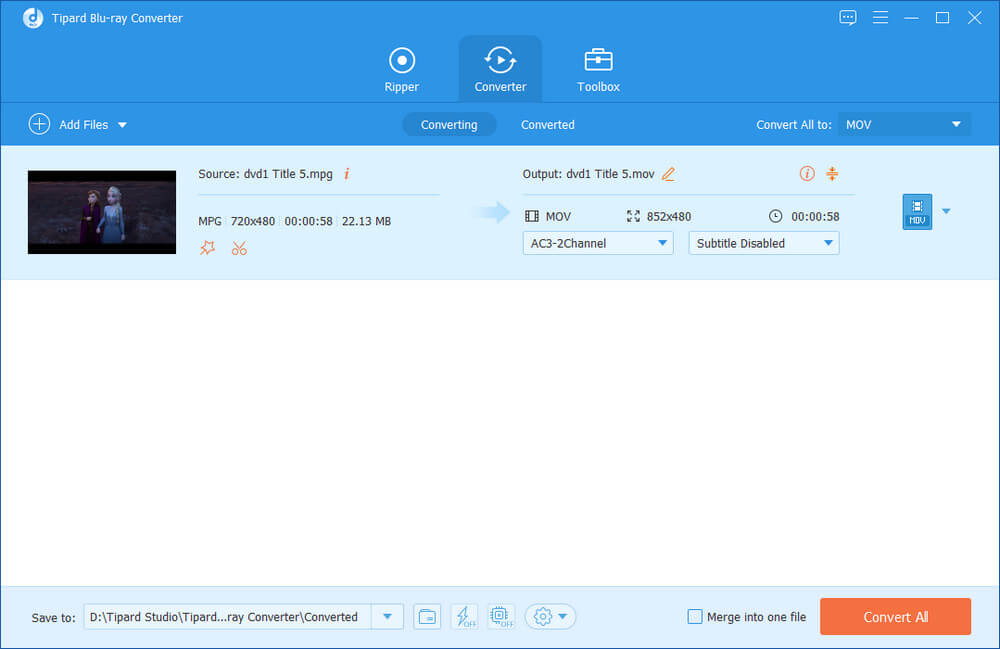 Tipard Blu-ray Converter is the most wonderful Blu-ray converter. With it, you can convert homemade Blu-ray, DVD and videos to any other video/audio formats. The supported video formats include MP4, MOV, M4V, AVI, WMV, MPEG, audio formats include MP3, FLAC, WAV, WMA, AMR, AIFF and so on. And you can play these output video/audio files on iPhone, iPad, Apple TV, PSP, Samsung Galaxy Series, Microsoft Surface, and more.
Tipard Blu-ray Converter is the most wonderful Blu-ray converter. With it, you can convert homemade Blu-ray, DVD and videos to any other video/audio formats. The supported video formats include MP4, MOV, M4V, AVI, WMV, MPEG, audio formats include MP3, FLAC, WAV, WMA, AMR, AIFF and so on. And you can play these output video/audio files on iPhone, iPad, Apple TV, PSP, Samsung Galaxy Series, Microsoft Surface, and more.
Windows | Shareware
Read More
FREE BLU-RAY RIPPER 2.21.26.2034
Audio & Multimedia :: Rippers & Converters
 Free Blu-ray Ripper is an easy to use and powerful Blu-ray ripper software that can rip and convert Blu-ray to various video and audio formats. With the latest technologies, it can rip any Blu-ray/DVD with a fast and efficient processing. For the output, lossless MKV, MP4 format make sure you get 100% quality of original image after conversion.
Free Blu-ray Ripper is an easy to use and powerful Blu-ray ripper software that can rip and convert Blu-ray to various video and audio formats. With the latest technologies, it can rip any Blu-ray/DVD with a fast and efficient processing. For the output, lossless MKV, MP4 format make sure you get 100% quality of original image after conversion.
Windows | Freeware
Read More
DVDFAB UHD TO BLU-RAY CONVERTER 10.2.1.7
Audio & Multimedia :: Video Tools
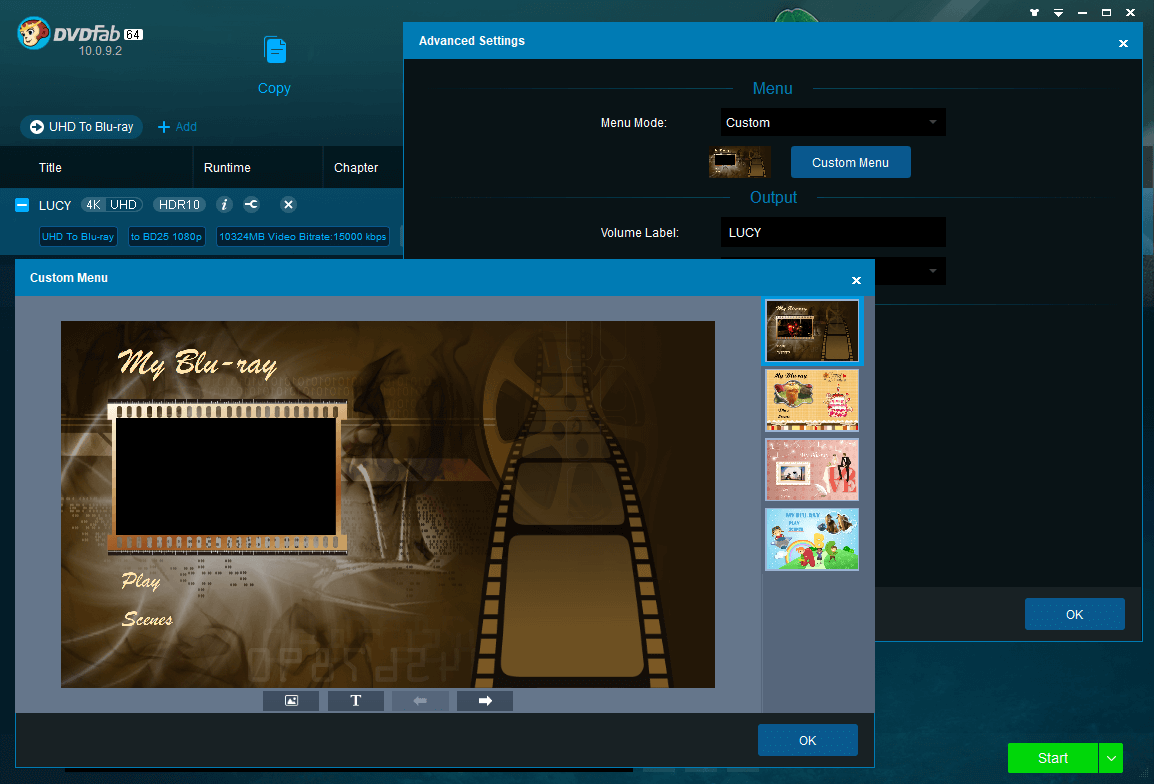 DVDFab UHD to Blu-ray Converter is specifically designed for users who, from time to time, need to downscale 4K Ultra HD Blu-rays (3840 × 2160p) to better-than-official Blu-rays.Depending on where you want to watch the created Blu-ray, you have the options to save the output Blu-ray as an ISO file or folder on HDD to play back with a non-4K Blu-ray media player or burn it to a blank BD50/BD25 disc to watch on a home Blu-ray player.
DVDFab UHD to Blu-ray Converter is specifically designed for users who, from time to time, need to downscale 4K Ultra HD Blu-rays (3840 × 2160p) to better-than-official Blu-rays.Depending on where you want to watch the created Blu-ray, you have the options to save the output Blu-ray as an ISO file or folder on HDD to play back with a non-4K Blu-ray media player or burn it to a blank BD50/BD25 disc to watch on a home Blu-ray player.
Windows | Shareware
Read More