Search N5 Net Software Repository:
Search Files
Sponsor:
Browse:
- Audio & Multimedia (1596)
- Business (4238)
- Communications (1257)
- Desktop (183)
- Development (602)
- Education (171)
- Games & Entertainment (702)
- Graphic Apps (686)
- Home & Hobby (107)
- Network & Internet (571)
- Security & Privacy (532)
- Servers (65)
- System Utilities (11196)
- Web Development (284)
Areas Of Interest
Authors Area
Are you a software author? Take a look at our Author Resource Center where you will find marketing tools, software specifically created for promoting your software and a ton of other helpful resources.
Leawo iTransfer for Mac 2.0.0
System Utilities :: Backup & Restore
Leawo iTransfer for Mac is used for transferring files among iOS devices, iTunes and Mac computers, and it works smoothly with the Mac OS X 10.6 or later. This software enables users to transfer apps, music, movies, TV shows, ringtones, ebooks, photos and Camera Roll without the sync of iTunes. Leawo iTransfer for Mac runs perfectly with iPhone X or later, all gens of iPad, iPod touch, and it fully supports the latest version of iTunes. Leawo iTransfer for Mac is also helpful when users want to backup iPhone, iPad and iPod touch files to Mac computer, and it can transfer the non-purchased items with ease. Leawo iTransfer is powerful and multifunctional, it has "USB Storage" function which helps users to save anything they want into the iOS devices without the sync of iTunes. Leawo iTransfer for Mac also allows users to manage the playlists of their iOS devices and iTunes. Leawo iTransfer for Mac is user-friendly. This iPod touch/iPad/iPhone transfer software for Mac is designed in simplified style and offers friendly options which will help users to handle this software with no efforts. This easy-to-use ipad/iPod touch/iPhone transfer software for Mac is helpful for the daily transfers of iPhone, iPad and iPod touch users with Mac computers. Key Features of Leawo iTransfer for Mac: 1. Transfer Files among iPhone, iPad, iPod touch, iTunes and Mac computers effortlessly. 2. Enables users to transfer apps, music, movies, TV shows, ringtones, ebooks, photos and Camera Roll without the sync of iTunes. 3. Backup iPhone, iPad and iPod touch files to Mac computer with ease. 4. Enable users to manage the playlists of iTunes library and iOS devices. 5. Allow users to save anything they want in the iOS devices with the USB storage function. 6. Fully support iPhone X or later, all gens of iPad, iPod touch. 6. Fully support the latest iOS 7, latest version of iTunes. 7. Run smoothly with Mac OS X 10.6, 10.7, 10.8 and 10.9.
Specifications:
Version: 2.0.0 |
Download
|
Similar Products:
APEAKSOFT IPHONE TRANSFER FOR MAC 2.0.90
System Utilities :: Backup & Restore
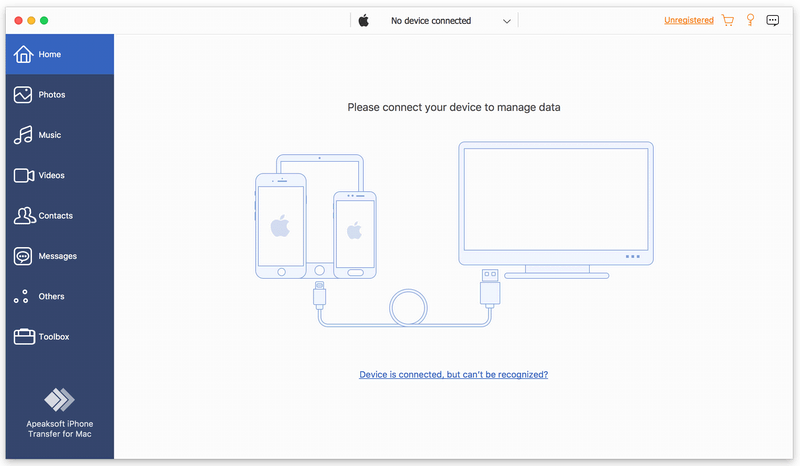 Apeaksoft iPhone Transfer for Mac makes it extremely easy for users to transfer music, videos, photos and other files between Mac and iOS device or between any two iOS devices. It can also transfer files to iTunes from iPhone, iPad and iPod. Moreover, it supports many iOS devices and compatible with the latest iOS version.
Apeaksoft iPhone Transfer for Mac makes it extremely easy for users to transfer music, videos, photos and other files between Mac and iOS device or between any two iOS devices. It can also transfer files to iTunes from iPhone, iPad and iPod. Moreover, it supports many iOS devices and compatible with the latest iOS version.
MAC | Shareware
Read More
ANYMP4 IPHONE TRANSFER PRO FOR MAC 9.0.88
Audio & Multimedia :: Rippers & Converters
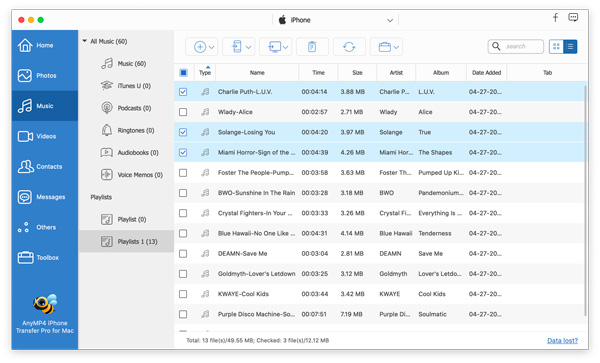 AnyMP4 iPhone Transfer Pro for Mac can transfer iPhone files to your Mac and iTunes. These files include photos, pictures, music, videos, contacts, text messages and more. You can also back up iPhone SMS and contacts to Mac. Meanwhile, you can import local files like video/picture and others from Mac to iPhone/iPad/iPod Touch.
AnyMP4 iPhone Transfer Pro for Mac can transfer iPhone files to your Mac and iTunes. These files include photos, pictures, music, videos, contacts, text messages and more. You can also back up iPhone SMS and contacts to Mac. Meanwhile, you can import local files like video/picture and others from Mac to iPhone/iPad/iPod Touch.
MAC | Shareware
Read More
XILISOFT IPHONE MAGIC PLATINUM FOR MAC 5.5.6.20140113
Audio & Multimedia :: Other
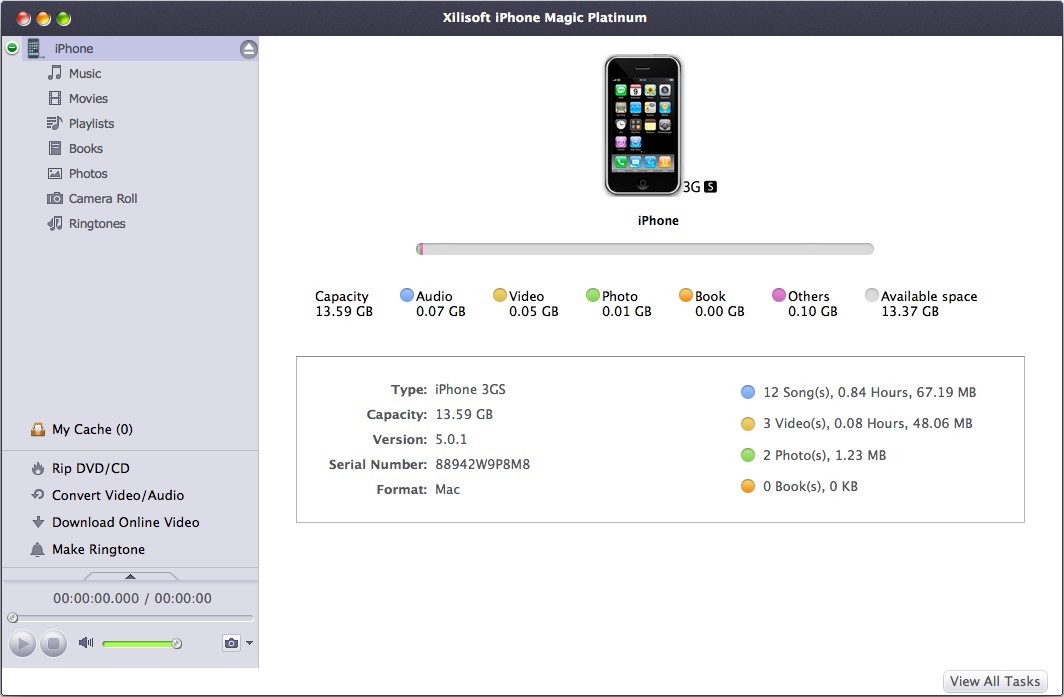 Xilisoft iPhone Magic Platinum for Mac helps you back up iPhone music, videos, movies and photos to Mac and copy files from iPhone to iTunes. And this iPhone rip software also supports file transfer from Mac to iPhone, transfer just about all video/audio formats and DVD movies to iPhone, make iPhone ringtones from any video/audio file, even download online videos for iPhone without any help of media files converter and ripper.
Xilisoft iPhone Magic Platinum for Mac helps you back up iPhone music, videos, movies and photos to Mac and copy files from iPhone to iTunes. And this iPhone rip software also supports file transfer from Mac to iPhone, transfer just about all video/audio formats and DVD movies to iPhone, make iPhone ringtones from any video/audio file, even download online videos for iPhone without any help of media files converter and ripper.
MAC | Shareware
Read More
XILISOFT IPHONE SOFTWARE SUITE FOR MAC 2.0.70.1218
Audio & Multimedia :: Video Tools
 Xilisoft iPhone Software Suite for Mac is an all-round iPhone apps pack to help iPhone fans to convert DVDs and any video files to iPhone MP4 videos or MP3/M4A/WAV music, make iPhone ringtone from any video/music file on Mac, and copy files from Mac to iPhone and back up iPhone files to Mac/iTunes on Mac OS. With this iPhone Mac apps pack, you will find that your iPhone becomes a real digital cinema in your palm. Now iPhone OS 3.0 is supported.
Xilisoft iPhone Software Suite for Mac is an all-round iPhone apps pack to help iPhone fans to convert DVDs and any video files to iPhone MP4 videos or MP3/M4A/WAV music, make iPhone ringtone from any video/music file on Mac, and copy files from Mac to iPhone and back up iPhone files to Mac/iTunes on Mac OS. With this iPhone Mac apps pack, you will find that your iPhone becomes a real digital cinema in your palm. Now iPhone OS 3.0 is supported.
MAC | Shareware
Read More




