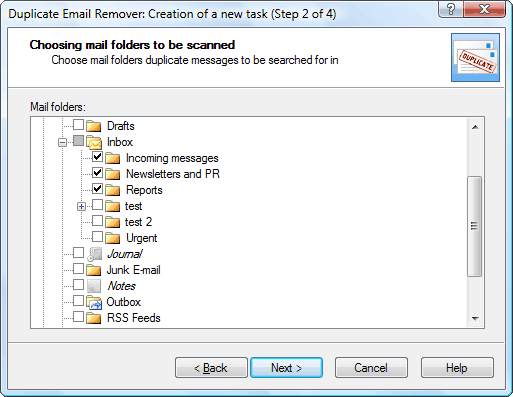Search N5 Net Software Repository:
Search Files
Sponsor:
Browse:
- Audio & Multimedia (1596)
- Business (4238)
- Communications (1248)
- Desktop (184)
- Development (603)
- Education (172)
- Games & Entertainment (707)
- Graphic Apps (685)
- Home & Hobby (107)
- Network & Internet (572)
- Security & Privacy (532)
- Servers (65)
- System Utilities (11201)
- Web Development (285)
Areas Of Interest
Authors Area
Are you a software author? Take a look at our Author Resource Center where you will find marketing tools, software specifically created for promoting your software and a ton of other helpful resources.
Duplicate Email Remover 3.5.0
Communications :: Other E-Mail Tools
Duplicate E-mail Remover is powerful and flexible tool intended for the search and processing of duplicated mail messages in Microsoft Outlook folders. Add-in processes both email messages and posts in mail-type Microsoft Outlook folders. You can use Duplicate E-mail Remover to find mail message copies both in one folder and in different folders. A duplicate message found can be: marked with a flag, deleted, copied or moved to any folder you choose. So, you can easily test the add-in and preview the messages to delete. A priority system in the add-in is used when you search for duplicates across several folders. Using the priority system, you can specify, for example, that of the two identical messages stored in the folders "Important Letters" and "Temporary Folder", it is the message from the temporary folder that should be considered the duplicate and hence needs to be deleted (marked, moved). Duplicate Email Remover is fully compatible with Microsoft Exchange Server and may be used to process public folders on a server. Also, if you have permission to connect to mailboxes of other users, you can process mailboxes of other users as well as your own mailbox. Works as an add-in for Microsoft Outlook 2016, 2013, 2010, 2007, 2003, 2002/XP; Microsoft Office 365 with desktop Outlook version. Product homepage: https://www.mapilab.com/outlook/duplicate_remover/
Specifications:
Version: 3.5.0 |
Download
|
Similar Products:
Communications :: Other E-Mail Tools
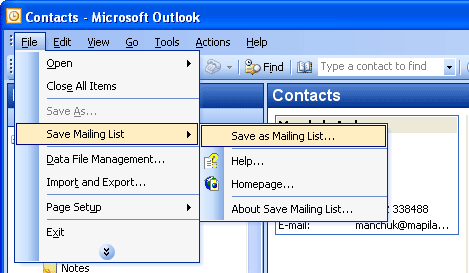 This add-in is designed to export contacts and user groups from Microsoft Outlook 2000, 2002/XP and 2003 address book into a mailing list file. The output file format is common for many programs dealing with mailing lists. It is not a standalone application: to launch it, use the File menu of Microsoft Outlook. The menu item "Save As Mailing List..." is only displayed when the current folder has the Contacts type.
This add-in is designed to export contacts and user groups from Microsoft Outlook 2000, 2002/XP and 2003 address book into a mailing list file. The output file format is common for many programs dealing with mailing lists. It is not a standalone application: to launch it, use the File menu of Microsoft Outlook. The menu item "Save As Mailing List..." is only displayed when the current folder has the Contacts type.
Windows | Freeware
Read More
Communications :: Other E-Mail Tools
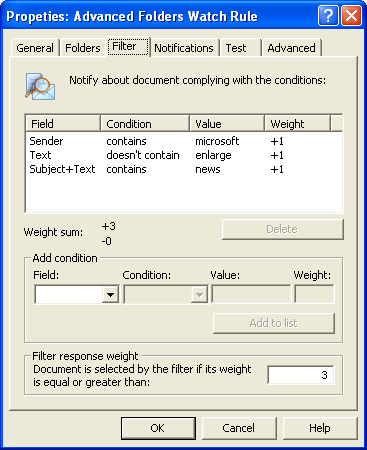 Advanced Folders Watch watches the specified folder groups of Microsoft Outlook and Exchange Server, informs the user of new messages meeting certain selection criteria (filters). User notification can be passive or active. In the first instance, add-in creates posts in the specified folder, containing links to the messages found and message texts. In the second instance, the messages found are shown in a pop-up window with many features.
Advanced Folders Watch watches the specified folder groups of Microsoft Outlook and Exchange Server, informs the user of new messages meeting certain selection criteria (filters). User notification can be passive or active. In the first instance, add-in creates posts in the specified folder, containing links to the messages found and message texts. In the second instance, the messages found are shown in a pop-up window with many features.
Windows | Freeware
Read More