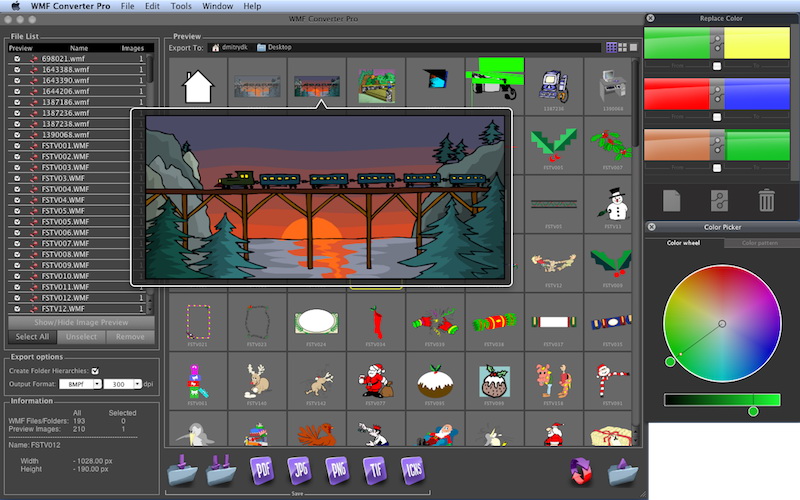Search N5 Net Software Repository:
Search Files
Sponsor:
Browse:
- Audio & Multimedia (1565)
- Business (1732)
- Communications (466)
- Desktop (182)
- Development (569)
- Education (166)
- Games & Entertainment (707)
- Graphic Apps (683)
- Home & Hobby (105)
- Network & Internet (543)
- Security & Privacy (500)
- Servers (65)
- System Utilities (9315)
- Web Development (281)
Areas Of Interest
Authors Area
Are you a software author? Take a look at our Author Resource Center where you will find marketing tools, software specifically created for promoting your software and a ton of other helpful resources.
WMF Converter Pro 3.5.2
Graphic Apps :: Converters & Optimizers
The program is mac wmf image converter and viewer application. It allows you to render and convert single or multiple WMF and EMF files, preview them, change colors in vector based WMF/EMF files, and save either all of them, or selected ones as mac native images in one of 10 file formats, including vector formats (PDF, EPS) and the raster ones, such as TIFF, JPEG, PNG, 8BPS (Photoshop), BMP, SGI, Mac ICNs and more. The image resolution setting can also be used when saving in raster image formats. On Windows, many graphics and forms are stored and exchanged as Windows Metafiles (WMF). On Mac, you can not preview wmf files unless you open them in a Microsoft applications such as Word or PowerPoint, or use WMF Converter Pro from Cristallight. So, if you wish to use WMF images on Mac - this is the right choice for you. The product interface is easy and intuitive. It allows you to accomplish Main Features: - navigate through the images in a folder using navigation keys and keyboard shortcuts - view wmfs at different zoom amounts - convert mac wmf and emf files to vector formats - convert wmf and emf on mac files to mostly used raster formats with different resolution amounts - rotate converted images by specified angle - batch convert images of the folders with wmf files - change color in mac wmf files and more... - multiple WMF and EMF files processing, - WMF file information display, - replace colors option in vector based WMFs. - export images to PDF, EPS, SGI, 8BPS (Photoshop), BMP, JPEG, PNG, TIFF and other image formats - export files in mac 'ICNS' format, - customizable image Preview size. To convert a wmf on mac, choose one of the export formats and select Convert option or press button. The export resolution can be changed under mac WMF Converter export options. You may set also the default destination format, and the default location for the converted files. To batch convert images only click "save all" button.
Specifications:
Version: 3.5.2 |
Download
|
Similar Products:
Graphic Apps :: Converters & Optimizers
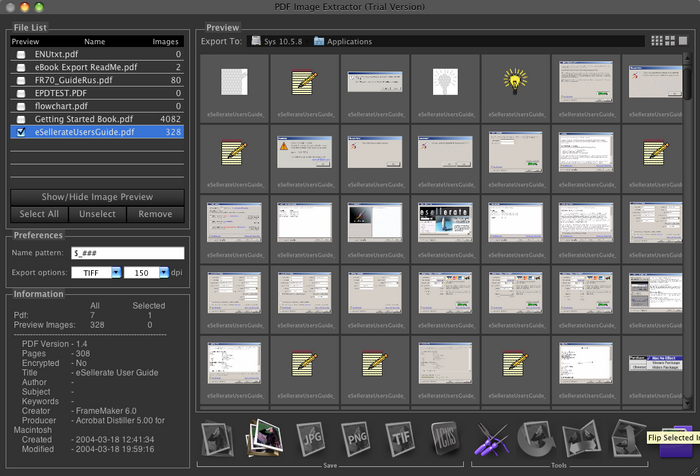 PDF Image Extractor can be used for extraction of the raster images from PDF files, and saving them to a disk, or converting them to numerous graphic formats including EPS, JPG, GIF, TIFF, PICT, PNG, BMP, and HEIC.
PDF Image Extractor can be used for extraction of the raster images from PDF files, and saving them to a disk, or converting them to numerous graphic formats including EPS, JPG, GIF, TIFF, PICT, PNG, BMP, and HEIC.
MAC | Shareware
Read More
Graphic Apps :: Converters & Optimizers
 The Mac Image Converter Pro is a tool that allows you to display single or multiple image files, and save either all of them, or just selected ones to the desired location, file format, and resolution. Numerous vector and raster formats including JPEG, JPEG-2000, TIFF, GIF, PNG, ICNS TGA, PSD, and BMP are supported You can easily add images to image list, and navigate through the images using navigation keys and keyboard shortcuts.
The Mac Image Converter Pro is a tool that allows you to display single or multiple image files, and save either all of them, or just selected ones to the desired location, file format, and resolution. Numerous vector and raster formats including JPEG, JPEG-2000, TIFF, GIF, PNG, ICNS TGA, PSD, and BMP are supported You can easily add images to image list, and navigate through the images using navigation keys and keyboard shortcuts.
MAC | Shareware
Read More
Graphic Apps :: Converters & Optimizers
 PDF FLY is the choice of technical writers and engineers for repurposing PostScript®, EPS and PDF files. It generates high-quality vector and raster image file formats and can also strip formatted text from the input files. Use it to move drawings, charts, forms, reports and more into your viewing, authoring and publishing systems without loss of quality. Multiple files and directories can be converted in batch mode as easily as a single file.
PDF FLY is the choice of technical writers and engineers for repurposing PostScript®, EPS and PDF files. It generates high-quality vector and raster image file formats and can also strip formatted text from the input files. Use it to move drawings, charts, forms, reports and more into your viewing, authoring and publishing systems without loss of quality. Multiple files and directories can be converted in batch mode as easily as a single file.
Windows MAC Linux | Shareware
Read More