Search N5 Net Software Repository:
Search Files
Sponsor:
Browse:
- Audio & Multimedia (1596)
- Business (4238)
- Communications (1258)
- Desktop (183)
- Development (602)
- Education (171)
- Games & Entertainment (702)
- Graphic Apps (686)
- Home & Hobby (107)
- Network & Internet (571)
- Security & Privacy (532)
- Servers (65)
- System Utilities (11196)
- Web Development (284)
Areas Of Interest
Authors Area
Are you a software author? Take a look at our Author Resource Center where you will find marketing tools, software specifically created for promoting your software and a ton of other helpful resources.
VeryUtils FileManager for WordPress Media Library 2.7
Business :: Office Suites & Tools
VeryUtils FileManager for WordPress Media Library Folders https://veryutils.com/filemanager-for-wordpress-media-library-folders Do you want to organize WordPress files in the media library folders? Do you have thousands of files in your WordPress media library? And you're having trouble managing them? VeryUtils FileManager for WordPress Media Library Folder Plugin is a great Plugin to help you to manage all files in your WordPress media library folders easily. By default, WordPress automatically creates folders in the media library based on year and months. However, some users may want to create their own custom folders for different media files. These users can use "VeryUtils FileManager for WordPress Media Library Folders" to easily organize WordPress files in custom media library folders. How does VeryUtils FileManager for WordPress Media Library Folders work? Are you a WordPress WebMaster? Developing a web site means that you will add lots of new media files (e.g., Images, Video, Audio, PDF, Text, DOC, DOCX, XLS, XLSX, PPT, PPTX, ect.) to your web site database every day. So your site will have to store thousands of files. In the default WordPress application, you cannot manage these media files in a convenient way, you want to manage these media files as you would on your own computer, for example, to quickly find specific files, copy and delete files, preview and modify files, and so on. VeryUtils FileManager - WordPress Media Library Folder was born to help you to solve these problems. This plugin enables you to easily create unlimited folders to organize your media files. With this tool, you can manage and arrange thousands of images, audios, videos, PDF files, Office files, and other files in your WordPress media library folders easily.
Specifications:
Version: 2.7 |
Download
|
Similar Products:
System Utilities :: File & Disk Management
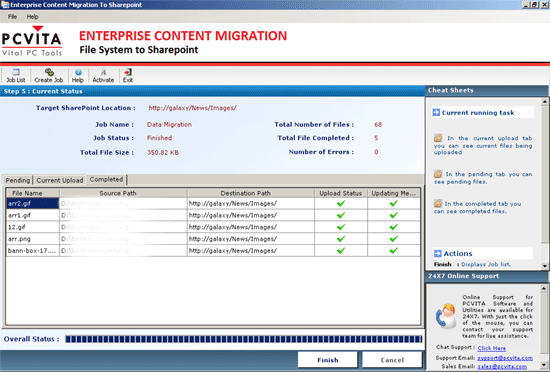 SharePoint Migration Tool of PCVITA is an expert and easy-to-use utility that can perform SharePoint migrate sites, SharePoint migrate lists, SharePoint migrate document library, SharePoint migrate content database task without sound technical knowledge. This SharePoint migration software can migrate files to SharePoint 2010, SharePoint 2007 and SharePoint 2003 Server. You can exclude any file types while performs system to SharePoint migration.
SharePoint Migration Tool of PCVITA is an expert and easy-to-use utility that can perform SharePoint migrate sites, SharePoint migrate lists, SharePoint migrate document library, SharePoint migrate content database task without sound technical knowledge. This SharePoint migration software can migrate files to SharePoint 2010, SharePoint 2007 and SharePoint 2003 Server. You can exclude any file types while performs system to SharePoint migration.
Windows | Shareware
Read More




