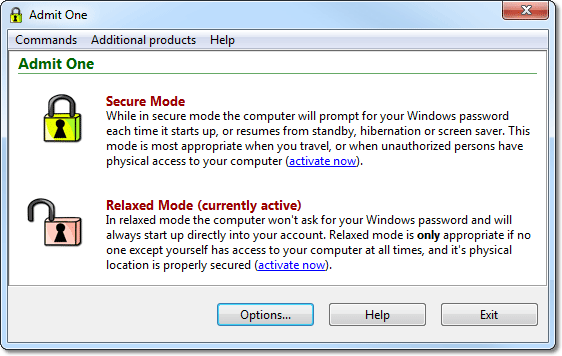Search N5 Net Software Repository:
Search Files
Sponsor:
Browse:
- Audio & Multimedia (1596)
- Business (4238)
- Communications (1258)
- Desktop (183)
- Development (602)
- Education (171)
- Games & Entertainment (702)
- Graphic Apps (686)
- Home & Hobby (107)
- Network & Internet (571)
- Security & Privacy (532)
- Servers (65)
- System Utilities (11196)
- Web Development (284)
Areas Of Interest
Authors Area
Are you a software author? Take a look at our Author Resource Center where you will find marketing tools, software specifically created for promoting your software and a ton of other helpful resources.
Admit One 1.52
Security & Privacy :: Access Control
Admit One lets you enable and disable all Windows password prompts with just one mouse click - You won't be bothered by passwords while at home, and you'll always be prompted to prevent unauthorized use when on the go. Great for desktop PC's as well, where privacy and security are needed. By default Windows asks for your password each time Windows starts up, the computer returns from standby or hibernation, or when screen saver mode is deactivated. This is your first line of defense to prevent outsiders from using your computer if it's left unattended. All the passwords prompts are best left enabled on a laptop computer, for example, when it may be left in a car, hotel room, etc. However, for many users, such strict security is not always required; e.g. if the computer is always at home, no unauthorized users can access it, and constant password prompting is inconvenient and irritating. Of course access across a network will always require a password, so network security is not affected. Some laptop users actually use their computer in a physically secure environment most of the time, and travel with their laptop only occasionally. While all passwords prompts can be enabled and disabled using normal Windows configuration dialogs, they are buried deep inside control panel and other places, requiring many mouse clicks to get to them. Most users don't remember where and how to change them, and it is annoying at best. Therefore most users are either using their computers with little or no security, or are constantly annoyed by password prompts when such strong security is not warranted. Admit One conveniently lets you enable and disable all passwords prompts with just one mouse click. Admit One - don't leave home without it!
Specifications:
Version: 1.52 |
Download
|
Similar Products:
RECOVER EXCEL WORKSHEET PASSWORD 5.5
System Utilities :: File & Disk Management
 Need to Recover forgotten Excel Password? You are at right place! Perfect Data Solutions Excel password recovery will easily break excel password or unprotect excel sheet. Recover Excel Worksheet Password instantly with PDS Excel Password Recovery tool using Brute force & Dictionary attack method. Excel Password Recovery Demo version show you first 3 character password. Recover Excel file password from MS Excel 97 to 2016.
Need to Recover forgotten Excel Password? You are at right place! Perfect Data Solutions Excel password recovery will easily break excel password or unprotect excel sheet. Recover Excel Worksheet Password instantly with PDS Excel Password Recovery tool using Brute force & Dictionary attack method. Excel Password Recovery Demo version show you first 3 character password. Recover Excel file password from MS Excel 97 to 2016.
Windows | Shareware
Read More
ARMORTOOLS PROFESSIONAL 26.1.1
Security & Privacy :: Encryption Tools
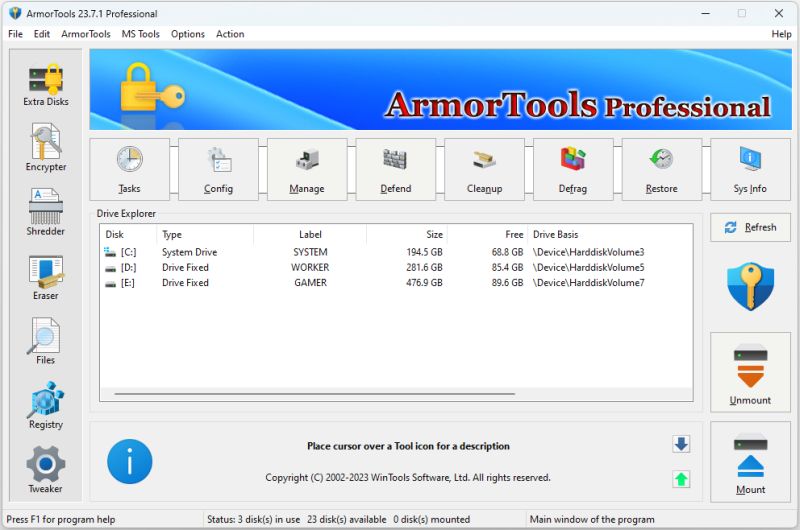 ArmorTools Professional is a set of tools that expands the capabilities of the MS Windows operating system in the field of security and protection of user confidential information. ArmorTools allows you to create secure virtual disks encrypted using AES128/AES256 algorithms, encrypt files and folder contents using any file as a password. ArmorTools removes traces of the user's work on the computer, clears the history of visiting sites...
ArmorTools Professional is a set of tools that expands the capabilities of the MS Windows operating system in the field of security and protection of user confidential information. ArmorTools allows you to create secure virtual disks encrypted using AES128/AES256 algorithms, encrypt files and folder contents using any file as a password. ArmorTools removes traces of the user's work on the computer, clears the history of visiting sites...
Windows | Shareware
Read More
Security & Privacy :: Encryption Tools
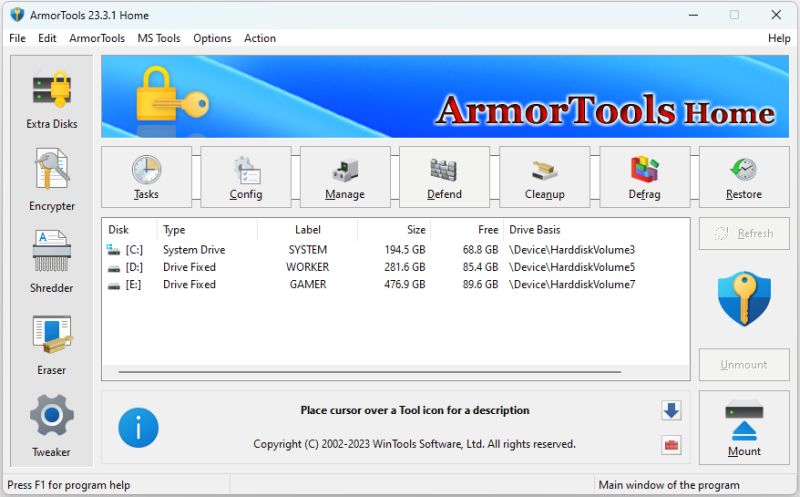 ArmorTools is a set of tools that expands the capabilities of the MS Windows operating system in the field of security and protection of user confidential information. ArmorTools allows you to create secure virtual disks encrypted using AES128/AES256 algorithms, encrypt files and folder contents using any file as a password. ArmorTools removes traces of the user's work on the computer, clears the history of visiting sites...
ArmorTools is a set of tools that expands the capabilities of the MS Windows operating system in the field of security and protection of user confidential information. ArmorTools allows you to create secure virtual disks encrypted using AES128/AES256 algorithms, encrypt files and folder contents using any file as a password. ArmorTools removes traces of the user's work on the computer, clears the history of visiting sites...
Windows | Shareware
Read More
Security & Privacy :: Encryption Tools
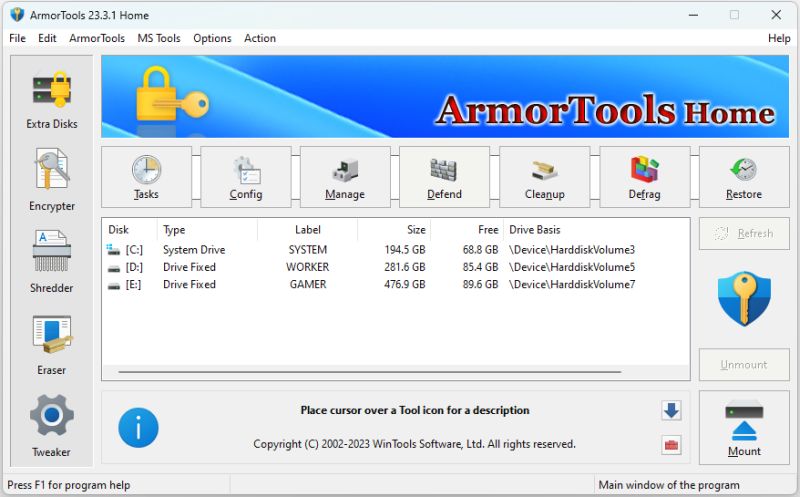 ArmorTools is a set of tools that expands the capabilities of the MS Windows operating system in the field of security and protection of user confidential information. ArmorTools allows you to create secure virtual disks encrypted using AES128/AES256 algorithms, encrypt files and folder contents using any file as a password. ArmorTools removes traces of the user's work on the computer, clears the history of visiting sites...
ArmorTools is a set of tools that expands the capabilities of the MS Windows operating system in the field of security and protection of user confidential information. ArmorTools allows you to create secure virtual disks encrypted using AES128/AES256 algorithms, encrypt files and folder contents using any file as a password. ArmorTools removes traces of the user's work on the computer, clears the history of visiting sites...
Windows | Shareware
Read More