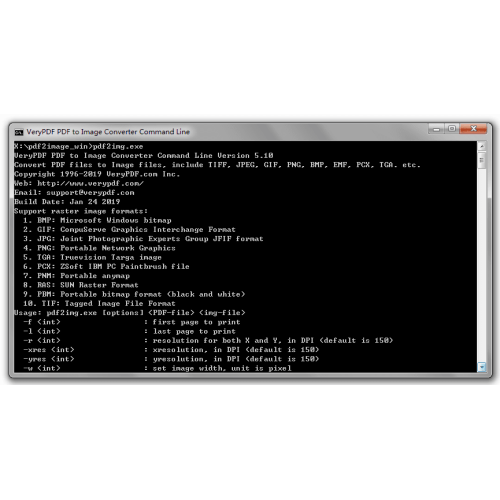Search N5 Net Software Repository:
Search Files
Sponsor:
Browse:
- Audio & Multimedia (1596)
- Business (4238)
- Communications (1257)
- Desktop (183)
- Development (602)
- Education (171)
- Games & Entertainment (702)
- Graphic Apps (686)
- Home & Hobby (107)
- Network & Internet (571)
- Security & Privacy (532)
- Servers (65)
- System Utilities (11196)
- Web Development (284)
Areas Of Interest
Authors Area
Are you a software author? Take a look at our Author Resource Center where you will find marketing tools, software specifically created for promoting your software and a ton of other helpful resources.
VeryUtils PDF to Image Converter Command Line 2.7
Business :: Office Suites & Tools
VeryUtils PDF to Image Converter Command Line is a Windows console utility that create image files (png, jpg, bmp, gif, tiff, tga, pcx, etc.) from PDF files based on pages. PDF to Image Command Line is a standalone program, it does not need Adobe Acrobat or Adobe Reader. A trial version for VeryUtils PDF to Image Converter Command Line is available for download and evaluation. VeryUtils PDF to Image Converter Command Line offers a highly efficient solution for exporting PDF files to image formats, convert PDF to JPEG command line utility that is capable of both single and batch conversions with fully adjustable parameters. It works on Windows server and available for in-building into any client-server application. It is an ideal solution for local networks or online services where PDF to JPEG conversion is must-have feature. The facilities of this functional convert PDF to Image command line tool includes the following: * Adjustable JPEG quality: user can select any quality rate he needs for achieving the best quality/size ratio. * Ability to extract specific pages of PDF sources: you can render specific fragments or pages from PDF source file, or convert it all to JPEG or TIFF or PNG image formats. * Adjustable DPI and paper format: specify any you like. * Adjustable combine feature: combine all pages of each PDF source into one JPEF file or TIFF file, combine any number of pages in one image or convert each page to separate image. * Ability to apply file name template: you don't need to specify the name for each target JPEG or TIFF file separately, just set a file name template for all of them. * PDF to Image Converter is a component for converting PDF documents into single page or multi-page raster images such as TIFF or JPEG and more. * Convert PDF documents to raster images. * Integrate into COLD and fax/archiving systems. * Create thumbnails from PDF files. * Seamless integrate with "PHP Folder Watcher Command Line" application.
Specifications:
Version: 2.7 |
Download
|
Similar Products:
AILT PDF TO ALL DOCUMENT CONVERTER 7.1
Business :: Office Suites & Tools
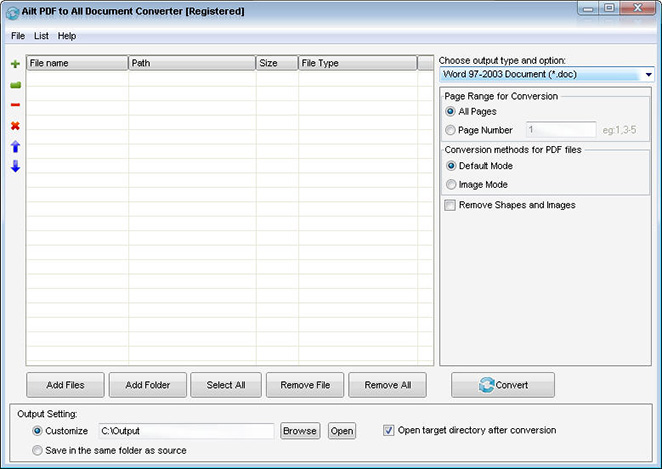 Ailt PDF to All Document Converter is an application which you can use to convert PDF files to any file format like Word, Excel, PowerPoint, SWF, image etc. It can support comprehensive formats: DOC, DOCX, DOCM, RTF, XLS, XLSX, XLSM, PPT, PPTX, PPTM, SWF, TXT, HTM, JPG, JPEG, BMP, EMF, WMF, TIF, GIF, PNG, PCX, ICO, J2K, JP2 etc. It does not need Adobe Acrobat software support.
Ailt PDF to All Document Converter is an application which you can use to convert PDF files to any file format like Word, Excel, PowerPoint, SWF, image etc. It can support comprehensive formats: DOC, DOCX, DOCM, RTF, XLS, XLSX, XLSM, PPT, PPTX, PPTM, SWF, TXT, HTM, JPG, JPEG, BMP, EMF, WMF, TIF, GIF, PNG, PCX, ICO, J2K, JP2 etc. It does not need Adobe Acrobat software support.
Windows | Shareware
Read More
AILT PDF TO JPG BMP CONVERTER 7.1
Business :: Office Suites & Tools
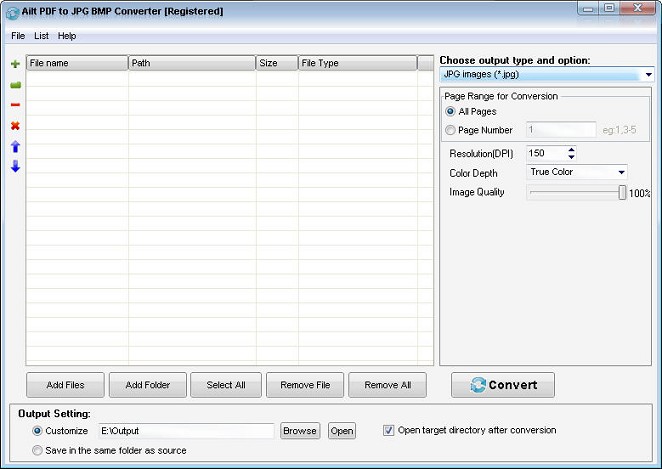 Ailt PDF to JPG BMP Converter is an easy-to-use PDF to JPG,JPEG,BMP images converter. It can help you free convert your PDF files to massive types of image like JPG, JPEG,BMP in batch. It can preserve original layout, text, images, vector drawings of your pdf file.
Ailt PDF to JPG BMP Converter is an easy-to-use PDF to JPG,JPEG,BMP images converter. It can help you free convert your PDF files to massive types of image like JPG, JPEG,BMP in batch. It can preserve original layout, text, images, vector drawings of your pdf file.
Windows | Shareware
Read More
AILT PDF TO JPG WMF EMF CONVERTER 7.1
Business :: Office Suites & Tools
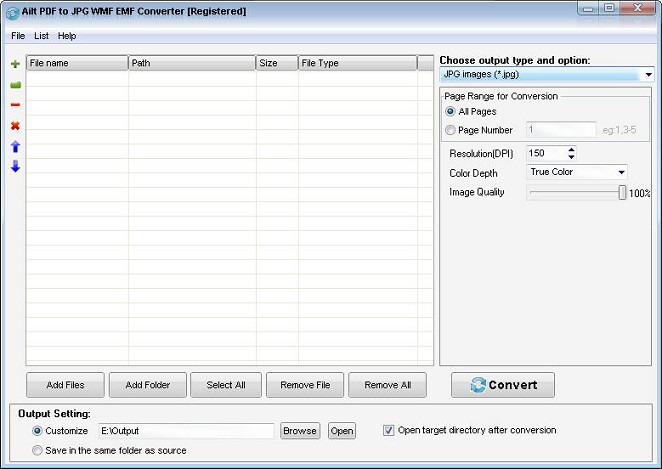 Ailt PDF to JPG WMF EMF Converter is an easy and fast PDF converter. You can convert your PDF files to JPG JPEG WMF EMF image file in batch. It can preserve original layout, text, images, vector drawings of your PDF file. More, the processing speed is very fast. User-friendly interface is very easy to use. It is a standalone program which does not need Adobe Acrobat software support.
Ailt PDF to JPG WMF EMF Converter is an easy and fast PDF converter. You can convert your PDF files to JPG JPEG WMF EMF image file in batch. It can preserve original layout, text, images, vector drawings of your PDF file. More, the processing speed is very fast. User-friendly interface is very easy to use. It is a standalone program which does not need Adobe Acrobat software support.
Windows | Shareware
Read More
AILT PDF TO JPG PCX J2K JP2 CONVERTER 7.1
Business :: Office Suites & Tools
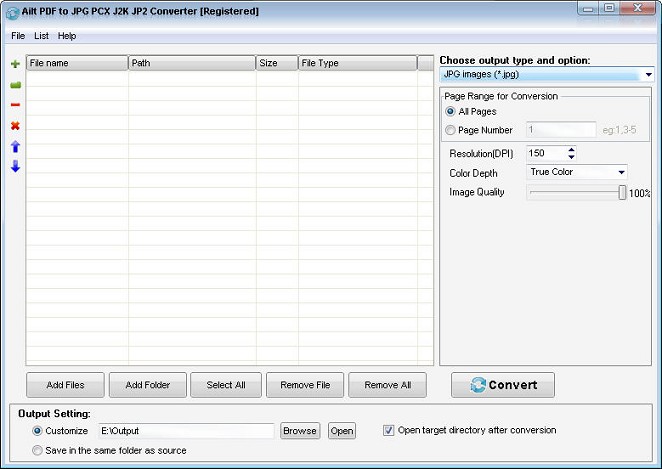 Ailt PDF to JPG PCX J2K JP2 Converter lets you convert your PDF to JPG,JPEG,PCX,J2K,JP2 image in batch. User-friendly interface is easy to operate with merely a few clicks. It can preserve original layout, text, images etc of your PDF files. More, the processing speed is very fast. It is a standalone program which does not need Adobe Acrobat software support.
Ailt PDF to JPG PCX J2K JP2 Converter lets you convert your PDF to JPG,JPEG,PCX,J2K,JP2 image in batch. User-friendly interface is easy to operate with merely a few clicks. It can preserve original layout, text, images etc of your PDF files. More, the processing speed is very fast. It is a standalone program which does not need Adobe Acrobat software support.
Windows | Shareware
Read More