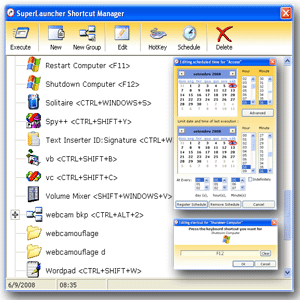Search N5 Net Software Repository:
Search Files
Sponsor:
Browse:
- Audio & Multimedia (1596)
- Business (4238)
- Communications (1258)
- Desktop (183)
- Development (602)
- Education (171)
- Games & Entertainment (702)
- Graphic Apps (686)
- Home & Hobby (107)
- Network & Internet (571)
- Security & Privacy (532)
- Servers (65)
- System Utilities (11196)
- Web Development (284)
Areas Of Interest
Authors Area
Are you a software author? Take a look at our Author Resource Center where you will find marketing tools, software specifically created for promoting your software and a ton of other helpful resources.
SuperLauncher 1.9.4.70
System Utilities :: Automation Tools
Powerful launcher and scheduler that provides quick access to your favorite applications, folders, websites, and documents. Input new shortcuts by drag-n-drop, launch shortcuts using hotkeys, schedule shortcuts to run one or many times, group shortcuts, automatically insert commonly typed text, display reminders, automate system tasks such as shutdown and restart, and more. SuperLauncher is a productivity tool that givers you instant access to your most frequently used applications, folders, documents, and websites, saving you the time you would spend making long trips to the start menu, and drilling down folders in Windows Explorer. Due to its extreme ease of use SuperLauncher can not only increase productivity but also reduce stress while working. But that is not all SuperLauncher can do, the program is also a powerful scheduler that gives you the ability to schedule tasks or groups of tasks to run once or many times over a period. Windows tasks can also be scheduled including system shutdown, restart, hibernate, standby, and logoff. Taking advantage of its scheduling features SuperLauncher can also be used as a personal reminder program that can alert you of appointments, birthdays and other events via pop-up dialog, desktop alert, or application launching, helping you to keep track of upcoming and recurring events. All you have to do to add new shortcuts to SuperLauncher is drag whatever program, folder, document or website you want, and drop it over SuperLauncher small desktop window. Wizards instantly let you associate keyboard hotkeys and set up one or more scheduled times for execution. Complementary features include a text inserter and the capability of grouping shortcuts. It is only fair to say that overall SuperLauncher has all the tools you need to work faster and accomplish more with less stress, proving to be perfect for people or businesses seeking to boost productivity without having to increase working hours.
Specifications:
Version: 1.9.4.70 |
Download
|
Similar Products:
System Utilities :: Launchers & Task Managers
 Luncher is a simple Windows application and file launcher. It allows you to setup buttons that act as shortcuts to open any application, file or folder. Luncher appears as a small panel on the top of the screen that is always easily accessible. If you're sick of using the clunky Windows start menu then give Luncher a try. It's free!
Luncher is a simple Windows application and file launcher. It allows you to setup buttons that act as shortcuts to open any application, file or folder. Luncher appears as a small panel on the top of the screen that is always easily accessible. If you're sick of using the clunky Windows start menu then give Luncher a try. It's free!
Windows | Freeware
Read More
System Utilities :: Launchers & Task Managers
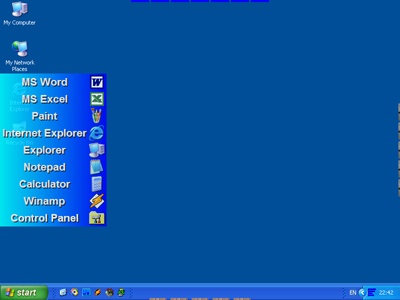 Astatix Launcher allows you to quick start any applications, open documents and explore folders in a single click. It allows assigning hotkeys to any actions, fulfill several special functions: open/close CD door, run screen saver, hide task bar and others. One of additional possibilities is a control of Winamp. You can use any hotkeys and control Winamp player anytime even you are playing full-screen games like Quake or Counter Strike.
Astatix Launcher allows you to quick start any applications, open documents and explore folders in a single click. It allows assigning hotkeys to any actions, fulfill several special functions: open/close CD door, run screen saver, hide task bar and others. One of additional possibilities is a control of Winamp. You can use any hotkeys and control Winamp player anytime even you are playing full-screen games like Quake or Counter Strike.
Windows | Shareware
Read More
Audio & Multimedia :: Presentation Tools
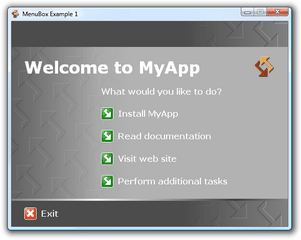 Leverage your web design experience to create sophisticated multimedia content or quickly build powerful text-based menus. Use MenuBox to AutoRun-enable your CDs and DVDs, as an application launcher, or as a customized HTML browser. Features include a windowless mode to directly open a document when your medium is inserted in the drive and conditional logic to install viewers, to create multilingual applications and for failsafe fallback.
Leverage your web design experience to create sophisticated multimedia content or quickly build powerful text-based menus. Use MenuBox to AutoRun-enable your CDs and DVDs, as an application launcher, or as a customized HTML browser. Features include a windowless mode to directly open a document when your medium is inserted in the drive and conditional logic to install viewers, to create multilingual applications and for failsafe fallback.
Windows | Shareware
Read More