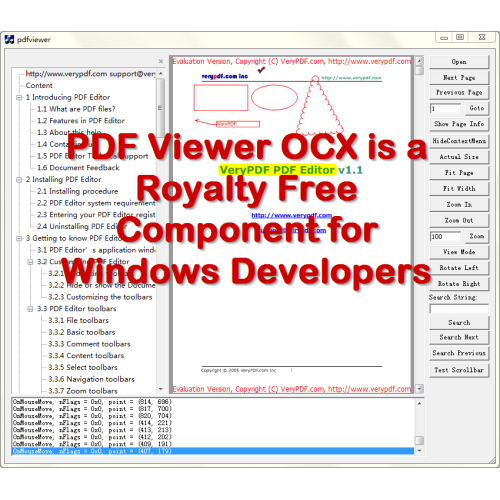Search N5 Net Software Repository:
Search Files
Sponsor:
Browse:
- Audio & Multimedia (1596)
- Business (4238)
- Communications (1258)
- Desktop (183)
- Development (602)
- Education (171)
- Games & Entertainment (702)
- Graphic Apps (686)
- Home & Hobby (107)
- Network & Internet (571)
- Security & Privacy (532)
- Servers (65)
- System Utilities (11196)
- Web Development (284)
Areas Of Interest
Authors Area
Are you a software author? Take a look at our Author Resource Center where you will find marketing tools, software specifically created for promoting your software and a ton of other helpful resources.
VeryUtils PDF Viewer OCX Component 2.7
Business :: Office Suites & Tools
VeryUtils PDF Viewer OCX Component is a PDF Visual Component to Display PDF files. You can integrate a PDF reader right into your Windows application or website easily. PDF Viewer OCX Component is built on VeryPDF's proprietary PDF technology, it does not require any third party programs. VeryUtils PDF Viewer OCX Component provides a standalone embeddable PDF Viewer for windows application developers. Using Visual Basic, VC, Delphi or any other programming language/tool been able to handle ActiveX controls, developers can build a customized interface for viewing and printing PDF documents. PDF documents can be loaded from streams or disk files. PDF Viewer OCX control is usually used to quickly display and print PDF files created with VeryPDF or any other PDF creation software. If you need to embed a PDF viewer into your application then you need this PDF Viewer OCX control since this will, most likely, no longer be allowed with the Acrobat Viewer Version 6 or later. VeryUtils PDF Viewer OCX Component is a PDF Reader library and ActiveX control, it provides a PDF file viewer component for use in Windows applications. PDF Viewer OCX Component enables any Windows developer to add PDF viewing capability to their application. It provides the developer with full control over the PDF viewer. VeryUtils PDF Viewer OCX Component features include: * Standalone Library, don't require any 3rd components. * View all version of PDF Documents. * Search a pdf document for a specific text. * Jump to an outline object destination. * Scroll/Zoom the viewer window. * Show annotations/pdf popup windows. * Set a specific pdf page for viewing. * Set the viewer window more (fit page, fit width..). * Capture page area as image and copy to clipboard. * Select text on the pdf document. * Export/Save a pdf page to bitmap raster format. * PDF Forms support. * PDF Javascript support. * Support for PDF hyperlinks. * Support text extraction and text find.
Specifications:
Version: 2.7 |
Download
|
Similar Products:
Graphic Apps :: Converters & Optimizers
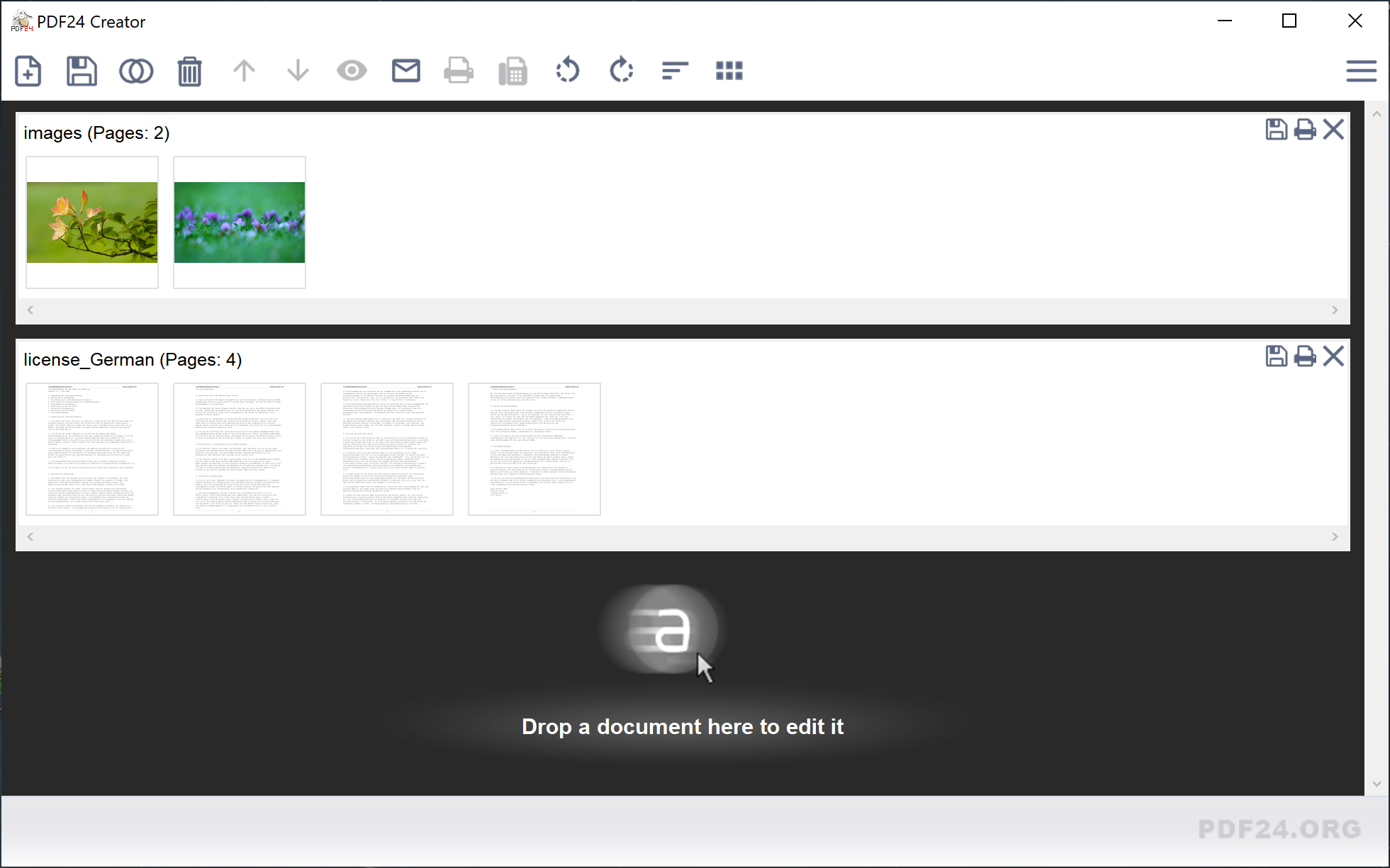 With the PDF24 Creator you can create PDF files out of almost any application if an application provides a print option. The PDF24 Creator installer installs a virtual PDF printer which you can use like any other printer in windows. After printing a document on the PDF24 PDF printer, a PDF file will be created automatically. An assistant opens where you can save the created file.
With the PDF24 Creator you can create PDF files out of almost any application if an application provides a print option. The PDF24 Creator installer installs a virtual PDF printer which you can use like any other printer in windows. After printing a document on the PDF24 PDF printer, a PDF file will be created automatically. An assistant opens where you can save the created file.
Windows | Freeware
Read More
Graphic Apps :: Editors
 VeryPDF PDF Editor (acrobat editor) software for viewing, edit, manipulating and printing PDF files, PDF Editor can edit PDF files easily, you can write annotations, comments, add text, change text (correct spelling errors) or delete words completely, now you can also add or delete pictures and vector graphics and add text in any font you want, it is free download. edit pdf,rotate pdf, pdf tools, convert image to pdf,preview images - easy use.
VeryPDF PDF Editor (acrobat editor) software for viewing, edit, manipulating and printing PDF files, PDF Editor can edit PDF files easily, you can write annotations, comments, add text, change text (correct spelling errors) or delete words completely, now you can also add or delete pictures and vector graphics and add text in any font you want, it is free download. edit pdf,rotate pdf, pdf tools, convert image to pdf,preview images - easy use.
Windows | Shareware
Read More
Business :: Office Suites & Tools
![]() All you will ever need to Create (from virtually any windows application). Includes PDF-XChange Editor Plus and PDF-Tools; Create new PDF files from the output of any Windows app; Create and Edit Fillable PDF Forms; Dynamic Stamps; Interactive Adobe AcroForms
All you will ever need to Create (from virtually any windows application). Includes PDF-XChange Editor Plus and PDF-Tools; Create new PDF files from the output of any Windows app; Create and Edit Fillable PDF Forms; Dynamic Stamps; Interactive Adobe AcroForms
Windows | Shareware
Read More