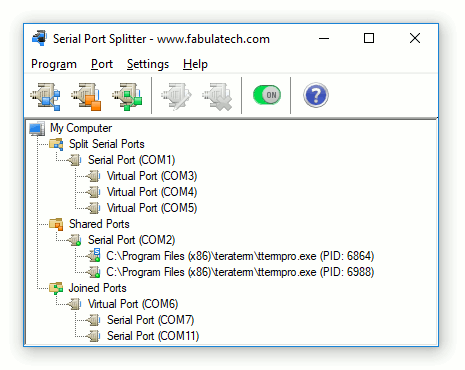Search N5 Net Software Repository:
Search Files
Sponsor:
Browse:
- Audio & Multimedia (1596)
- Business (4238)
- Communications (1257)
- Desktop (183)
- Development (602)
- Education (171)
- Games & Entertainment (702)
- Graphic Apps (686)
- Home & Hobby (107)
- Network & Internet (571)
- Security & Privacy (532)
- Servers (65)
- System Utilities (11196)
- Web Development (284)
Areas Of Interest
Authors Area
Are you a software author? Take a look at our Author Resource Center where you will find marketing tools, software specifically created for promoting your software and a ton of other helpful resources.
Serial Port Splitter 4.8.4
Overview Serial Port Splitter allows several serial communications applications to get simultaneous access to serial device plugged to a COM port. How it works Serial Port Splitter creates several virtual COM ports linked to the specified physical COM port. Any application recognize virtual serial ports as usual hardware COM ports. When virtual serial ports are opened by communications applications, data from the physical COM port is sent to all opened virtual COM ports simultaneously. And vice versa, data from each communications application written to a virtual COM port is sent to the physical COM port. Splitting physical COM port The program allows you to split one physical COM port into several virtual COM ports. Each virtual serial port appears as the exact copy of a hardware COM port. Thus, several communications applications can exchange data with serial device connected to the physical COM port simultaneously. Sharing physical COM port Serial Port Splitter makes it possible also to open a single physical COM port by several communications applications simultaneously. This is very similar to splitting but in this case serial communications applications get access to a serial device using the same COM port name without necessity to create several virtual COM ports. Thus, you don't have to adjust each communications application to work with separate virtual COM port. Joining physical COM ports In case if you need to send data to several serial devices from a single communications application simultaneously, you can simply join physical COM ports into one virtual port. In this case data from every physical COM port will be sent to virtual serial port. Also the data from the communications application will be sent to all joined hardware COM ports via virtual COM port. Full hardware serial ports emulation Virtual COM ports fully emulate behaviour of hardware COM ports, so any serial communications application works with virtual COM port as if it were a hardware...
Specifications:
Version: 4.8.4 |
Download
|
Similar Products:
::
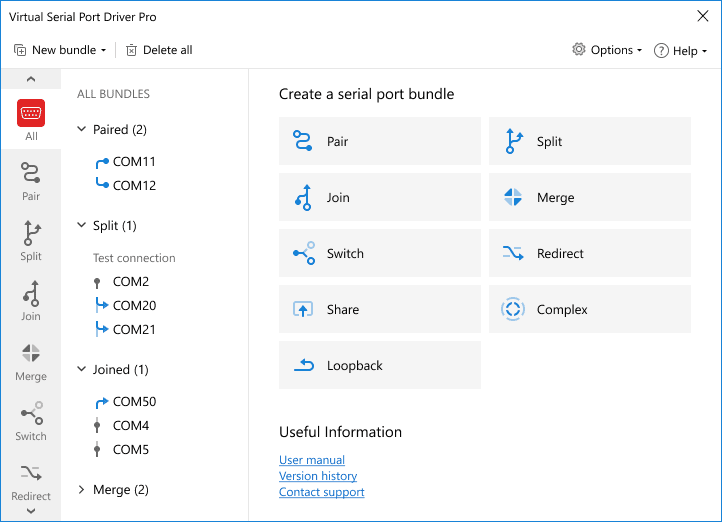 Virtual Serial Port Driver allows the creation of serial port bundles and customization of port parameters. The app lets you split and join COM ports, redirect serial data to physical or virtual COM ports on either side of the created complex bundle. Create a loopback connection to test the operation of the serial port. You can merge COM ports and automatically switch ports to facilitate communication with any application.
Virtual Serial Port Driver allows the creation of serial port bundles and customization of port parameters. The app lets you split and join COM ports, redirect serial data to physical or virtual COM ports on either side of the created complex bundle. Create a loopback connection to test the operation of the serial port. You can merge COM ports and automatically switch ports to facilitate communication with any application.
Windows | Trialware
Read More
System Utilities :: Automation Tools
 COM Port Splitter was designed to create several virtual copies of a COM-port and to organize complex bundles of COM-ports. COM Port Splitter offers 3 types of port splitting options (one-to-many ports, many-to-one, many-to-many), where serial ports (physical or virtual ones or both kinds at once) are used to form any side of connection. Each virtual port is connected to the real port and has its unique name in the system.
COM Port Splitter was designed to create several virtual copies of a COM-port and to organize complex bundles of COM-ports. COM Port Splitter offers 3 types of port splitting options (one-to-many ports, many-to-one, many-to-many), where serial ports (physical or virtual ones or both kinds at once) are used to form any side of connection. Each virtual port is connected to the real port and has its unique name in the system.
Windows | Shareware
Read More