Search N5 Net Software Repository:
Search Files
Sponsor:
Browse:
- Audio & Multimedia (1570)
- Business (4232)
- Communications (1254)
- Desktop (183)
- Development (597)
- Education (166)
- Games & Entertainment (706)
- Graphic Apps (681)
- Home & Hobby (106)
- Network & Internet (571)
- Security & Privacy (526)
- Servers (65)
- System Utilities (11354)
- Web Development (285)
Areas Of Interest
Authors Area
Are you a software author? Take a look at our Author Resource Center where you will find marketing tools, software specifically created for promoting your software and a ton of other helpful resources.
VeryPDF ePub to iPhone Transfer 2.0
Business :: Office Suites & Tools
VeryPDF ePub to iPhone Transfer is an ePub creator, iPhone transfer, iPad transfer and iPod touch transfer. VeryPDF ePub to iPhone Transfer can be used as an ePub maker, iPhone transfer, iPad transfer and, iPod transfer, and eBook backup. It lets users to convert various file formats such as PDF, DOC(X), PPT(X), XLS(S), TIF(F), PNG, GIF, JPG to ePub, and directly import PDF and ePub files to iPhone, iPad, or iPod touch from PC. It can also help users to backup eBooks from iOS devices onto PC. VeryPDF ePub to iPhone Transfer is a Windows APP which can be used as an ePub creator and an iPhone transfer for ePub and PDF. It can also be used as an iPad transfer and iPod touch transfer. With this handy tool, users can convert various files such as Office, images, webpages and PDF to ePub in batches, and transfer the result ePub files as well as PDF to iPhone, iPad, or iPod touch easily and directly. Key Features: * Powerful, convert various file formats to ePub quickly * Convert PDF to ePub. * Create ePub from Office formats: DOC(X), PPT(X), XLS(S), RTF, and TXT. * Make ePub from images: JP(E)G, PNG, BMP, GIF, TIF(F). * Convert HTML to ePub. * Combine files in different formats into one ePub. * Handy, provide multiple options for ePub creation * Let users to retain or change original color and font size. * Allow users to preserve or remove images and hyperlinks. * Set page margins for ePub. * Use a local image as the ePub cover. * Define ePub information. * Easy to use, transfer PDF and ePub to iPhone directly * Directly import ePub and PDF to iPhone, iPad, or iPod touch from PC after ePub is created. * Allow user to create ePub and transfer PDF and ePub at the same time. * Back up ePub and PDF from iPhone, iPad, or iPod touch onto PC. * Delete PDF and ePub from iPhone, iPad, or iPod touch in a batch. * Cool, Support iPhone/iPad/iPod touch * Used as an iPhone transfer for PDF and ePub. * Used as an iPad transfer for PDF and epub.
Specifications:
Version: 2.0 |
Download
|
Similar Products:
System Utilities :: Backup & Restore
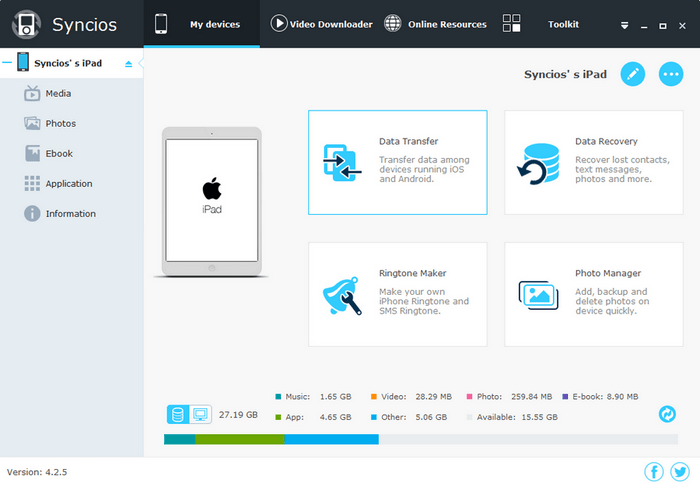 Syncios is the free Transfer Tool for syncing iPod, iPhone, iPad or Android directly. It provides ultimate transfer solution between mobile phone and PC for users including apps & app's documents, photos, music, SMS, ringtone, audiobooks, videos, TV shows, MV, playlist, eBooks and more. It also supports audio&video converter, one-key backup&recover, ringtone maker, HEIC Converter and Photo Conpression.
Syncios is the free Transfer Tool for syncing iPod, iPhone, iPad or Android directly. It provides ultimate transfer solution between mobile phone and PC for users including apps & app's documents, photos, music, SMS, ringtone, audiobooks, videos, TV shows, MV, playlist, eBooks and more. It also supports audio&video converter, one-key backup&recover, ringtone maker, HEIC Converter and Photo Conpression.
Windows | Shareware
Read More
XILISOFT IPHONE MAGIC PLATINUM 5.5.4.20131101
Audio & Multimedia :: Rippers & Converters
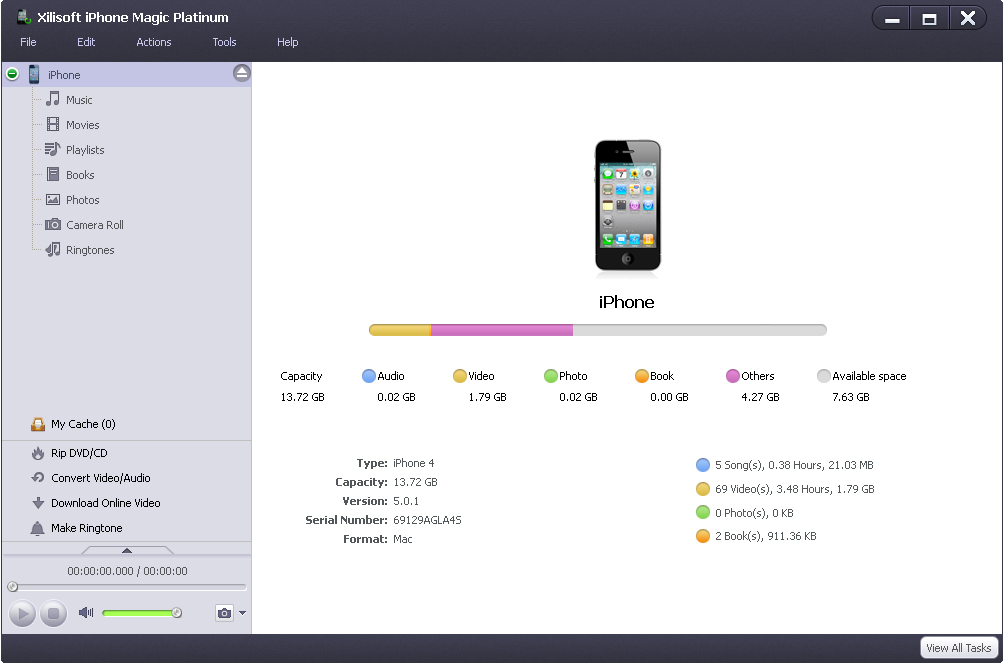 Xilisoft iPhone Magic Platinum enables you to backup all multimedia files in iPhone to computer or iTunes, move files from computer to iPhone, convert DVD movie, common video and audio files with no requirement for installing any other decrypter or decoder software, download exciting online videos from top online videos websites, extract audios to make personalized iPhone ringtones from audio/video files and etc.
Xilisoft iPhone Magic Platinum enables you to backup all multimedia files in iPhone to computer or iTunes, move files from computer to iPhone, convert DVD movie, common video and audio files with no requirement for installing any other decrypter or decoder software, download exciting online videos from top online videos websites, extract audios to make personalized iPhone ringtones from audio/video files and etc.
Windows | Shareware
Read More
Business :: Office Suites & Tools
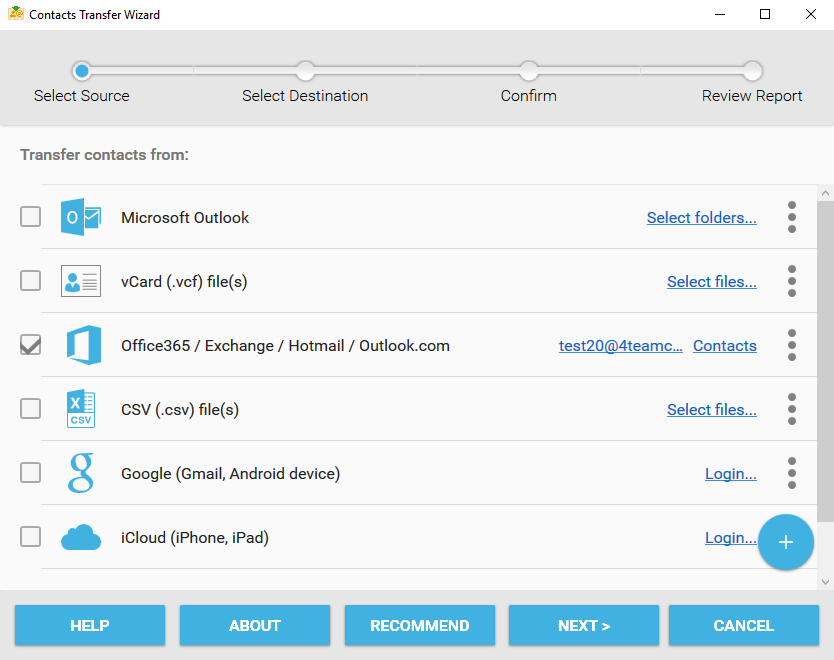 vCard Wizard is a simple vCard contacts converter software that allows you to transfer,import/export and merge your Gmail, Android, iCloud, iPhone, Office365 and Microsoft Outlook contacts to the destination of your choice. If you need to transfer contacts from iPhone to Android vCard Wizard is the software to choose. vCardWizard PRO Plus allows to map two different CSV sources. Select source CSV file, destination CSV file and press "Map".
vCard Wizard is a simple vCard contacts converter software that allows you to transfer,import/export and merge your Gmail, Android, iCloud, iPhone, Office365 and Microsoft Outlook contacts to the destination of your choice. If you need to transfer contacts from iPhone to Android vCard Wizard is the software to choose. vCardWizard PRO Plus allows to map two different CSV sources. Select source CSV file, destination CSV file and press "Map".
Windows | Freeware
Read More




