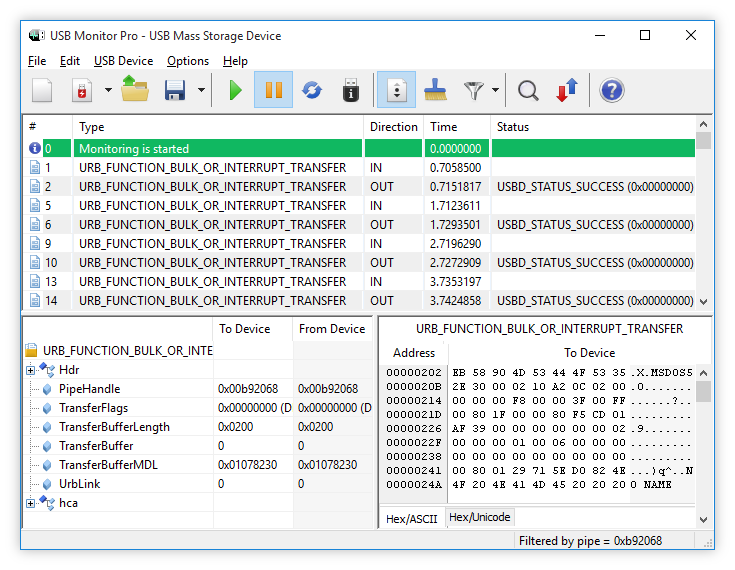Search N5 Net Software Repository:
Search Files
Sponsor:
Browse:
- Audio & Multimedia (1596)
- Business (4238)
- Communications (1248)
- Desktop (184)
- Development (603)
- Education (172)
- Games & Entertainment (707)
- Graphic Apps (685)
- Home & Hobby (107)
- Network & Internet (572)
- Security & Privacy (532)
- Servers (65)
- System Utilities (11201)
- Web Development (285)
Areas Of Interest
Authors Area
Are you a software author? Take a look at our Author Resource Center where you will find marketing tools, software specifically created for promoting your software and a ton of other helpful resources.
USB Monitor Pro 2.8
Overview USB Monitor Pro is a software tool allowing to monitor USB traffic, detect bugs and issues in the process of development of software, hardware and drivers for USB devices. The program helps to analyze thousands of packets and megabytes of binary information in order to trace and eliminate errors. It allows monitoring of incoming or outgoing data for any USB devices plugged to your computer. The program is an efficient packet sniffer and traffic analyzer for Windows that makes debugging process easy and fast. USB Monitor Pro is a reliable way to decode, filter, detect errors in the USB data stream without any expensive hardware. The program is easy to use. Simply install it, attach the USB device and start monitoring. Monitoring of critical information Any critical information will not pass by USB Monitor Pro. INTERNAL_IOCTLs, URB packets and IRP packets of PnP and Power Management subsystems will be captured, analyzed and displayed immediately. The process of data monitoring is performed in both directions from and to the device. Reports The captured data is displayed in an arranged format which makes it easy to perceive, understand and search the information you need. All the data is shown in chronological order. Just click on a packet to get detailed information of URB and INTERNAL_IOCTL packets whenever you want. Hot-plugged device monitoring If the feature is configured, the program is waiting for a device to be plugged in to start monitoring. At the moment you plug a USB device into your computer the program starts data gathering automatically. This unique feature allows to see what happens with the device at the beginning. Monitoring in real time It?s not needed to switch between two different processes like analyzing information and monitoring a USB device. Thanks to this feature you can examine the needed data while monitoring a USB device. Beyond that, you can easily monitor several USB devices simultaneously. Pure software solution USB Monitor...
Specifications:
Version: 2.8 |
Download
|
Similar Products:
ADVANCED USB PORT MONITOR 2.8.1.1115
Development :: Debugging
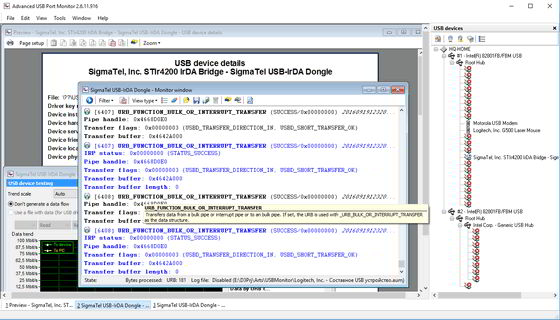 A USB Bus, Device and Protocol Analyzer with the robust functionality to capture and process USB traffic. It offers sophisticated viewing and searching to accurately and efficiently debug and test High (480Mbps), Full (12Mbps) and Low (1.5Mbps) speed USB devices. Advanced USB Port Monitor design enables users to use it with any USB device, extending beyond the lab environment with advanced user's tools.
A USB Bus, Device and Protocol Analyzer with the robust functionality to capture and process USB traffic. It offers sophisticated viewing and searching to accurately and efficiently debug and test High (480Mbps), Full (12Mbps) and Low (1.5Mbps) speed USB devices. Advanced USB Port Monitor design enables users to use it with any USB device, extending beyond the lab environment with advanced user's tools.
Windows | Shareware
Read More
Development :: Help Tools
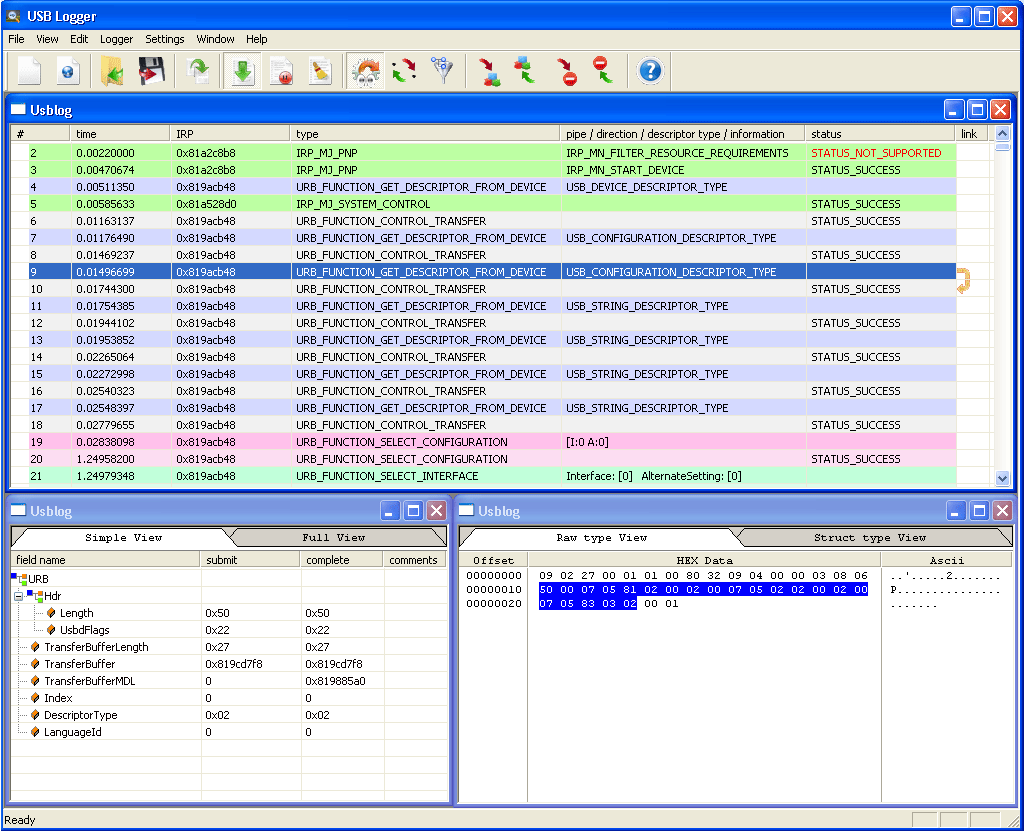 This free software product allows capturing traffic between USB device driver and USB device, while being transparent for the device. High efficiency and the amount of information Simple USB Logger provides allows to analyze the behavior of any USB device. Thanks to crash dump analysis function, you can analyze the USB traffic even when BSOD occurs during USB device usage. Convenient UI helps to study the captured data quickly and effectively.
This free software product allows capturing traffic between USB device driver and USB device, while being transparent for the device. High efficiency and the amount of information Simple USB Logger provides allows to analyze the behavior of any USB device. Thanks to crash dump analysis function, you can analyze the USB traffic even when BSOD occurs during USB device usage. Convenient UI helps to study the captured data quickly and effectively.
Windows | Freeware
Read More