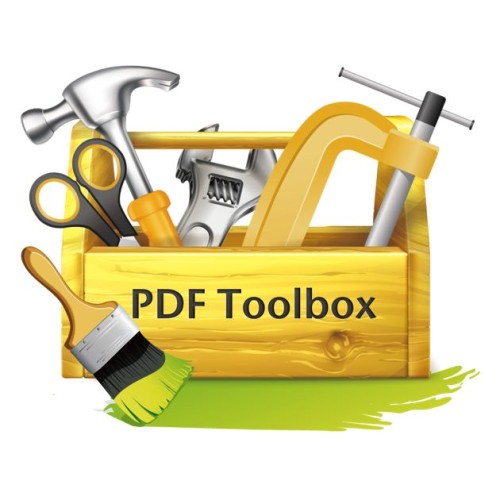Search N5 Net Software Repository:
Search Files
Sponsor:
Browse:
- Audio & Multimedia (1596)
- Business (4238)
- Communications (1258)
- Desktop (183)
- Development (602)
- Education (171)
- Games & Entertainment (702)
- Graphic Apps (686)
- Home & Hobby (107)
- Network & Internet (571)
- Security & Privacy (532)
- Servers (65)
- System Utilities (11196)
- Web Development (284)
Areas Of Interest
Authors Area
Are you a software author? Take a look at our Author Resource Center where you will find marketing tools, software specifically created for promoting your software and a ton of other helpful resources.
VeryUtils jpdftools.jar Command Line 2.7
Business :: Office Suites & Tools
VeryUtils Java PDFTools (jpdftools.jar) Command Line is a Java toolkit for working with PDF documents. This Java PDFTools allows creation of new PDF documents, manipulation of existing documents and the ability to extract text, image and other contents from PDF documents. Java PDFTools (jpdftools.jar) includes several command-line utilities to manipulate PDF documents. We can do everything on PDF documents! Whatever your PDF needs are today or in the future, we have a solution for you: creation, conversion, encryption, decryption, high-fidelity rendering and printing, digital signatures, text/image/font extraction, redaction, optimization, validation and more? For rendering, consider our support for all types of fonts, images, transparency, blending, gradients and color spaces. VeryUtils Java PDFTools Command Line is 100% Java so it can run on any platform that supports Java, including Windows, Linux, Unix (AIX, Solaris Spark, Solaris Intel, HP-UX) and Mac OSX. The Java PDFTools Command Line does not use any third party software or native calls, it can be run in a server environment or integrated into a desktop application. VeryUtils Java PDFTools (jpdftools.jar) highlight features: * Support Command Line operations. * Work with PDFs on Windows, Mac OS X, and Linux on desktops & tablets. * PDF processing with document workflows & web service orchestration. * Extract Text from PDF: Extract Unicode text from PDF files. * PDF Split & Merge: Split a single PDF into many files or merge multiple PDF files. * Fill PDF Forms: Extract data from PDF forms or fill a PDF form. * PDF Preflight: Validate PDF files against the PDF/A-1b standard. * PDFPrint: Print a PDF file from command line on Windows, Mac and Linus systems. * PDF to Image Converter: Save PDFs as image files, such as PNG or JPEG. * Text to PDF Converter: Convert plain text files to PDF files from command line. * Create PDFs: Create a PDF from scratch, with embedded fonts and images.
Specifications:
Version: 2.7 |
Download
|
Similar Products:
Business :: Office Suites & Tools
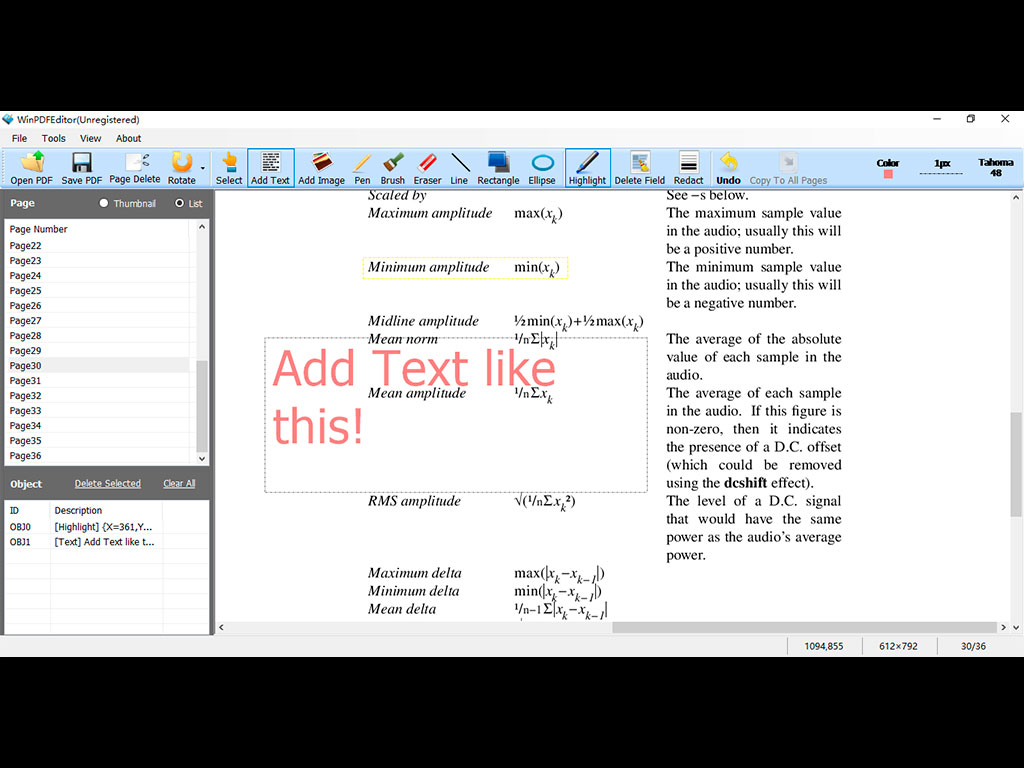 Win PDF Editor is a Windows PDF editing software product that lets you modify and edit PDF documents like adding text, insert images, removing unwanted content, drawing lines and rotating PDF pages. If you write text on the PDF, you can change the text font, size, color and move it to anywhere you want on the page. After inserting an image into PDF, you can resize the image and move it also.
Win PDF Editor is a Windows PDF editing software product that lets you modify and edit PDF documents like adding text, insert images, removing unwanted content, drawing lines and rotating PDF pages. If you write text on the PDF, you can change the text font, size, color and move it to anywhere you want on the page. After inserting an image into PDF, you can resize the image and move it also.
Windows | Shareware
Read More