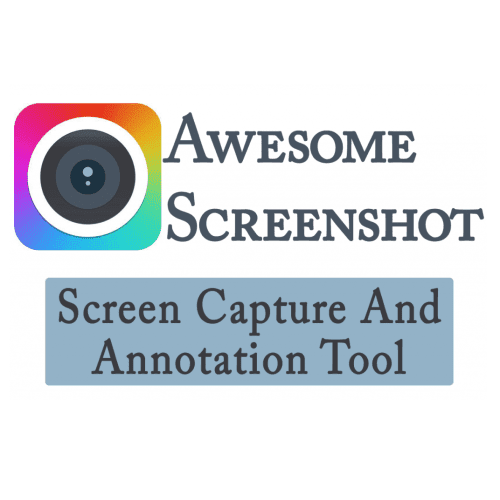Search N5 Net Software Repository:
Search Files
Sponsor:
Browse:
- Audio & Multimedia (1565)
- Business (1732)
- Communications (466)
- Desktop (182)
- Development (569)
- Education (166)
- Games & Entertainment (707)
- Graphic Apps (683)
- Home & Hobby (105)
- Network & Internet (543)
- Security & Privacy (500)
- Servers (65)
- System Utilities (9315)
- Web Development (281)
Areas Of Interest
Authors Area
Are you a software author? Take a look at our Author Resource Center where you will find marketing tools, software specifically created for promoting your software and a ton of other helpful resources.
VeryUtils Screen Capture and Screenshot Tool 2.7
Graphic Apps :: Screen Capture
VeryUtils Screen Capture is the ultimate Screen Capture Tool for Windows. You can use Screen Capture Tool to capture a screen shot, or snip, of any object on your screen, and then annotate, save, or share the image. VeryUtils Screen Capture is the most awesome tool for making screenshots you can get on your Windows PC. VeryUtils Screen Capture is a best Screen Capture Software. With this Screen Capture software, you can capture images of your computer screen, add comments and share them with others in minutes. With Screen Capture software, a user can add comments on the captured screenshot using arrows, shapes, etc. It has built-in advanced image edition options. It allows the user to capture the whole screen or user-specified area in a rectangular form. Snipping tool allows the user to add notes to the screenshot. VeryUtils Screen Capture is a screen capture tool, which easily captures the entire screen in various forms such as rectangular, fixed region defined by the user, etc. The captured images can be sent to printer, clipboard, and email. The captured images can be uploaded to social media sites or any other website. VeryUtils Screen Capture is a light-weight screenshot software tool for Windows with the following key features: * Quickly create screenshots of a selected region, window or fullscreen; you can even capture complete (scrolling) web pages from Internet Explorer. * Easily annotate, highlight or obfuscate parts of the screenshot. * Export the screenshot in various ways: save to file, send to printer, copy to clipboard, attach to e-mail, send Office programs or upload to photo sites like Flickr or Picasa, and others. * A lot more options simplifying creation of and work with screenshots every day. * The fastest way to take a customizable screenshot. * Fast screenshot of selected area. Our app allows you to select any area on your desktop and take its screenshot with 2 button-clicks.
Specifications:
Version: 2.7 |
Download
|
Similar Products:
Audio & Multimedia :: Video Tools
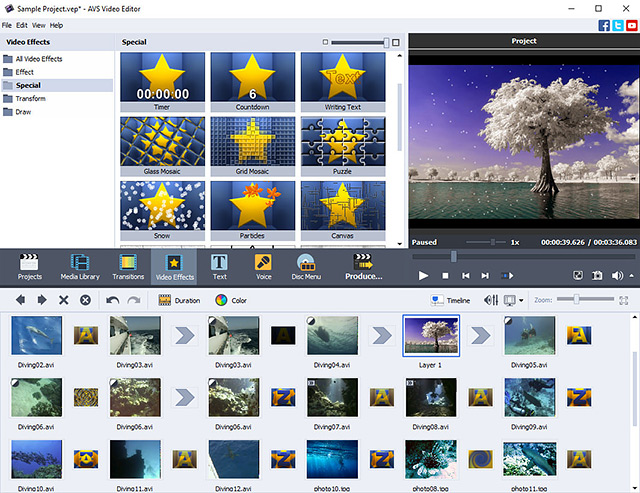 Manage your videos with AVS Video Editor. Open MP4, DVD, MPEG, AVI, MOV, MKV, FLV, TS, etc. Process video with different frame sizes: HD, Full HD, 2K Quad HD & 4K Ultra HD. Record, capture screen, transfer video from cameras. Cut, trim, join, rotate, apply over 300 effects. Use hardware acceleration for video decoding by means of video cards (GPU). Save video onto your computer, burn DVD/Blu-ray discs or upload to popular web hostings.
Manage your videos with AVS Video Editor. Open MP4, DVD, MPEG, AVI, MOV, MKV, FLV, TS, etc. Process video with different frame sizes: HD, Full HD, 2K Quad HD & 4K Ultra HD. Record, capture screen, transfer video from cameras. Cut, trim, join, rotate, apply over 300 effects. Use hardware acceleration for video decoding by means of video cards (GPU). Save video onto your computer, burn DVD/Blu-ray discs or upload to popular web hostings.
Windows | Shareware
Read More
Graphic Apps :: Screen Capture
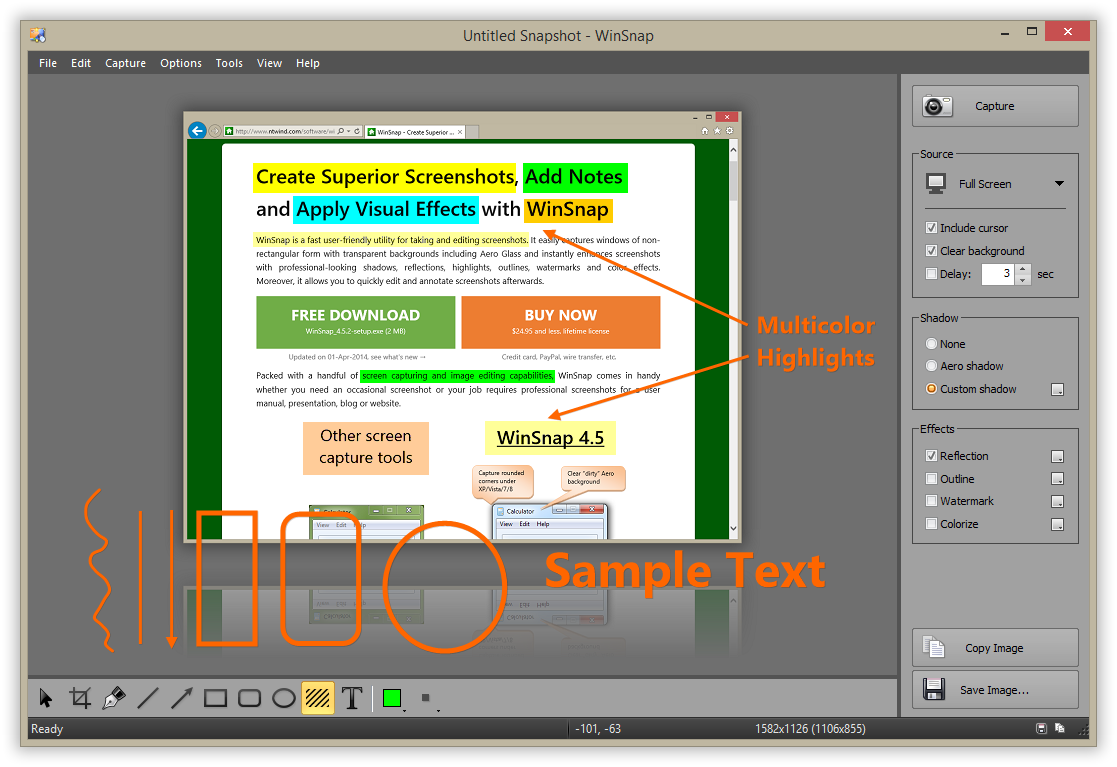 WinSnap is a fast and user-friendly utility for taking and editing screenshots. It easily captures windows of non-rectangular form with transparent backgrounds and instantly enhances screenshots with professional-looking shadows, reflections, highlights, outlines, watermarks and color effects. Moreover, it allows you to quickly edit and annotate screenshots afterwards.
WinSnap is a fast and user-friendly utility for taking and editing screenshots. It easily captures windows of non-rectangular form with transparent backgrounds and instantly enhances screenshots with professional-looking shadows, reflections, highlights, outlines, watermarks and color effects. Moreover, it allows you to quickly edit and annotate screenshots afterwards.
Windows | Shareware
Read More
Graphic Apps :: Converters & Optimizers
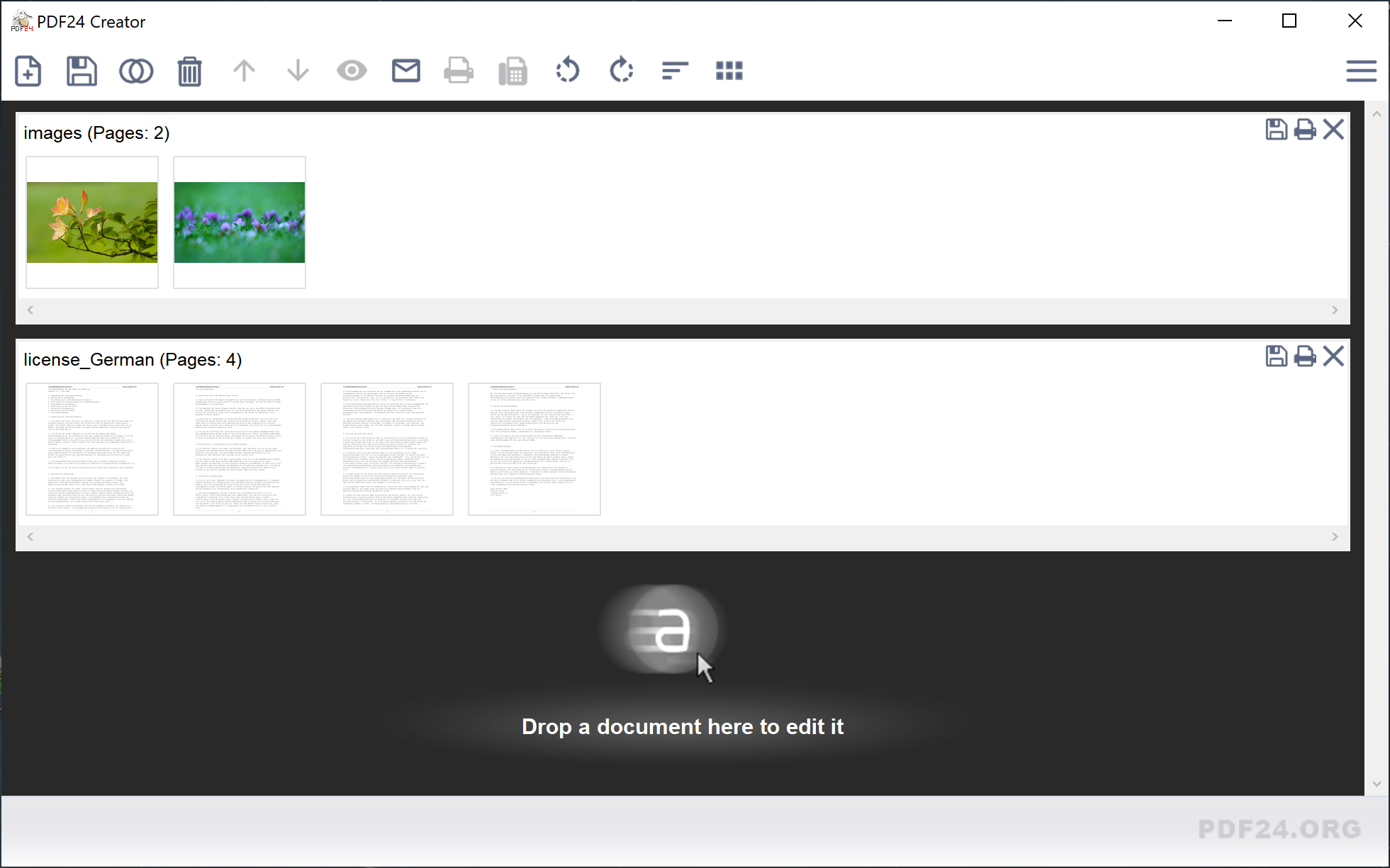 With the PDF24 Creator you can create PDF files out of almost any application if an application provides a print option. The PDF24 Creator installer installs a virtual PDF printer which you can use like any other printer in windows. After printing a document on the PDF24 PDF printer, a PDF file will be created automatically. An assistant opens where you can save the created file.
With the PDF24 Creator you can create PDF files out of almost any application if an application provides a print option. The PDF24 Creator installer installs a virtual PDF printer which you can use like any other printer in windows. After printing a document on the PDF24 PDF printer, a PDF file will be created automatically. An assistant opens where you can save the created file.
Windows | Freeware
Read More
::
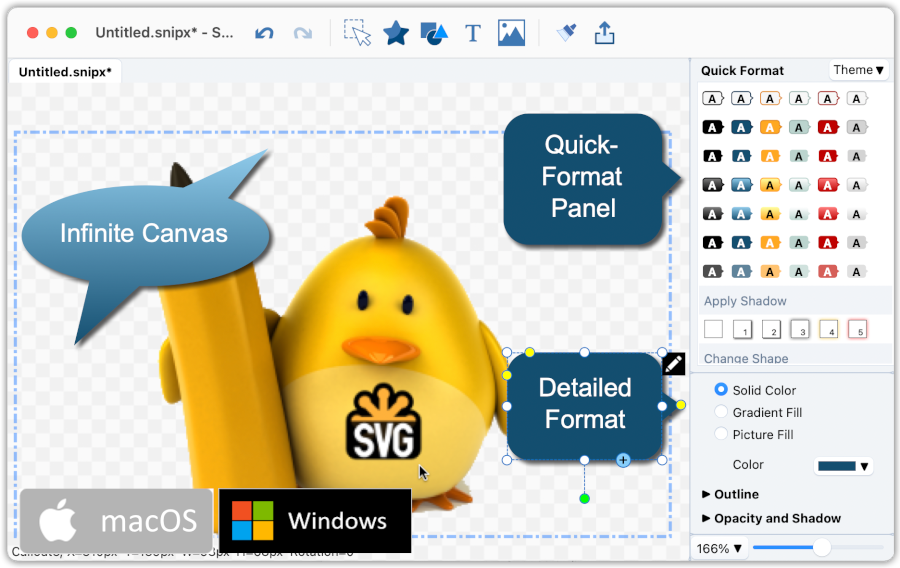 SnipSVG is a screen capture and image editing utility, designed to be really simple to use and very fast. Plenty of clever helper functions such as auto-remembered styling and a favorites gallery deliver stunning results with just a few mouse clicks.
When you look a bit deeper, however, you notice that SnipSVG contains a wide range of powerful image editing tools that you don't find in other screen capture applications. Crop screenshots, blur sensitive information, physically resize large photos, add HTML-formatted text.
SnipSVG is a screen capture and image editing utility, designed to be really simple to use and very fast. Plenty of clever helper functions such as auto-remembered styling and a favorites gallery deliver stunning results with just a few mouse clicks.
When you look a bit deeper, however, you notice that SnipSVG contains a wide range of powerful image editing tools that you don't find in other screen capture applications. Crop screenshots, blur sensitive information, physically resize large photos, add HTML-formatted text.
Windows MAC | Freeware
Read More