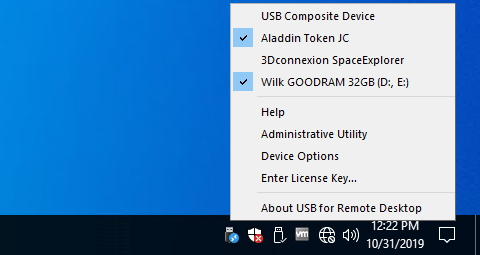Search N5 Net Software Repository:
Search Files
Sponsor:
Browse:
- Audio & Multimedia (1565)
- Business (1732)
- Communications (466)
- Desktop (182)
- Development (569)
- Education (166)
- Games & Entertainment (707)
- Graphic Apps (683)
- Home & Hobby (105)
- Network & Internet (543)
- Security & Privacy (500)
- Servers (65)
- System Utilities (9315)
- Web Development (281)
Areas Of Interest
Authors Area
Are you a software author? Take a look at our Author Resource Center where you will find marketing tools, software specifically created for promoting your software and a ton of other helpful resources.
USB for Remote Desktop 6.3.10
Challenge of USB redirection to remote desktop When you work in a remote desktop environment, getting access to your locally plugged USB devices can be quite problematic. In some cases you still can use some workarounds like plugging the USB device into the remote machine directly but in the most cases it?s not a solution. FabulaTech solution USB for Remote Desktop is a software allowing redirection of locally plugged USB devices to your remote desktop session. It appears like the USB device is plugged directly to the remote side. The program consists of Server and Workstation parts. The Workstation part is installed on the local computer or thin client where USB devices are physically plugged. The Server part is installed on the remote side you are connecting to. It makes redirected USB devices available for remotely logged users. The program supports a wide range of USB hardware and does not require any special configuration. Cross-platform support USB for Remote Desktop supports Windows and Linux remote desktops. It does not matter what protocol is used for accessing the remote side ? Microsoft RDP, Citrix ICA, Amazon WSP, DCV, Omnissa (VMware) Blast, or Teradici PCoIP. It does not matter what environment is used ? Microsoft Azure, Windows 365, Remote Desktop Services, Citrix Virtual Apps and Desktops, Omnissa (VMware) Horizon, Amazon Workspaces and AppStream 2.0, etc. Any compatible Windows and Linux Client software can be used for accessing the remote Windows and Linux side. And there is no need to change firewall settings. And good news for macOS users! You can redirect USB devices from your Mac to the remote desktop sessions thanks to compatibility between USB over Network for macOS and USB for Remote Desktop. Basically, the macOS version of USB over Network acts as a Workstation part of USB for Remote Desktop. Driver-free solution USB for Remote Desktop does not require USB device drivers on the local machine or thin client. So, any new USB device can...
Specifications:
Version: 6.3.10 |
Download
|
Similar Products:
STELLAR REPAIR FOR MYSQL 9.0.0.8
System Utilities :: Other
 Stellar Repair for MySQL is an advanced software to repair a corrupt MySQL or MariaDB database created on Windows and Linux systems. The software can repair all database objects, including tables, primary keys, unique keys, triggers, etc. The latest version 9.0 of the tool saves the repaired MySQL database file as a SQL Script. The script can be directly accessed via SSMS. In addition, it supports MySQL 8.0.29 & MariaDB 10.8 versions.
Stellar Repair for MySQL is an advanced software to repair a corrupt MySQL or MariaDB database created on Windows and Linux systems. The software can repair all database objects, including tables, primary keys, unique keys, triggers, etc. The latest version 9.0 of the tool saves the repaired MySQL database file as a SQL Script. The script can be directly accessed via SSMS. In addition, it supports MySQL 8.0.29 & MariaDB 10.8 versions.
Windows Linux | Demo
Read More
System Utilities :: Other
 Odin is a Samsung software that was leaked a few years ago and has the ability to flash firmware on Samsung devices. It is a very powerful tool that can benefit you a lot, but at the same time is also very dangerous. In the wrong hands it can brick your phone in a second. That's why you need to be really careful when you use it and to make sure that you know what you are doing before using it.
Odin is a Samsung software that was leaked a few years ago and has the ability to flash firmware on Samsung devices. It is a very powerful tool that can benefit you a lot, but at the same time is also very dangerous. In the wrong hands it can brick your phone in a second. That's why you need to be really careful when you use it and to make sure that you know what you are doing before using it.
Windows MAC Linux | Freeware
Read More
System Utilities :: Other
 Vroot is an one-key root tool designed by Mgyun-team. Just click one button, you can root your mobile device immediately! It is very easy to use .Turn on the USB debugging mode, and connect your phone to the computer, then click the button "root" and now what you have to do is just waiting for the root result. Forget the complex and troublesome tutorials, everyone can control it easily. Vroot's goal is providing the excellent and simplest experie
Vroot is an one-key root tool designed by Mgyun-team. Just click one button, you can root your mobile device immediately! It is very easy to use .Turn on the USB debugging mode, and connect your phone to the computer, then click the button "root" and now what you have to do is just waiting for the root result. Forget the complex and troublesome tutorials, everyone can control it easily. Vroot's goal is providing the excellent and simplest experie
Windows MAC Linux | Freeware
Read More