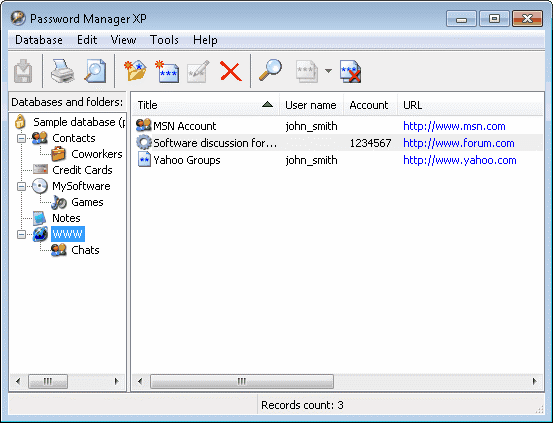Search N5 Net Software Repository:
Search Files
Sponsor:
Browse:
- Audio & Multimedia (1565)
- Business (1732)
- Communications (466)
- Desktop (182)
- Development (569)
- Education (166)
- Games & Entertainment (707)
- Graphic Apps (683)
- Home & Hobby (105)
- Network & Internet (543)
- Security & Privacy (500)
- Servers (65)
- System Utilities (9315)
- Web Development (281)
Areas Of Interest
Authors Area
Are you a software author? Take a look at our Author Resource Center where you will find marketing tools, software specifically created for promoting your software and a ton of other helpful resources.
Password Manager XP 4.0.824
Security & Privacy :: Password Managers
Password Manager eXtra Potection (XP) is a convenient software application for storing passwords, access codes, social security and credit card numbers and other valuable information that needs protection. It will be your passwords and secrets keeper. Protect your private data with this password management utility. The program's unique features include capability to encrypt stored information with several encryption algorithms simultaneously (Blowfish, 3DES, Rijndael, Tea, Cast128, RC4, Serpent, Twofish). Importantly, no temporary files are ever created, guaranteeing the encrypted data will never be intercepted. The blocks of information are cleared from the computer memory as soon as they are no longer needed. And if the program is left idle for a set period of time, it will automatically shut down, making sure no one gets access to the information. Password Manager eXtra Potection (XP) comes with a built-in password generator and is fully integrated with Chrome and Edge, works with external media drives (USB Flash), and comes with multiple export and printing options. The program is very easy to install and operate. It also comes with backup and restoring options and informs you about expired passwords. Password Manager XP is ideal for workgroup use. The program lets several users get access to the password databases. Importantly, access rights and privileges can be regulated. All changes inside the database are logged, giving the system administrator complete control over the users' actions. Password Manager XP is your password keeper.
Specifications:
Version: 4.0.824 |
Download
|
Similar Products:
PASSWORD GENERATOR TRIAL 3.0.134
Security & Privacy :: Access Control
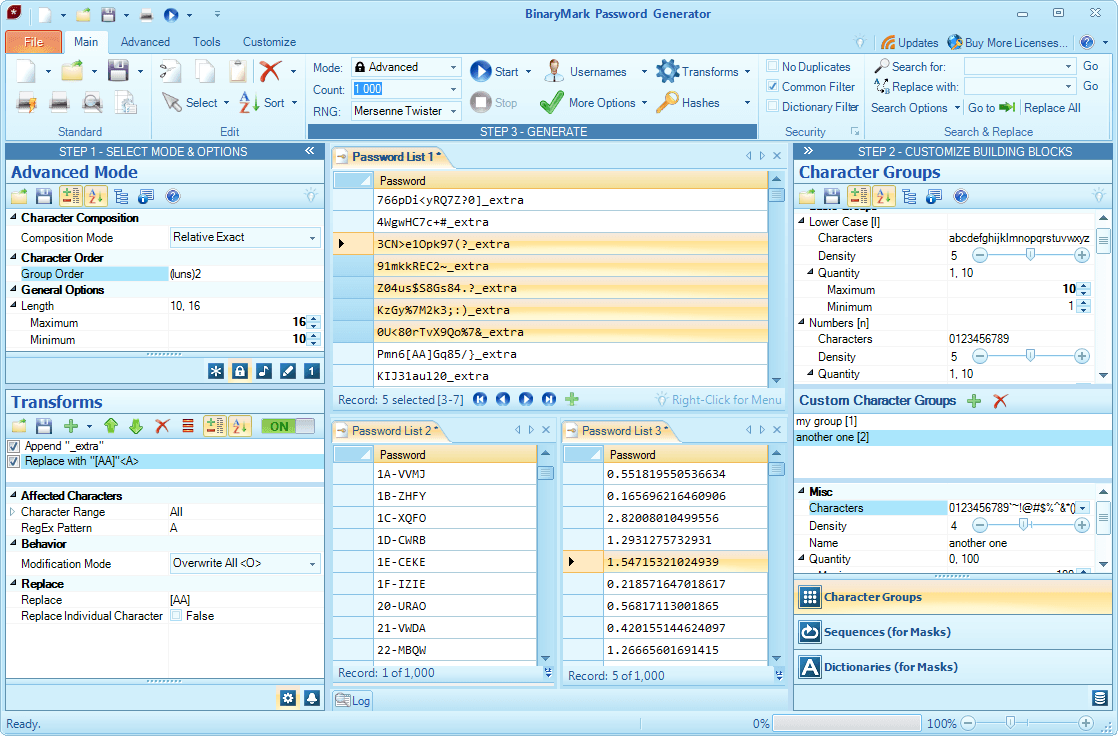 Easily generate millions of unique strong random passwords, numbers, masked codes, pronounceable passwords, usernames, and more. Control character placement, composition, and frequency of occurrence. Allow or disallow duplicate, consecutive, repeating, and similar characters. Use words, sequential parts, random numbers, and non-ASCII Unicode characters in generation. Avoid weak passwords using filters. Save results to Excel, file, or database.
Easily generate millions of unique strong random passwords, numbers, masked codes, pronounceable passwords, usernames, and more. Control character placement, composition, and frequency of occurrence. Allow or disallow duplicate, consecutive, repeating, and similar characters. Use words, sequential parts, random numbers, and non-ASCII Unicode characters in generation. Avoid weak passwords using filters. Save results to Excel, file, or database.
Windows | Commercial
Read More
ALLMYNOTES ORGANIZER PORTABLE 4.16
Business :: Other
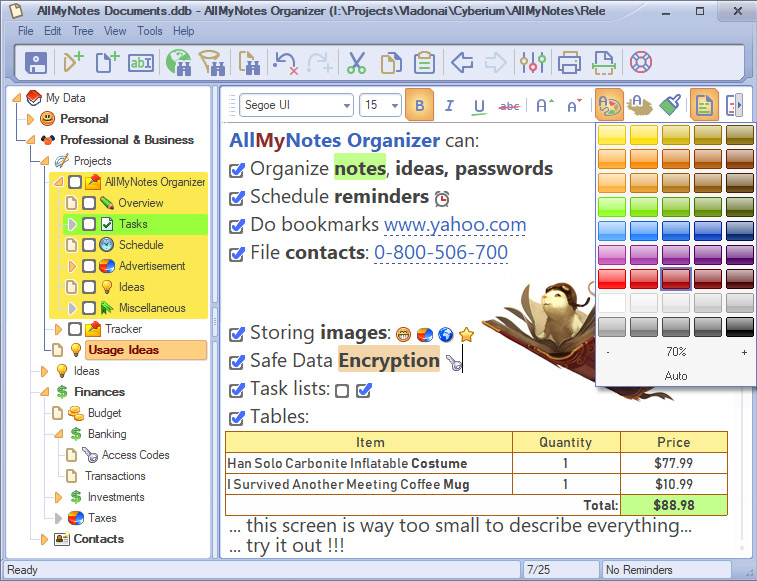 AllMyNotes Organizer Portable is a private offline data storage for people who want full control over their information. Store notes, passwords, and sensitive data inside a fully encrypted container that never uploads anything to the cloud and leaves no readable traces on the computer. Even without a password, the stored file remains encrypted and unreadable. Ideal for travelers, professionals, and digital nomads who value real privacy.
AllMyNotes Organizer Portable is a private offline data storage for people who want full control over their information. Store notes, passwords, and sensitive data inside a fully encrypted container that never uploads anything to the cloud and leaves no readable traces on the computer. Even without a password, the stored file remains encrypted and unreadable. Ideal for travelers, professionals, and digital nomads who value real privacy.
Windows | Freeware
Read More
Security & Privacy :: Password Managers
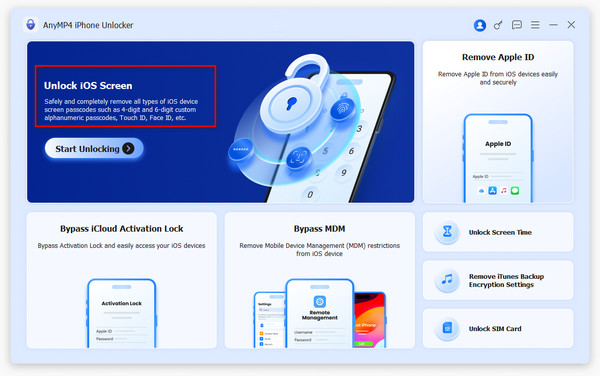 What can you do when forgetting iOS devices' lock-screen password, Apple ID, activation lock or Screen Time passcode? AnyMP4 iPhone Unlocker can help and get you out by wiping the lock-screen password, Apple ID, Screen Time passcode easily.
What can you do when forgetting iOS devices' lock-screen password, Apple ID, activation lock or Screen Time passcode? AnyMP4 iPhone Unlocker can help and get you out by wiping the lock-screen password, Apple ID, Screen Time passcode easily.
Windows | Shareware
Read More
Security & Privacy :: Password Managers
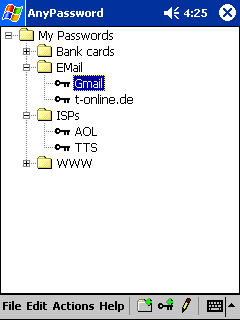 Entrust your passwords to Pocket AnyPassword. Now your passwords can be kept secure in your pocket PC. The utility organizes all data as a system of folders and subfolders, where you can get what you need within seconds - an advanced search option is at your service. All passwords are protected by the RC2/MD5 encryption algorithms. Added to this is a multi-user support, a password generator and synchronization with a desktop PC.
Entrust your passwords to Pocket AnyPassword. Now your passwords can be kept secure in your pocket PC. The utility organizes all data as a system of folders and subfolders, where you can get what you need within seconds - an advanced search option is at your service. All passwords are protected by the RC2/MD5 encryption algorithms. Added to this is a multi-user support, a password generator and synchronization with a desktop PC.
Windows | Freeware
Read More