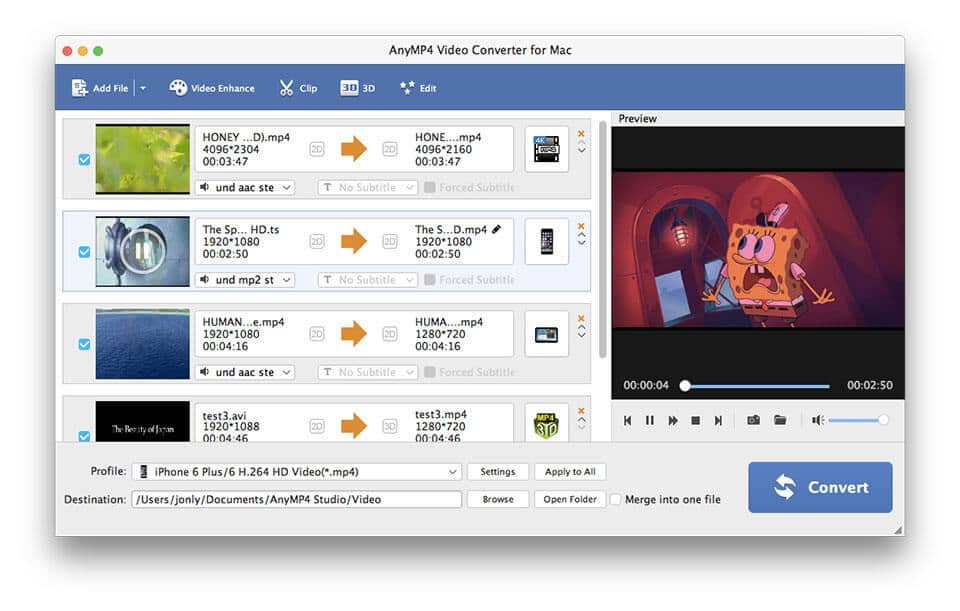Search N5 Net Software Repository:
Search Files
Sponsor:
Browse:
- Audio & Multimedia (1596)
- Business (4238)
- Communications (1258)
- Desktop (183)
- Development (602)
- Education (171)
- Games & Entertainment (702)
- Graphic Apps (686)
- Home & Hobby (107)
- Network & Internet (571)
- Security & Privacy (532)
- Servers (65)
- System Utilities (11196)
- Web Development (284)
Areas Of Interest
Authors Area
Are you a software author? Take a look at our Author Resource Center where you will find marketing tools, software specifically created for promoting your software and a ton of other helpful resources.
AnyMP4 Video Converter for Mac 8.2.30
Audio & Multimedia :: Rippers & Converters
AnyMP4 Video Converter for Mac is one of the best video converters for Mac users. It can convert video formats on Mac such as MPEG, MP4, H.264, MOD, AVI, WMV, MOV, etc. Highly supporting HD and 4K videos, it lets you enjoy videos on iPad, iPhone, iPod, Samsung, etc. Key Features: 1. Convert Video Files on Mac. AnyMP4 Video Converter for Mac is one professional video converting tool to convert video files on Mac, such as MP4, MPEG, AVI, MOV, VOB, TS, MTS, and so on. Video Converter for Mac can convert video files to any portable devices for enjoyment, like iPad, iPhone, iPod, Samsung series, Samsung Galaxy Note and other Android/iOS/Windows devices. 2. Edit and flip video before converting. AnyMP4 Video Converter for Mac provides you with various editing features. It can help you cut video length, crop video to remove unwanted part, merge segments into one new file, add personal watermarks. You can upscale video resolution, optimize the brightness and remove video noise to make your video more energetic. Whats more, you are allowed to rotate and flip your video to the right angle according to your needs. 3. Various output settings. AnyMP4 Video Converter for Mac offers you various video and audio settings to choose, such as Video Encoder, Resolution, Frame Rate, Video Bitrate, Audio Encoder, Sample Rate, Channels, and Audio Bitrate. You can also input the self-defined resolution if the provided ones can't meet your need.
Specifications:
Version: 8.2.30 |
Download
|
Similar Products:
APEAKSOFT VIDEO CONVERTER ULTIMATE FOR MAC 2.2.68
Audio & Multimedia :: Rippers & Converters
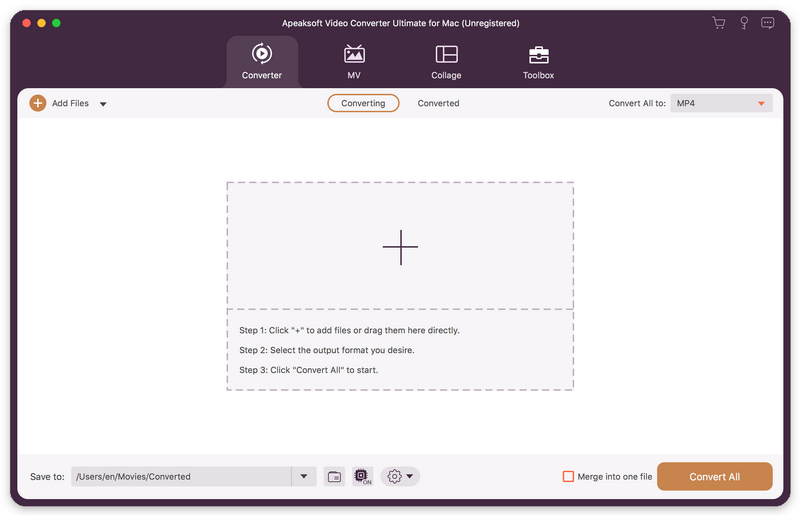 Apeaksoft Video Converter Ultimate for Mac is easy to convert media files to any other popular formats. Before conversion, you could edit your videos, such as crop/rotate/trim videos, add watermark to videos, add/edit subtitles, etc. Moreover, you are able to enhance your videos, make GIFs, compress large files.
Apeaksoft Video Converter Ultimate for Mac is easy to convert media files to any other popular formats. Before conversion, you could edit your videos, such as crop/rotate/trim videos, add watermark to videos, add/edit subtitles, etc. Moreover, you are able to enhance your videos, make GIFs, compress large files.
MAC | Shareware
Read More
1AV VIDEO CONVERTER FOR MAC 1.0.1.40
Audio & Multimedia :: Rippers & Converters
 1AV Video Converter converts videos to a large number of formats providing the ability to change key parameters like video output resolution, aspect ratio, PAL or NTSC, video and audio codecs, audio bit-rate, video frame-rate, audio sample-rate and audio volume dB normalization. With 1AV Video Converter you can convert video for any kind of device.
1AV Video Converter converts videos to a large number of formats providing the ability to change key parameters like video output resolution, aspect ratio, PAL or NTSC, video and audio codecs, audio bit-rate, video frame-rate, audio sample-rate and audio volume dB normalization. With 1AV Video Converter you can convert video for any kind of device.
MAC | Shareware
Read More
JIHOSOFT VIDEO CONVERTER FOR MAC 3.1
Audio & Multimedia :: Video Tools
 Jihosoft Video Converter for Mac provides the best solution for you to convert any video and audio on Mac OS X. It will convert your favorite videos perfectly suit iPhone, iPod, iPad, QuickTime, iMovie, Final Cut Pro, etc at fast speed. What's more, this Mac video converter offers users numerous ways to customize your files, like trim, crop, merge, watermark and more.
Jihosoft Video Converter for Mac provides the best solution for you to convert any video and audio on Mac OS X. It will convert your favorite videos perfectly suit iPhone, iPod, iPad, QuickTime, iMovie, Final Cut Pro, etc at fast speed. What's more, this Mac video converter offers users numerous ways to customize your files, like trim, crop, merge, watermark and more.
MAC | Shareware
Read More
TIPARD VIDEO CONVERTER FOR MAC 9.1.50
Audio & Multimedia :: Rippers & Converters
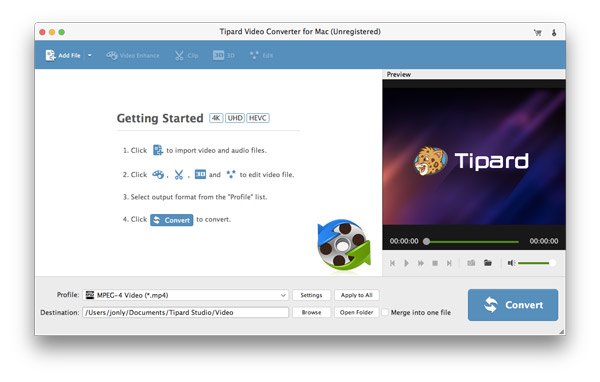 Tipard Video Converter for Mac helps users convert any video to all popular video (VOB, MP4, AVI, MOV and more) and audio (AAC, AC3, MP3, M4V and more) formats on Mac. It allows users to convert among any audio, now this software can also support 4K videos. Moreover, users can easily rotate video to the right angle with ease.
Tipard Video Converter for Mac helps users convert any video to all popular video (VOB, MP4, AVI, MOV and more) and audio (AAC, AC3, MP3, M4V and more) formats on Mac. It allows users to convert among any audio, now this software can also support 4K videos. Moreover, users can easily rotate video to the right angle with ease.
MAC | Shareware
Read More