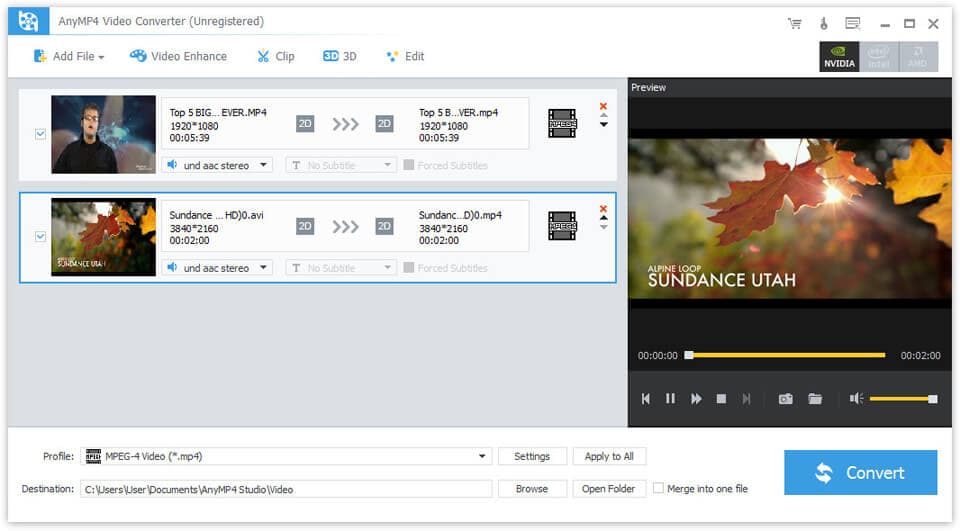Search N5 Net Software Repository:
Search Files
Sponsor:
Browse:
- Audio & Multimedia (1596)
- Business (4238)
- Communications (1257)
- Desktop (183)
- Development (602)
- Education (171)
- Games & Entertainment (702)
- Graphic Apps (686)
- Home & Hobby (107)
- Network & Internet (571)
- Security & Privacy (532)
- Servers (65)
- System Utilities (11196)
- Web Development (284)
Areas Of Interest
Authors Area
Are you a software author? Take a look at our Author Resource Center where you will find marketing tools, software specifically created for promoting your software and a ton of other helpful resources.
AnyMP4 Video Converter 7.2.58
Audio & Multimedia :: Rippers & Converters
AnyMP4 Video Converter is used to help users convert any video to popular video (MKV, MOV, MTV, VOB, WMV, AVI, etc.) and audio (AAC, AIFF, AMR, etc.) formats on computer with fast conversion speed and excellent output video/audio quality. Key Features: 1. Convert any video/audio file including 4K video. AnyMP4 Video Converter is able to help users convert any video/audio file, including 3GP, 3G2, AVI, DV, DIF, FLV, SWF, F4V, MOD, MJPG, MJPEG, MKV, VOB, DAT, MP4, M4V, MPV, QT, MOV, RM, RMVB, TOD, TS, TRP, TP, WMV, ASF, MPEG-2 HD, MPEG-4 HD, QuickTime HD, WMV HD, HD TS, HD MTS, HD M2TS, HD TRP video and AAC, AIF, AIFF, APE, OGG, etc. audio. 2. Edit your video with the powerful editing function. With this program, you can clip a video to your desired time length segments by setting the start and end time. What's more, it can upscale video resolution, optimize the brightness and remove video noise to make your video more energetic. You are also allowed to rotate and flip your video to the right angle and edit your video with the image or text watermarks, etc. at your disposal. 3. Define video or audio effect. AnyMP4 Video Converter enables you to define the output video or audio parameters, such as Video Encoder, Frame Rate, Video Bitrate, Resolution, and Audio Encoder, Sample Rate, Channels, Audio Bitrate. Also, you can adjust the video brightness, contrast, saturation, hue and volume. 4. Convert video for various devices. AnyMP4 Video Converter supports all popular devices like iPhone 12/11 Pro Max/11 Pro/11/XS/XS Max, iPhone 8/8 Plus, iPhone 7/7 Plus, iPad Pro/mini, iPod, Samsung, LG, HTC, HUAWEI and more.
Specifications:
Version: 7.2.58 |
Download
|
Similar Products:
FREE HD VIDEO CONVERTER FACTORY 28.4
Audio & Multimedia :: Rippers & Converters
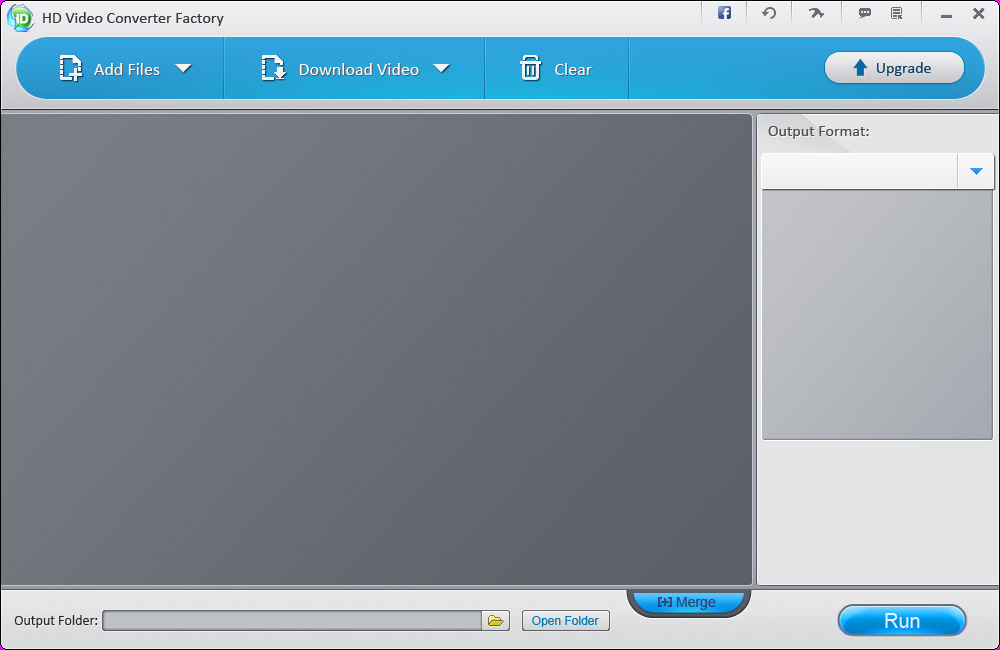 Free HD Video Converter Factory is a powerful but easy-to-use HD video conversion software. It owns the ability of converting videos to a broad range of popular formats and devices like 4K, H265, VP9, AVI, MPG, MP4, WMV, MKV, MOV, M4V, iPhone 6, iPhone 6 Plus, iPad Air 2, iPad mini 3, Samsung Galaxy Note 4 and more. New pop devices are keeping added. This free HD video converter supports Multi-CPU and Hyper Threading, and offers up to 30x real ti
Free HD Video Converter Factory is a powerful but easy-to-use HD video conversion software. It owns the ability of converting videos to a broad range of popular formats and devices like 4K, H265, VP9, AVI, MPG, MP4, WMV, MKV, MOV, M4V, iPhone 6, iPhone 6 Plus, iPad Air 2, iPad mini 3, Samsung Galaxy Note 4 and more. New pop devices are keeping added. This free HD video converter supports Multi-CPU and Hyper Threading, and offers up to 30x real ti
Windows | Freeware
Read More
AVDSHARE AUDIO CONVERTER 7.6.2.9498
Audio & Multimedia :: Rippers & Converters
 Extract audio from video and convert video to audio format.
Convert audio files like OPUS, Vorbis, AAC, AC3, DTS, ALAC, OGG, OGA, MP3, WAV, FLAC, WMA, XWM, 3GA, M4A, M4B, MKA, RA, RAM, APE, AU, AUD, AIFF, AIFC, CAF, MPC, QCP, VOC, VOX, GSM, DSS, etc.
Directly play video and audio.
Edit audio like remove, decrease,increase audio volume; change audio channel 5.1, stereo, mono, merge audio files into one, split audio, compress audio file size etc.
Extract audio from video and convert video to audio format.
Convert audio files like OPUS, Vorbis, AAC, AC3, DTS, ALAC, OGG, OGA, MP3, WAV, FLAC, WMA, XWM, 3GA, M4A, M4B, MKA, RA, RAM, APE, AU, AUD, AIFF, AIFC, CAF, MPC, QCP, VOC, VOX, GSM, DSS, etc.
Directly play video and audio.
Edit audio like remove, decrease,increase audio volume; change audio channel 5.1, stereo, mono, merge audio files into one, split audio, compress audio file size etc.
Windows | Shareware
Read More
PRISM VIDEO CONVERTER FREE 13.02
Audio & Multimedia :: Video Tools
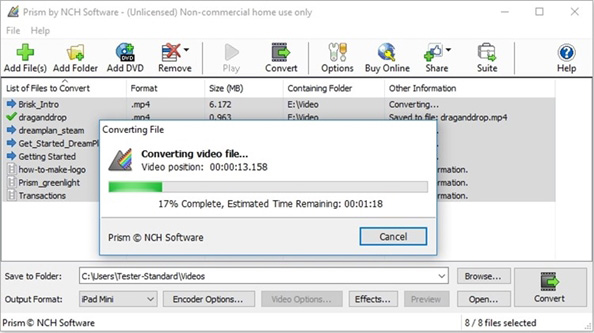 Prism Free software to convert video file formats for Windows. Supported file types include but aren't limited to avi, mpg, vob, wmv (Windows Media Video formats) and more into avi, asf or wmv files. Prism Video Converter is simple to learn. Add the files that need converting to the list, select the output format you want and then click the convert button.
Prism Free software to convert video file formats for Windows. Supported file types include but aren't limited to avi, mpg, vob, wmv (Windows Media Video formats) and more into avi, asf or wmv files. Prism Video Converter is simple to learn. Add the files that need converting to the list, select the output format you want and then click the convert button.
Windows | Freeware
Read More
BIGASOFT IPAD VIDEO CONVERTER 5.8.2.9497
Audio & Multimedia :: Rippers & Converters
 Fans are no longer restricted to playing certain files on iPad. Bigasoft iPad Video Converter converts various High-definition (HD) video files including WMV, ASF, AVI, DivX, MKV, MOD, TOD, MTS, VOB, MPEG, MOV, RM, 3GP, and more to iPad video MP4 for enjoying a perfect crisp and vibrant display of any favorite video on iPad. Moreover, it can also convert audio files such as WMA, WAV, MP2, AC3, RA, M4A, OGG, AAC etc. to iPad MP3 for unlimited fun.
Fans are no longer restricted to playing certain files on iPad. Bigasoft iPad Video Converter converts various High-definition (HD) video files including WMV, ASF, AVI, DivX, MKV, MOD, TOD, MTS, VOB, MPEG, MOV, RM, 3GP, and more to iPad video MP4 for enjoying a perfect crisp and vibrant display of any favorite video on iPad. Moreover, it can also convert audio files such as WMA, WAV, MP2, AC3, RA, M4A, OGG, AAC etc. to iPad MP3 for unlimited fun.
Windows | Shareware
Read More