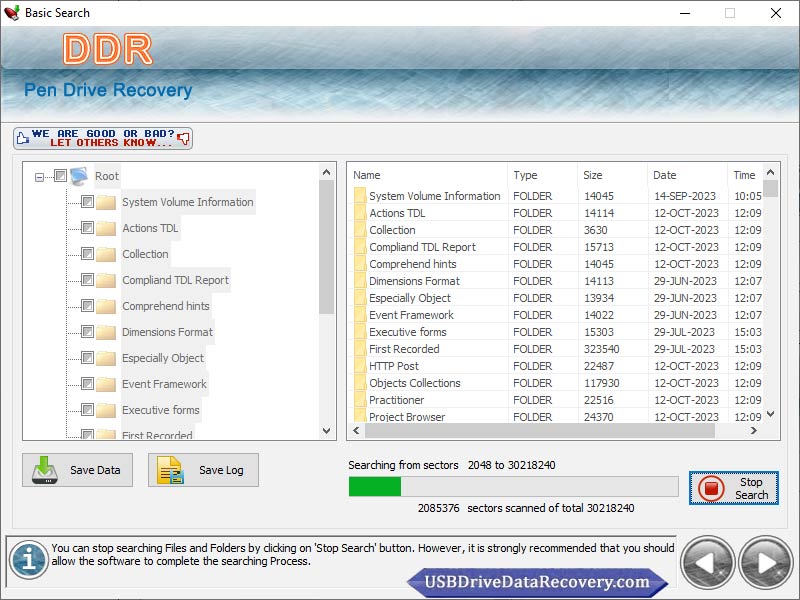Search N5 Net Software Repository:
Search Files
Sponsor:
Browse:
- Audio & Multimedia (1556)
- Business (4358)
- Communications (1285)
- Desktop (195)
- Development (649)
- Education (258)
- Games & Entertainment (725)
- Graphic Apps (721)
- Home & Hobby (108)
- Network & Internet (599)
- Security & Privacy (559)
- Servers (69)
- System Utilities (13292)
- Web Development (303)
Areas Of Interest
Authors Area
Are you a software author? Take a look at our Author Resource Center where you will find marketing tools, software specifically created for promoting your software and a ton of other helpful resources.
USB Drive Data Recovery software 2.3.1.2
System Utilities :: Backup & Restore
USB Drive Data Recovery software is used to easily get back all deleted, missing or data files and folder from formatted or re-formatted USB drive with advanced disk scanning techniques. Software provides facility to save all restored data at specific location on PC for further usages. USB File Retrieval Application supports all types of USB disk and quickly recovers overall lost data in very few mouse clicks.
Specifications:
Version: 2.3.1.2 |
Download
|
Similar Products:
FREE SOFTWARE TO RECOVER USB DATA 2.2.0.1
System Utilities :: File & Disk Management
 Software recovers data using advanced recovery techniques to salvage corrupt files or lost data from various flash drives. In software we have 2 panels in the left panel we have list of all the available physical and logical drivers. When user can?t find data then Click on the more partitions button you will see the recovered data in the right panel and there shows the list of data user can select the particular data he wants to recover.
Software recovers data using advanced recovery techniques to salvage corrupt files or lost data from various flash drives. In software we have 2 panels in the left panel we have list of all the available physical and logical drivers. When user can?t find data then Click on the more partitions button you will see the recovered data in the right panel and there shows the list of data user can select the particular data he wants to recover.
Windows | Freeware
Read More