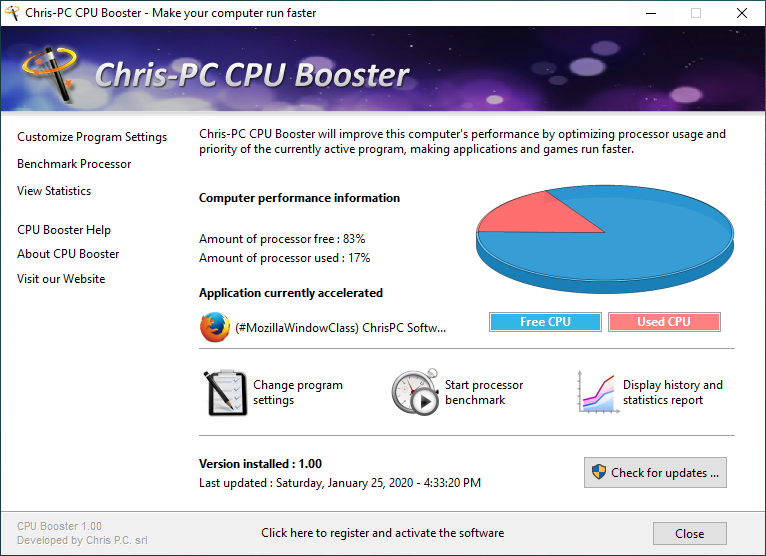Search N5 Net Software Repository:
Search Files
Sponsor:
Browse:
- Audio & Multimedia (1556)
- Business (4358)
- Communications (1285)
- Desktop (195)
- Development (649)
- Education (258)
- Games & Entertainment (725)
- Graphic Apps (721)
- Home & Hobby (108)
- Network & Internet (599)
- Security & Privacy (559)
- Servers (69)
- System Utilities (13292)
- Web Development (303)
Areas Of Interest
Authors Area
Are you a software author? Take a look at our Author Resource Center where you will find marketing tools, software specifically created for promoting your software and a ton of other helpful resources.
Chris-PC CPU Booster 3.24.1209
System Utilities :: System Maintenance
Chris-PC CPU Booster improves your CPU performance and enhances your favorite software applications to run faster and smoother without any hardware upgrade! Chris-PC CPU Booster puts you in full control of your CPU by enabling those programs that need priority in CPU usage to perform faster and smoother against other applications that are not so demanding of the CPU. The software will instantly instruct your CPU to give the active application higher priority and let the other non-essential software run with lower priority in the background. This will sensibly boost your computer performance and enhance your computer use experience. Don't worry about overcharging your CPU either, as our software will not burn the processor like some other overclocking software does. Our program maintains the computer's CPU in its native factory setting (default frequency) or uses your custom BIOS settings. There won't be any changing or overclocking of your computer's CPU. Most important features of Chris-PC CPU Booster: - Optimizes games, photo editing software, video production and any software that requires excessive processing power to run much faster than the software was originally designed for, without any hardware upgrade. - Background running: Once installed, started and configured, CPU Booster will run quietly without user interaction to boost your favorite applications. - Artificial Intelligence constantly switches the foreground application to use the least used processor core on multi-core computers, ensuring applications always have the most CPU power available to them. - Includes a processor benchmark test to get an evaluation on the stability of your computer and RAM memory. - Provides statistics for a complete overview on your computer performance while running the CPU Booster software. - Provides dynamic systray icon which displays the CPU usage in real time. - Simple and intuitive interface.
Specifications:
Version: 3.24.1209 |
Download
|
Similar Products:
System Utilities :: System Maintenance
 PCMedik instantly makes your computer faster and fixes common problems associated with frustrating slowdowns and errors. Do you remember when you first turned your brand new computer on and how fast it worked? With PCMedik and a click of the mouse you can bring back this speed to your computer instantly. PCMedik quickly scans your computer for common problems and fixes them, then speeds up your computer performance.
PCMedik instantly makes your computer faster and fixes common problems associated with frustrating slowdowns and errors. Do you remember when you first turned your brand new computer on and how fast it worked? With PCMedik and a click of the mouse you can bring back this speed to your computer instantly. PCMedik quickly scans your computer for common problems and fixes them, then speeds up your computer performance.
Windows | Shareware
Read More
System Utilities :: System Maintenance
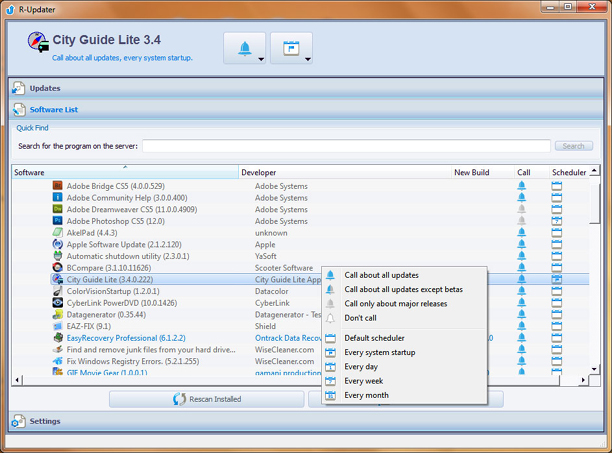 R-Updater is a tool to keep installed programs up-to-date. Upon installation R-Updater creates a list of installed programs and checks on a pre-scheduled time if there are new program versions available. When it detects a new version, it notifies the user that it is time to update the program. Then the user can click the program to be updated and receive a link to download the new version the program.
R-Updater is a tool to keep installed programs up-to-date. Upon installation R-Updater creates a list of installed programs and checks on a pre-scheduled time if there are new program versions available. When it detects a new version, it notifies the user that it is time to update the program. Then the user can click the program to be updated and receive a link to download the new version the program.
Windows | Freeware
Read More
System Utilities :: System Maintenance
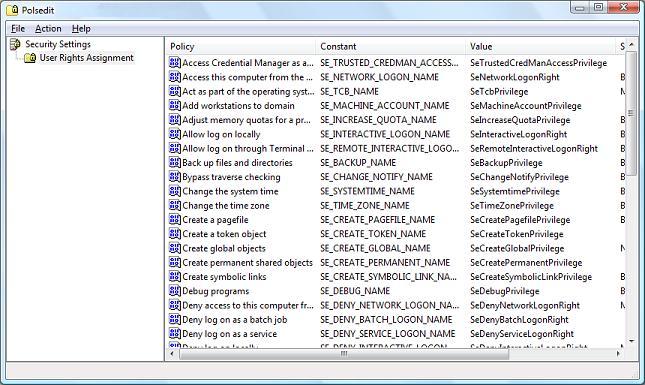 Polsedit is a utility to modify user policies such as user account rights and user privileges on a local or remote system. This can be useful when for some reason you are unable to run secpol.msc snap-in, for example, XP Home and Vista Home do not have secpol.msc at all. The user interface of Polsedit is very similar to the standard policies editor from Windows, but it also displays some internal data, which can be useful for developers.
Polsedit is a utility to modify user policies such as user account rights and user privileges on a local or remote system. This can be useful when for some reason you are unable to run secpol.msc snap-in, for example, XP Home and Vista Home do not have secpol.msc at all. The user interface of Polsedit is very similar to the standard policies editor from Windows, but it also displays some internal data, which can be useful for developers.
Windows | Freeware
Read More
System Utilities :: System Maintenance
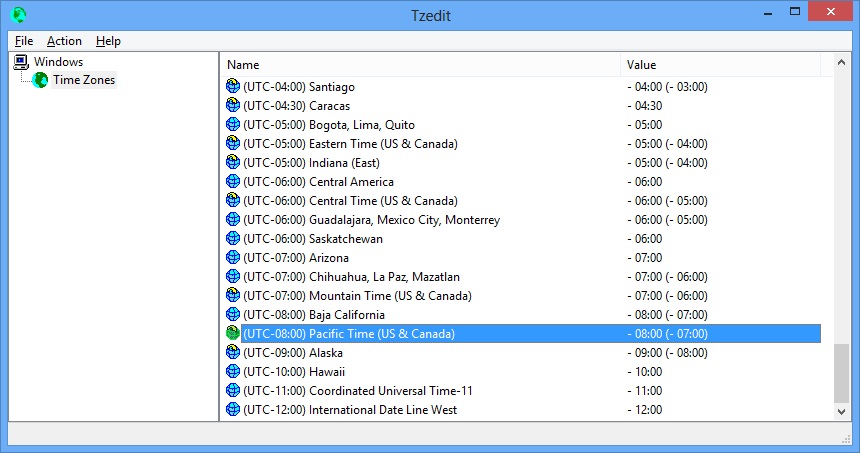 Tzedit is a freeware utility that allows you to edit time zone information in Windows. All parameters can be edited such as time zone name and information, time zone location on the world map (MapID), Microsoft Time Zone Index, MUI strings for time zone name and Dynamic DST settings. This utility works on any version of Windows from Windows 95 to Windows 11.
Tzedit is a freeware utility that allows you to edit time zone information in Windows. All parameters can be edited such as time zone name and information, time zone location on the world map (MapID), Microsoft Time Zone Index, MUI strings for time zone name and Dynamic DST settings. This utility works on any version of Windows from Windows 95 to Windows 11.
Windows | Freeware
Read More